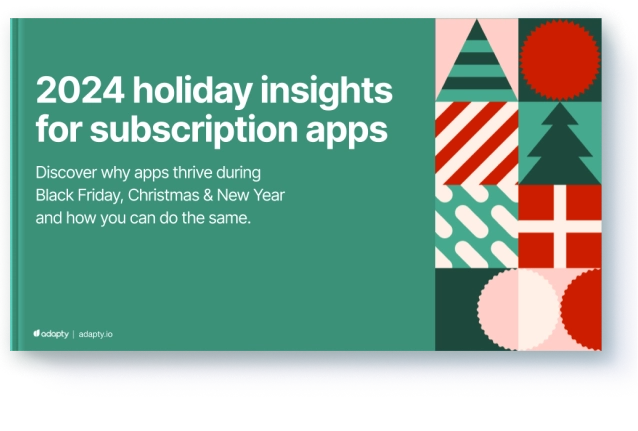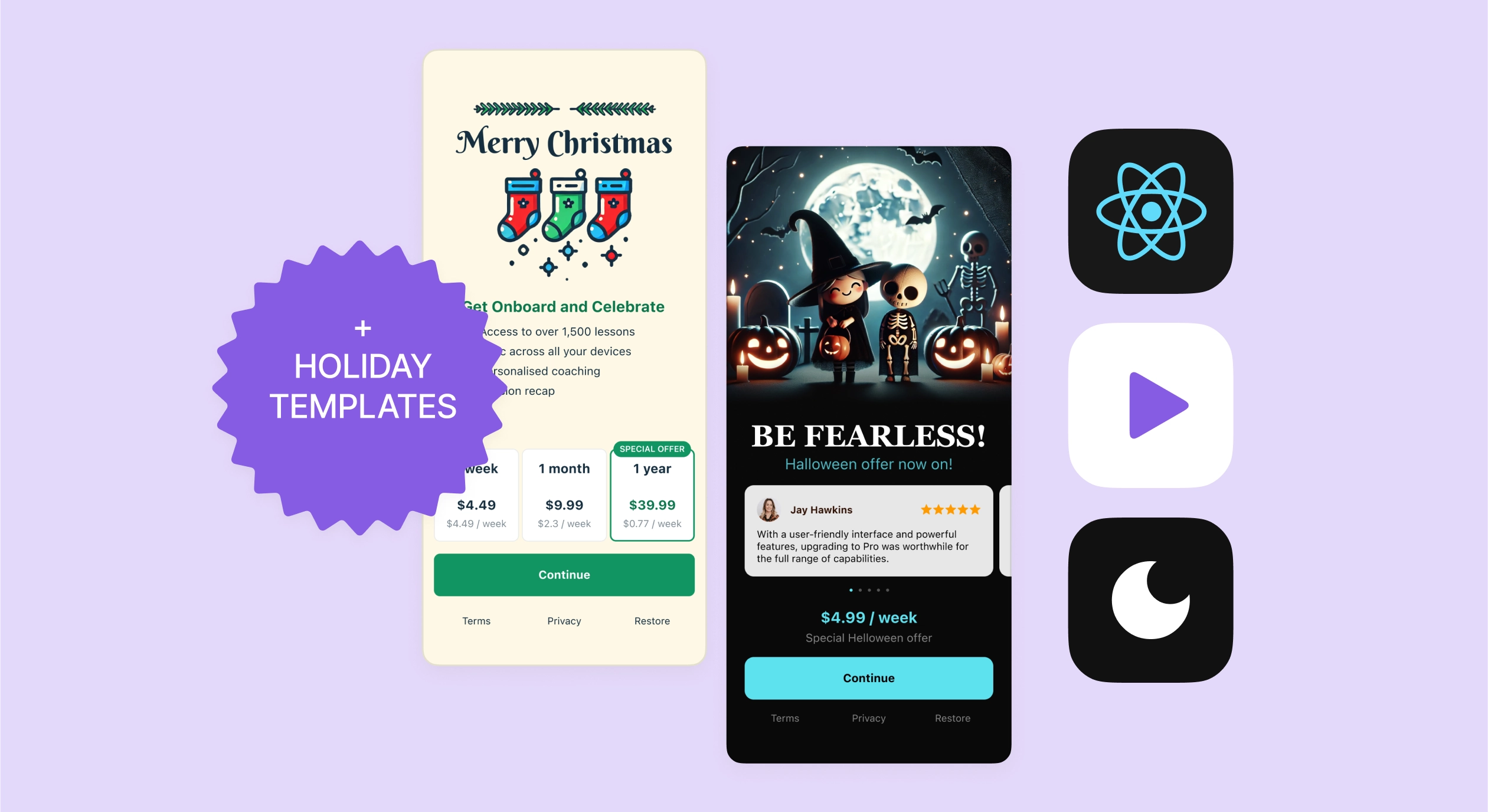Mobile app deep linking in 2024: everything you need to know

Updated: October 26, 2024
32 min read
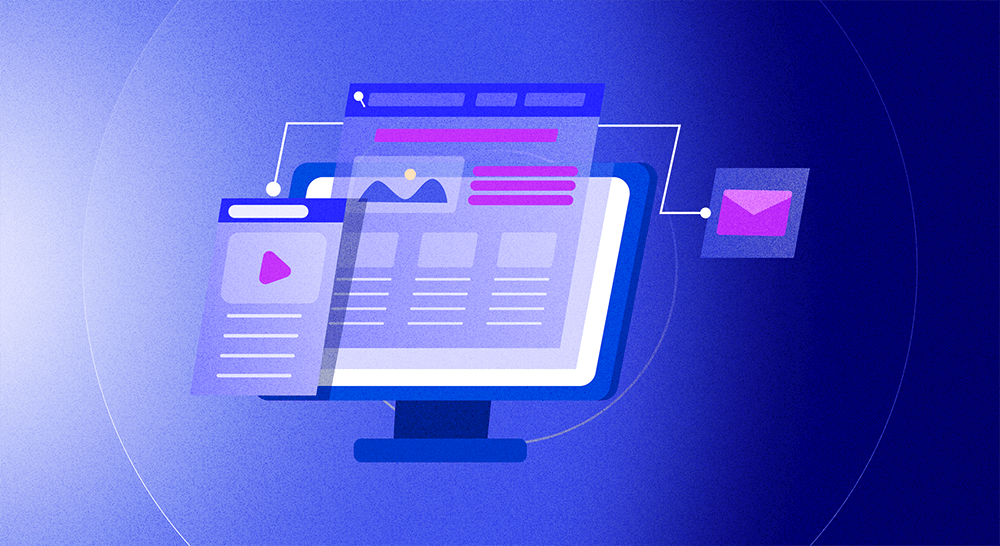
Everything is just one tap away.
Your local news about elections? Read all about it in Google News. That science book preview you read on Goodreads? Buy here on Amazon! A blueberry recipe you need to try out? Tap and Youtube start showing you the step-by-step of it.
What all these situations have in common is their ability to utilize deep links to take you where you need to be, as quickly as possible, as smoothly as possible. And chances are, if you’re a mobile app developer, you need this more than you might realize.
Deep links aren’t just plain URLs you can stick around to attract users to your app. No, it’s much more complex and deeper. So in this article, I want to emphasize what a mobile app deep link is, why it’s important, and how you can reap the sweetest results by implementing it in your app right now!
So let’s start with the basic question…
What is mobile app deep linking?
The process of utilizing a custom URL to direct users to a specific page within an app is known as mobile deep linking. It allows users to bypass the app’s home screen and land directly on the desired location within the app.
This allows for a seamless transition from external sources, such as websites, search results, or other apps, to specific sections, features, or even personalized content within the app. There are many ways to execute a mobile deep link but here are a few common ways you might’ve come across a deep link:
- Website URLs (search results, links within blogs, etc)
- Emails
- In-app URLs (social media posts or clickable redirects within an app)
- QR codes
- Push notifications (more on this later)
But this isn’t that simple! There are a few different types of app deep linking to keep in mind before you jump to a mobile deep link strategy for yourself.

Types of deep linking
You can’t understand what deep linking in apps is without understanding the 3 types of mobile app deep links!
Standard deep links
A standard deep link is a URL or hyperlink that directs users to a specific location or screen within a mobile app. It allows users to bypass the app’s home screen and directly access a desired feature, content, or functionality within the app.
These links are often not personalized but are marketing a generic tone to a larger target audience. Take a deep link example for a pair of shoes you viewed on Amazon a few days ago.
Clicking on the link would open the shopping app and take you directly to the page displaying that particular pair of shoes. This eliminates the need for you to manually search or navigate through the app to find the product, providing a convenient and efficient user experience.
Here is a simple deep link URL example. Notice how it opens the app instead of the browser on mobile devices:
Deferred deep links
A deferred deep link redirects users to a specific in-app location or content after they install an app. When you click on a deferred deep link and don’t have the app installed, it will take you to the app store to download and install the app.
After the app is installed– or if you already have it installed– it takes you to the specific screen or content you were initially interested in!
Contextual deep links
A contextual deep link incorporates a personal flair to a standard deep link, providing a personalized and relevant user experience with additional parameters. Have you ever come across an abandoned cart email from an online shopping app? That’s a contextual deep link!
Contextual deep links leverage user attributes, preferences, or behavior to tailor the in-app experience. With personalized deep-linking apps, user engagement and retention rates can experience a great boost.
History and evolution of mobile app deep linking
The concept of deep linking first gained attention around 2006 when it was used to describe providing search engines with visibility into web pages beyond the home page.
However, during that time, deep linking was also associated with controversies related to copyright infringement and hotlinking, which linked directly to files hosted by third parties without permission.
The true potential of deep linking in the context of mobile apps began to emerge with the release of iPhone OS 2 (now iOS) by Apple in 2008. Developers could build applications for the iPhone and submit them to the new App Store.
Initially, deep linking was primarily used to map web page items to the same item within an app. For example, if a user was reading an article on a website, deep linking enabled them to open the same article directly in the corresponding app.
Companies with extensive content, such as news apps, found deep linking particularly useful. They could seamlessly transition users from web content to the app, improving the user experience and providing a more efficient way to access specific articles or information.
This was especially valuable for apps with a large amount of content, as deep linking allowed users to bypass the need to manually navigate through various options.
In 2012, Google+ introduced app-to-app deep linking, showcasing the potential for seamless connections between different apps.
For instance, if a user clicked on a deep link in an email, it could open a specific section within a relevant app. This demonstrated the benefits of deep linking for app-to-app experiences and hinted at the possibilities for enhanced functionality and user engagement.
Between 2013 and 2014, the rise of mobile commerce created a strong need for better tools to drive users through the conversion funnel. Deep linking played a crucial role in this context.
Brands and marketers started redirecting users from marketing emails and web ads to specific content within their mobile apps using deep links. This approach provided a higher likelihood of conversion and a better user experience compared to traditional mobile web interactions.
For example, a retail brand could use a deep link in an email campaign to direct users to a specific product within their app. This eliminated the need for users to search for the product manually, streamlining the path to purchase and increasing the chances of conversion.
Throughout the years, deep linking has continued to evolve, with platforms like iOS introducing universal links that associate deep links with website domains in 2015. This allowed for a seamless handover between the web and the app, providing users with a consistent experience across both platforms.
Why is mobile app deep linking important?
Mobile app deep links are more than just an accessory. With a deep-linking mobile app, you are setting your app to monetized success and beyond!
Here are just a few ways a deep link mobile app is something worth considering:
Improves the user experience
Mobile app deep linking significantly improves the user experience by providing seamless and direct access to specific content within the app. It eliminates the need for users to navigate through multiple screens or menus to find the information they seek. Instead, deep linking allows you to bypass irrelevant sections and land directly on the desired screen or feature.
Let’s say you got a promotional email from Amazon about a limited-time discount for that one product you’ve been eyeing for a while. Thanks to deep linking, you’ll be able to tap on the link in the email and be directed straight to the product page.
No manual typing, searching, or scrolling is required!
Deep linking also enhances contextual relevance within the app. By leveraging deep links, you can personalize the user experience further by directing users to content that matches their interests, preferences, or previous actions.
For instance, a music streaming app like Spotify can use deep linking to direct users to a personalized playlist based on their favorite genre or recently played songs. This level of personalization enhances user engagement and satisfaction which brings us to our next point…
Increases user retention, engagement, and usage rates
Mobile app deep linking is instrumental in increasing user retention, engagement, and usage rates by streamlining the user experience and providing seamless access to relevant content. In fact, Apps Flyer proves that a deep link app can deliver over 30% in CTI rates while generic journeys can score as little as 5% of the same conversion.
The reason is that users can quickly find what they are looking for, which increases their satisfaction and encourages them to return to the app. Not only have you improved user experience and navigation, but you’ve also increased their retention and usage rates!
I want to point out that these 2 metrics are of the utmost importance if you’re looking to make money from your mobile app. If your subscribed users aren’t using the app anymore and you can’t retain them, that’s your money down the drain.
P.S. Keep an eye out for retention, financial and conversion analytics with Adapty’s subscription analytics and our updated Cohorts!
Onboards more users and increases app downloads
Saying that a mobile app deep linking strategy isn’t pivotal in increasing those app download numbers and onboarding a whole new set of users would be a lie. Allow me to explain how.
One of the main reasons why an app might have a high drop-off rate despite having a great marketing strategy is that your onboarding process is complex. As a user, that can be irritating because you just want to get to the good stuff. Quick.
Deep app linking eliminates these unnecessary steps, takes you to the app’s core functionalities, and lets users explore the app with practically zero friction! But that’s not the only benefit of having a deep link mobile app.
Deep links can be used as leverage to promote the app through various channels like social media, websites, or even search engine results. In easy words, it makes your mobile app a whole lot more discoverable.
If you google Taylor Swift, the top 5 results will be her official Twitter account, Instagram account, and YouTube channel. And all of them will redirect you to the app instead of a browser view.
Re-engages users that were previously inactive
Let’s be honest for a second here. You and I both have that one app on our phones that we don’t use every day but we also haven’t uninstalled it either. For me, that’d be Pinterest– and our mobile deep link example for now.
Even though it’s a popular app, I just sometimes forget that I still have it. So how does Pinterest re-engage me to become an active user again? It sends me a push notification of the following sorts:
- Check out these 10 boards like yours Laiba!
- Laiba, these ideas are so you ❤️
- Laiba, you have a good eye 👀
- Travel Essentials for Laiba
- “Kitten pictures” and more…
You get my point, right? And it’s a genius way to get an inactive and forgetful user to get back to your app and spend some time there. Without a mobile app deep link, there’s not a lot you can do to get those inactive users back.
Strengthens your marketing strategy
Mobile app deep linking strengthens your marketing strategy by providing targeted and personalized experiences to users. By leveraging deep links in your campaigns, you can guide users to specific content related to the campaign, increasing its effectiveness.
For example, in a promotional email for a flash sale, a deep link can direct users to the exact product page within the app, eliminating the need for users to search or navigate. This seamless mobile deep linking not only improves conversion rates but also enhances user satisfaction, leading to a stronger marketing impact and higher ROI.
Check out an example from Grammarly, right out of my inbox!
So the next time you wonder what is a deep link to an app, the answer would be “key to a golden success.”
The role of mobile app deep linking in user experience
The real reason mobile app deep linking is considered so important and employed by every single successful app out there is because of the impact it makes on the user experience. No matter what your ultimate goal is, no developer wants to achieve it at the expense of the user experience.
Here are 3 ways app deep links impact the user experience:
Personalizes app navigation
Deep linking significantly improves the user experience by offering personalized app navigation. By leveraging deep links, users can directly access specific screens, features, or content within the app that align with their interests or needs.
This eliminates the need for users to manually navigate through multiple screens, reducing friction and enhancing convenience. Personalized app navigation saves time and effort, providing users with a seamless and tailored experience that caters to their individual preferences.
For example, Google News utilizes deep links to direct users to personalized news categories based on their previous reading preferences. Users would no longer need to search or browse through different sections to find content that interests them, resulting in a more satisfying and efficient user experience.
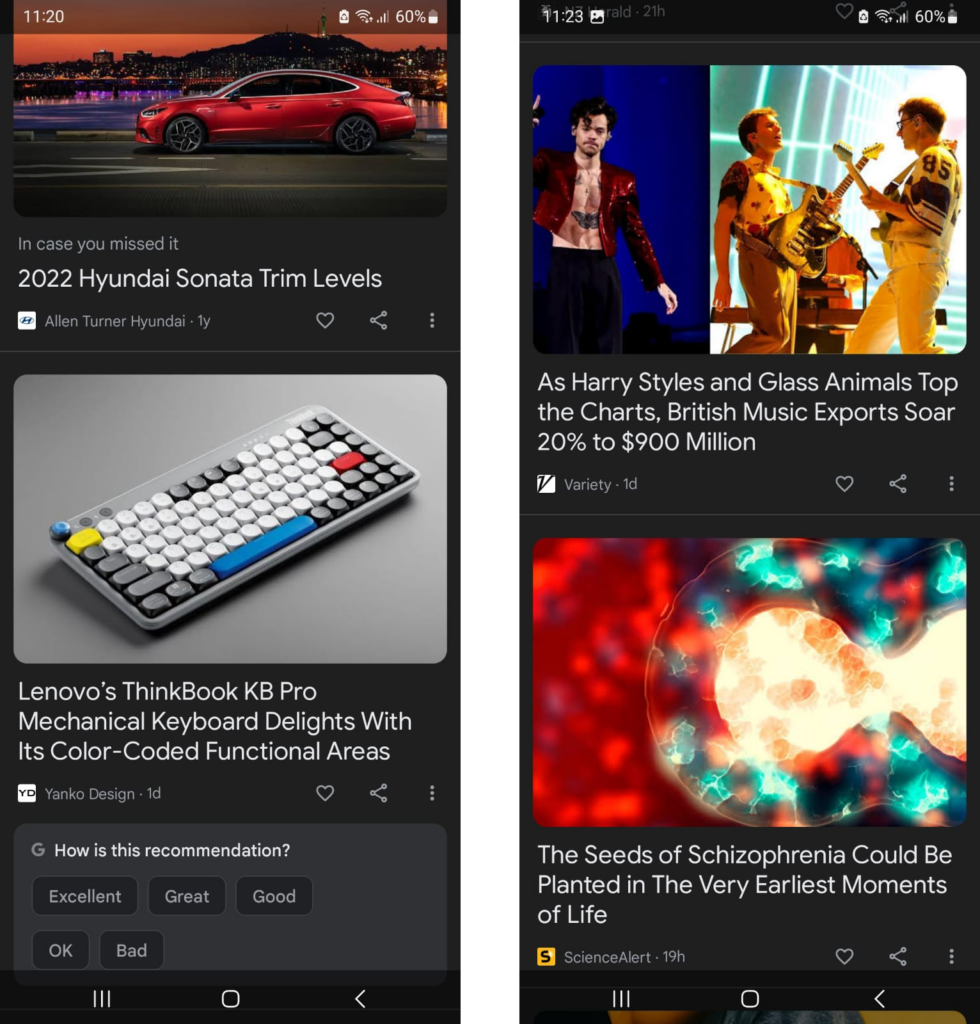
Uninterrupted transitions
Everyone loves to have a smooth experience, whether that’s about checking into a hotel room or going through your everyday apps. Deep linking makes that possible and enables seamless transitions between apps and websites, further enhancing the user experience.
With universal deep links, users can seamlessly switch between web and app experiences without interruption. If a user clicks on a deep link that corresponds to a specific page or content within an app but does not have the app installed, they are automatically redirected to the relevant web page.
Simplifies the process
Deep linking facilitates the faster accomplishment of user goals within an app. By directing users to specific screens or features, deep links streamline the user journey and reduce the number of steps required to accomplish tasks. This optimized navigation helps users achieve their goals more efficiently, saving time and enhancing the overall user experience.
2024 subscription benchmarks and insights
Get your free copy of our latest subscription report to stay ahead in 2024.
Current trends in mobile app deep linking in 2023
Mobile app deep links have come a long way with how technology is shaping up the world in 2023. Here are 2 ways you can tell the current trends of mobile app deep linking in 2023:
Voice-activated deep linking
Voice assistants and smart speakers have become more prevalent, and voice-activated deep linking has emerged as a trend in 2023. Users can now interact with voice assistants to perform tasks that involve deep links, such as launching specific app features or navigating to relevant in-app content.
A retail app like Amazon incorporates voice-activated deep linking with voice assistants like Amazon Alexa or Google Assistant. Users can say commands like “Hey Alexa, order the product I added to my wishlist in the retail app” to trigger a deep link that navigates them directly to the product checkout page within the app.
Augmented reality (AR) deep linking
With the increasing popularity of augmented reality, deep linking has extended its reach into the AR space. AR deep linking enables users to launch specific AR experiences within apps directly from deep links.
This trend has opened up new possibilities for interactive and immersive experiences, such as AR-powered product demos, virtual try-ons, and location-based AR experiences.
The best examples of this are in real estate apps where you can get a 3D virtual tour of an apartment without having to visit the location. The same goes for many tour-related apps which can show you a dream destination right from your phone!
How to implement deep linking in your mobile app?

Deep linking is a powerful tool that enhances user experience and drives engagement within a mobile app. Implementing deep linking requires careful planning and integration. Here is a step-by-step guide on how to deep link to an app:
- Design the deep link structure
Define the structure and purpose of your deep links. Determine the specific screens or content within your app that you want to link to. Plan how you want to use deep links for different user interactions, such as navigating to a specific product, accessing personalized content, or initiating a specific action within the app.
- Set up URI scheme or app links
For deep linking to work, you need to establish the link association between your app and its respective URI scheme (for iOS) or App Links (for Android). This involves defining the custom URI scheme or configuring the App Links metadata in your app’s configuration files. Ensure you follow the platform-specific guidelines and use the appropriate programming language.
- Handle deep links in the app
Implement the necessary code in your app to handle incoming deep links. Upon receiving a deep link, the app should be able to parse the link’s parameters, extract relevant information, and navigate the user to the appropriate screen or perform the intended action.
- Generate deep links
To generate deep links dynamically, use a tool or library that supports deep link generation based on user-specific data or contextual information. This allows you to create personalized deep links for campaigns, user onboarding, or targeted content.
- Handle deferred deep links
If you want to support deferred deep linking, implement logic that captures the initial intent from the deep link after the app is installed. This ensures a seamless experience for users who clicked on deep links before having the app installed.
- Test deep links
Thoroughly test your deep links across different scenarios to ensure their accuracy and functionality. Test deep links from external sources, such as emails, websites, or social media, to ensure they correctly navigate users to the intended screens or actions within the app.
- Integrate analytics and measurement
Incorporate analytics tools or deep link attribution platforms to track and measure the success of your app performance and deep links. This enables you to analyze user behavior, monitor conversion rates, and optimize your deep linking strategy for better results!
Challenges and solutions in mobile app deep linking
App deep links are a complex concept, meaning you’ll encounter many challenges that hold you back. But what good would this blog be if I didn’t tackle a few of those along the way:
Handling different types of links
Your apps need to be able to handle different types of deep links. We already talked about how there are 3 types of deep links and understanding the best ones for your app takes some time. Here is how you can do better at handling different mobile app deep link types!
Solution:
- Identify the types of deep links your app needs to support (e.g., standard, contextual, deferred).
- Implement link-handling logic in your app, including parsing and interpreting deep link parameters.
- Utilize deep linking libraries or frameworks that offer support for handling different link types.
- Test your app with various deep link scenarios to ensure accurate handling and behavior.
Managing link behavior across different platforms
Different platforms (such as iOS and Android) have their own specifications for deep linking. When you come across different terms and their implementations, it might become a doomed spiral of confusion.
URI schemes, app links, verifications, and configurations… you get the gist.
Solution:
- Familiarize yourself with the platform-specific guidelines and documentation for deep linking (e.g., iOS URL schemes, Android App Links).
- Implement platform-specific code to handle deep links according to each platform’s specifications.
- Test deep link behavior on different platforms and devices to ensure consistency and proper functionality.
App installation and deferred deep linking
App installation and deferred deep linking pose challenges because they require seamless transitions from external sources to the app after installation. Meeting user expectations, accurately tracking installations from deep links, and ensuring the proper handling of deferred deep links during the app’s first launch are critical.
Plus, App Store limitations and the complexity of testing and debugging deep linking scenarios can be chaotic for many app developers!
Solution:
- Integrate an SDK or deep linking service that supports deferred deep linking (e.g., Branch, Firebase Dynamic Links).
- Implement code to capture and handle deferred deep links upon app launch.
- Store the deferred deep link data securely and process it to navigate users to the intended content.
- Test deferred deep linking by simulating scenarios where users click on deep links before app installation and ensure a seamless transition upon app launch.
Security and privacy breaches
Security and privacy breaches can be caused by a simple slip-up when we’re talking about mobile app deep links. In deep linking, you are passing data through URLs or link parameters which can potentially expose sensitive information to the wrong parties.
User privacy is something that brought the likes of Google and Facebook (now Meta) to their knees and is one of the most valuable assets for any app. Here are some ways to protect your mobile app from any such breaches:
Solution:
- Avoid including sensitive information directly in deep link URLs.
- Implement proper encryption and authentication mechanisms to secure data transmitted through deep links.
- Validate and sanitize input parameters to prevent security vulnerabilities (e.g., SQL injection, cross-site scripting).
- Follow security and privacy best practices, such as encrypting deep link data, using HTTPS, and adhering to data protection regulations.
Error handling and fallback strategies
In cases where deep links fail to navigate users to the desired location, fallback strategies come to place. Of course, error handling and fallback strategies are a whole new game when we’re talking about deep-linking apps!
Solution:
- Implement error-handling logic to handle scenarios where deep links fail or encounter errors.
- Display informative error messages to users, guiding them on how to proceed or providing alternative options.
- Establish fallback strategies, such as offering alternative paths or suggesting relevant content if a deep link fails.
- Monitor and analyze deep link-related errors to identify potential issues and continuously improve error-handling mechanisms.
Impact of mobile app deep linking on marketing

Deep linking plays a significant role in app marketing by providing targeted user experiences, increasing app visibility, and improving conversion rates. After all, there’s a reason why we’ve diving this deep into the concept!
Let’s explore how deep links can be utilized in all the different aspects of marketing, starting with…
- Marketing campaigns
Deep links can be integrated into marketing campaigns to provide a personalized and seamless user experience. By directing users to specific screens or content related to the campaign, deep links increase the effectiveness of marketing efforts and drive higher conversion rates.
For example, a deep link in a social media ad can take users directly to a product page within the app, simplifying the user journey and improving the chances of a purchase.
- In-app ads
Deep links can be used within in-app ads to guide users to relevant content or specific actions within the app. By deep-linking the ad creative to relevant sections of the app, advertisers can drive engagement and encourage users to interact with the app immediately. This enhances the effectiveness of in-app advertising and improves user acquisition and retention rates.
- Email marketing
Deep links can be included in email marketing campaigns to drive app downloads, encourage user engagement, and promote specific features or offers.
By incorporating deep links in email content, such as promotional banners or call-to-action buttons, users can be directed to relevant app screens, personalized content, or exclusive deals. This streamlined experience increases user engagement and conversion rates.
- Social media
Deep links can be shared on social media platforms to drive traffic and encourage app installations.
By providing direct access to specific content or offers, deep links facilitate a seamless transition from social media to the app, reducing friction and increasing conversion rates. Plus, utilizing deep linking in social media campaigns allows for more precise tracking and measurement of campaign performance.
Impact of mobile app deep linking on SEO and app visibility
Deep linking impacts SEO by improving app visibility in search engine results. When deep links are indexed by search engines, they enable users to access specific app content directly from search results.
This way, you’ve enhanced the app’s visibility, increased organic user acquisition, and driven more targeted traffic to the app. Deep linking also helps search engines understand the relevance and context of app content, improving its ranking in search results.
Sounds like a win-win, right? That’s because it is!
Furthermore, deep links shared on external websites or social media platforms can drive referral traffic, indicating popularity and relevance to search engines. This can positively impact the app’s SEO by indicating its importance and authority.
Future perspectives: where is mobile app deep linking headed?
There are a lot of technological accelerations happening in a magnitude of directions. And it’s safe to say that mobile app deep linking will also diversify in the coming years. I want to point out a few future perspectives fair and square:
AI-aided personalization
Deep linking is most likely to become even more personalized, thanks to advancements in artificial intelligence and machine learning that can enable apps to dynamically generate deep links with personalized content.
Multi-app experiences
Some experts have even raised the probability that deep linking might be used for seamless multi-app experiences.
As app ecosystems expand, users might be able to transition effortlessly between interconnected apps, leveraging deep links to share data, context, and functionalities! This can lead to increased collaboration between apps and create a tactful marketing strategy that benefits multiple parties.
Standardized deep-linking methods
Efforts to standardize deep linking across platforms may gain traction, simplifying the implementation and compatibility of deep linking across different operating systems.
It’s about time that we reduce fragmentation and improve the overall user experience, making deep linking more accessible to developers and marketers.
Final thoughts
Mobile app deep links are the golden key to an app’s success because it onboards a greater range of users, retains those who already use it, and wakes up those who forgot about your app. These deep links can come in a variety of forms from emails to push notifications and even on the search results on Google.
While there is a lot of nitty-gritty that entails the concept of mobile app deep links, one thing is for certain: it has surely come a long way since its invention. And it most certainly can do a lot of good to turn your app into a global success.
FAQs
Recommended posts

Tutorial
Product-releases
4 min read
August 1, 2024