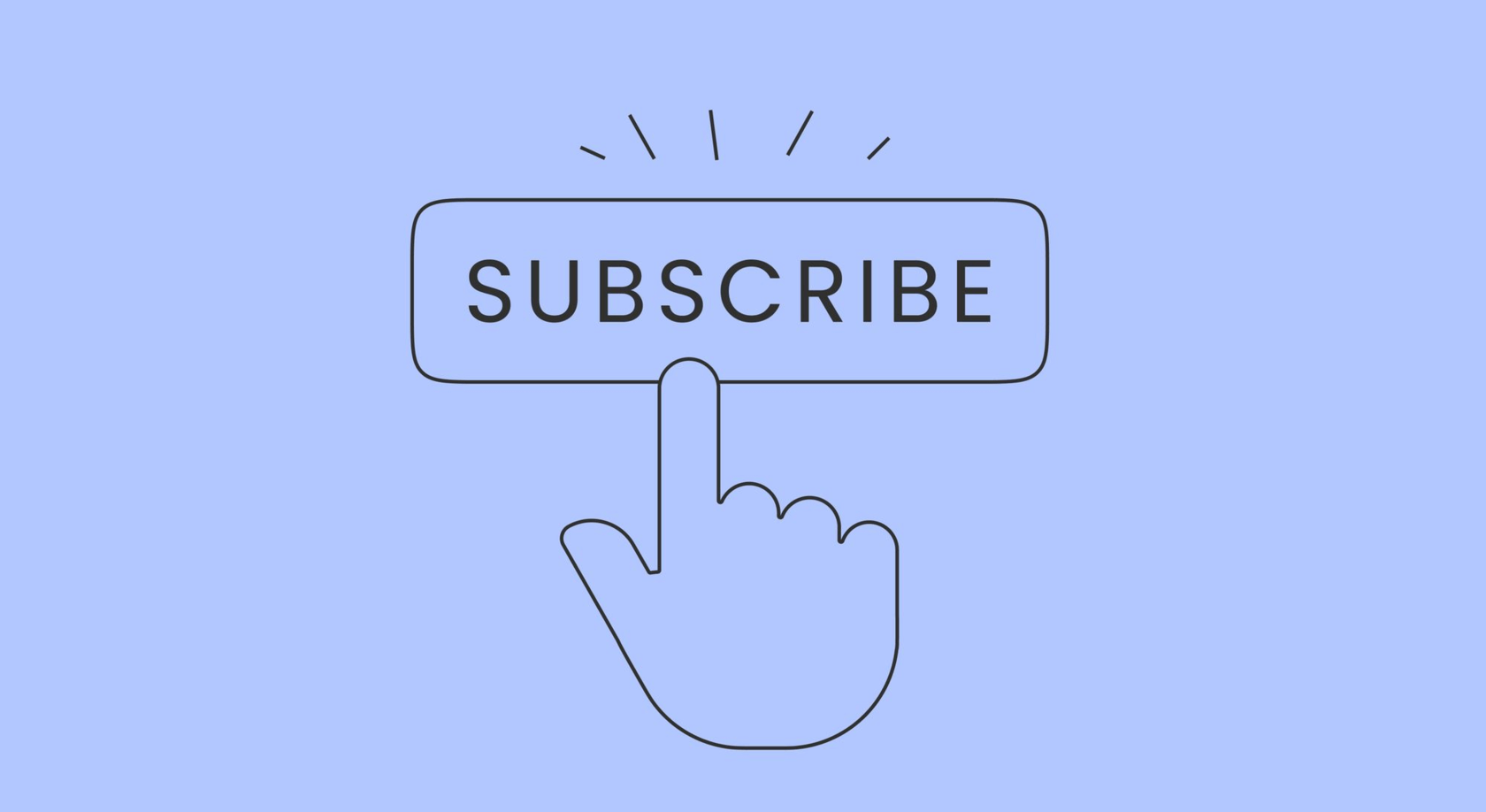In-App Notifications
In-App Notifications

Updated: July 27, 2023
4 min read
In-app notification
When a user is in your app, notifications in app can pop up to showcase new updates or features, greet the user to the platform, or provide guidance through instructions or training on how to use the app.
What is an in-app notification
Distinguishing between in-app/push notifications can sometimes cause confusion, as they are closely related. Put simply, push notifications are mobile alerts and messages that appear on your phone’s lock screen, even when the app is closed. On the other hand, in-app notifications are designed to be highly contextual and support users within the app, either by guiding them through the product or drawing attention to a new feature. These notifications are styled to match the platform’s user interface and can appear as fullscreen pop-ups or small overlays.
How to use in-app notifications
Utilizing in-app notifications can effectively capture users’ attention and direct them towards new features, special offers, or improved onboarding processes. By delivering multimedia content like videos and images, or promoting in-app events, users can stay engaged and prolong their usage sessions.
In addition to promoting engagement, in-app notifications can also be utilized for in-app purchases. For example, game developers can send notifications encouraging players to buy special tools, characters, or coins to enhance their gameplay experience for real-world money.
Another application for in-app notifications is interacting with app users on payment-related issues, such as entering a billing retry state. Adapty offers integrations with in-app notification services like Pushwoosh and OneSignal to help address these concerns. Through these integrations, in-app messages can be set up to reach out to users during the grace billing period and prompt them to fix any payment issues they may be experiencing.
How to set up in-app notifications with Adapty
Adapty offers seamless integration with OneSignal and Pushwoosh, allowing you to access all subscription events in a single location. This enables you to automate communication triggered by these events. To get started, head over to the Integration section within the Adapty platform and select the desired service. Check out our step-by-step tutorials on the integration process to simplify the setup.
How do in-app notifications work
In-app notifications can be categorized into two types: transactional and non-transactional. Transactional notifications are designed to automatically appear and provide guidance to help users master the app. Non-transactional messages include flash sale offers and new feature announcements.
To effectively send in-app notifications, product teams must be equipped with the ability to perform three key tasks, which not all apps natively support. These tasks include identifying unique users within the app, selectively targeting, scheduling, and notifying users, and analyzing the impact of notifications.
Notifications can be triggered based on demographics, timing, behaviors, or a combination of these factors. It’s important to coordinate these notifications to support your customer marketing funnel.
Recommended posts