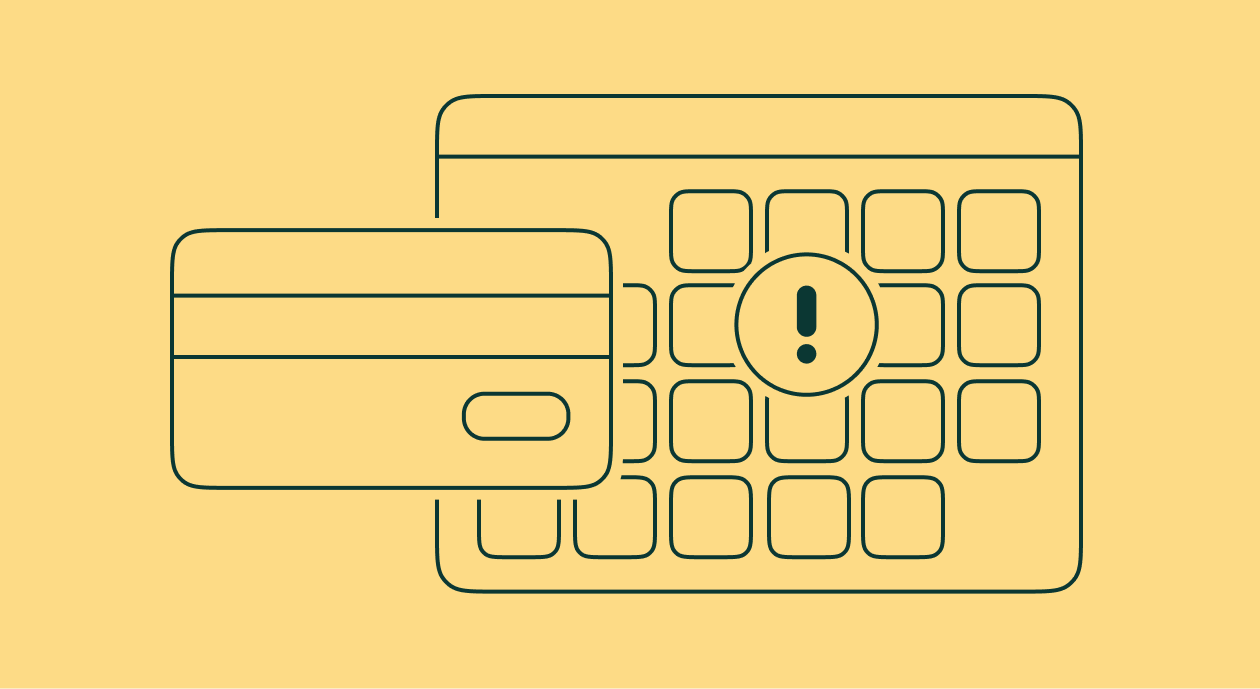Billing Retry State
Billing Retry State

Updated: July 27, 2023
4 min read
What is billing retry state
When an iOS app user tries to purchase a product or service within the app, the In-App Purchase (IAP) system of the App Store is used to initiate the transaction. If the payment is declined or there is a connectivity issue, the transaction is marked as “failed”. In the same way, when a subscription renewal payment fails, the subscription enters the billing retry state. During this state, the App Store periodically retries the transaction with increasing intervals to give the user time to complete the purchase.
This continues until the transaction is successful, the user cancels it, or the product/service is no longer available. The transaction is considered to be in the Billing Retry State throughout this process. The app can monitor this state and take appropriate action, such as displaying an error message or suggesting another payment method. It is worth noting that the retry process is solely managed by the App Store, and the app has no control over how many times or when the transaction will be retried.
How to reduce subscriber churn within billing retry state
Managing billing issues in the App Store is crucial for app developers as it can reduce churn and revenue loss. Since the introduction of iOS 13, users can easily view their active subscriptions, making it even more important to handle billing issues properly.
If a user’s billing information is invalid, their subscription renewal will fail and their subscription will enter a billing retry state. Apple’s Billing Grace Period feature allows subscribers whose subscriptions failed to renew due to billing issues to still access the app for up to 60 days. During this time, the App Store will continue to attempt to collect payment. If the user updates their billing information within 60 days, their new billing date will be established on the date of recovery.
The Billing Grace Period feature benefits both users and app developers by preventing involuntary churn and providing more days of paid service. Without the grace period, app developers could lose revenue if the user’s subscription is rebilled successfully after a few days of discontinuation.
Prompting users to update their billing information during the subscription recovery process can assist in the recovery efforts and provide uninterrupted service. Implementing a grace period can offer a better customer experience and avoid revenue loss if the subscription is recovered within the grace period. It is essential to implement solutions that reduce churn and increase revenue from existing subscribers.
How to spot users in the Billing Grace Period with Adapty
Identifying users who have entered the billing grace period can be useful in reducing involuntary subscription churn. You can reach out to these users through various channels such as push notifications, in-app messaging, or email, and encourage them to update their payment details.
The Adapty dashboard provides data on users who entered the grace period under Analytics>Charts>Issues. If you want to access comprehensive information, you can navigate to Profiles & Segments > Profiles. This section not only displays users who are currently in the grace period but also those whose subscription renewal resulted in a billing error.
Apart from tracking these events, Adapty has integrated with push notification tools such as OneSignal and Pushwoosh, which allows you to promptly contact your users, help resolve their billing issues and reduce the churn rate.
Recommended posts