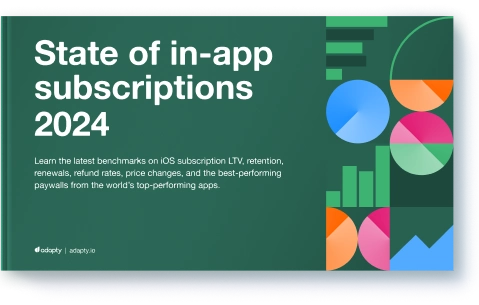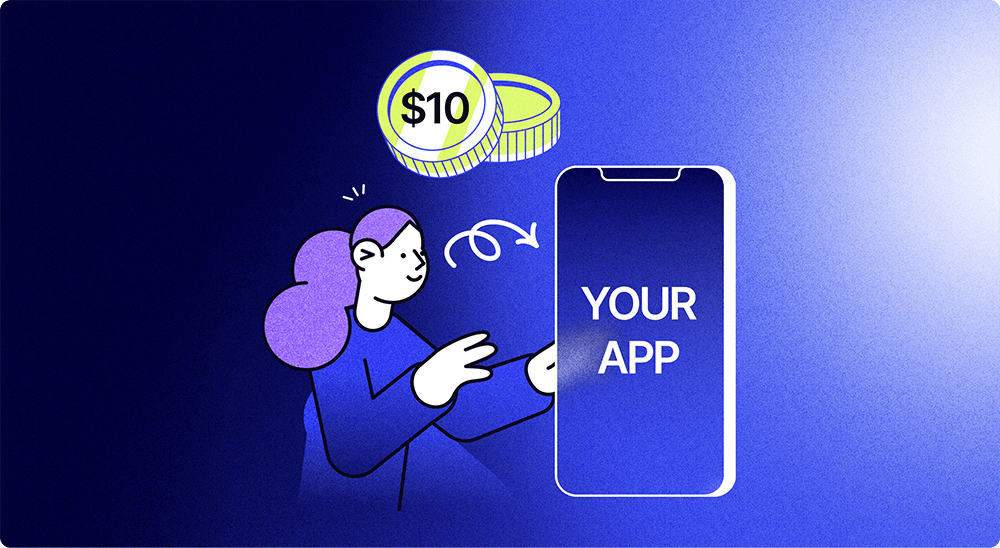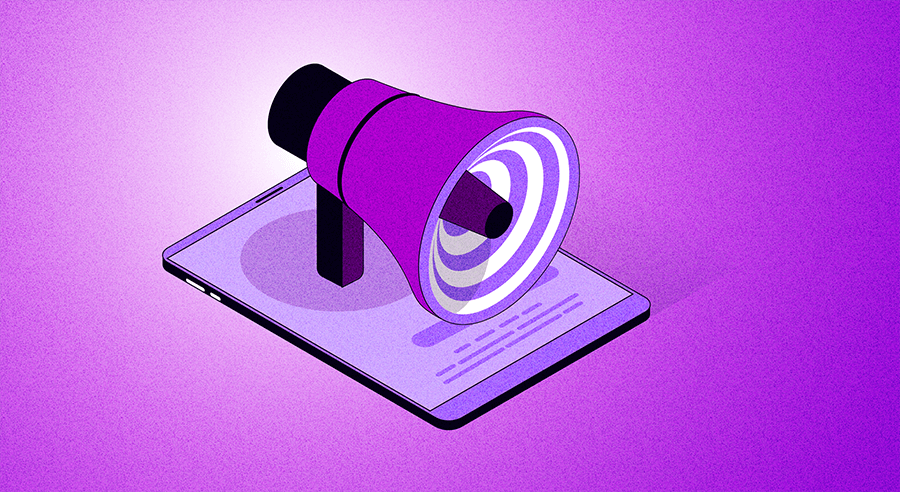What is hybrid mobile app development?

Updated: June 22, 2024
16 min read

The conventional wisdom states that native apps are always better. So why is it that all the top retailing apps are hybrid?
Smart tech companies like Amazon, Etsy, Groupon, and Walmart are moving speedily towards a hybrid app model, and proving that this is surely the best possible approach. For one, it was found that a hybrid approach to app development resulted in a 234% ROI increase compared to native apps!
In this blog, we’ll explore what a hybrid mobile app is, why it works better than the other options, and everything else you need to know about it. If you want your app development to deliver great savings, better results, and cut-throat competition to other apps in your space, maybe a hybrid mobile app is all you need!
What is a hybrid app?
A hybrid app is a software application that combines elements of both native and web applications. It is built using web technologies like HTML, CSS, and JavaScript, and then embedded within a native app shell, enabling it to be deployed across multiple platforms such as iOS and Android.
This approach allows hybrid apps to access native device features, such as the camera and GPS, through plugins and APIs, providing a user experience similar to native apps.
How does a hybrid application work?
A hybrid application combines elements of both native and web applications, offering the benefits of cross-platform compatibility and access to device features. At its core, a hybrid app is essentially a web app embedded within a native app shell.
This shell allows the web app to access the device’s native features and functionalities, which are typically inaccessible to standard web applications. The native container is built using platform-specific programming languages such as Swift or Objective-C for iOS, and Java or Kotlin for Android.
This container houses a WebView, a component that renders web content within a native app. Popular frameworks like Apache Cordova (formerly PhoneGap), Ionic, and React Native facilitate the development of hybrid apps by providing a suite of tools and libraries that bridge the gap between web technologies and native functionalities.
When a user installs and opens a hybrid app, the native container launches and displays the web content through the WebView. This web content is typically developed as a single-page application (SPA) using modern JavaScript frameworks such as Angular, React, or Vue.js.
The WebView functions as a browser instance within the native app, rendering the HTML, CSS, and JavaScript content. To access native device features like the camera, GPS, or file system, hybrid apps rely on plugins. These plugins act as intermediaries, providing JavaScript APIs that interact with the native code!
Features of hybrid applications
Because a hybrid app combines native and web apps, it offers a diverse range of features that make it an excellent choice for many app development projects. Here are a few main features of a hybrid application you can expect:
1. Cross-platform compatibility
Hybrid apps are designed to run on multiple platforms (iOS, Android, etc.) using a single codebase. This cross-platform capability significantly reduces development time and costs by over 80%.
2. Unified development
Developers use web technologies such as HTML, CSS, and JavaScript to build hybrid apps. This unified development approach simplifies the process, as the same code can be deployed across different operating systems.
3. WebView-based rendering
Hybrid apps use a WebView, a browser-like component embedded within a native container, to render web content. This allows web pages to be displayed as part of the app, making it possible to leverage existing web development skills.
4. Access to native features
Through the use of plugins and frameworks like Apache Cordova, Ionic, and React Native, hybrid apps can access native device features such as the camera, GPS, accelerometer, and contacts. These plugins provide JavaScript APIs that bridge the gap between web code and native functionalities.
5. App Store distribution
Hybrid apps can be packaged and distributed through app stores (Google Play, Apple App Store, etc.), providing the same visibility and reach as native apps. This also allows users to easily find and install the app on their devices.
6. Consistent user interface
Hybrid apps can maintain a consistent user interface across different platforms, ensuring that users have a similar experience regardless of the device they are using. Frameworks often provide UI components that adhere to native design guidelines, enhancing the overall user experience.
7. Offline capabilities
Many hybrid apps offer offline functionality, allowing users to access certain features and content without an internet connection. This is typically achieved through local storage mechanisms and caching strategies.
8. Rapid development and updates
Due to the single codebase and use of web technologies, hybrid apps can be developed and updated more quickly than native apps. Changes made to the codebase can be instantly reflected across all platforms, streamlining the maintenance process.
Examples of hybrid apps
Today, hybrid apps make up over 74% of the top 50 retail apps in the App Store. But they’re also heading other app categories as well! Let’s take a look at some of the top examples of hybrid apps and how they’re achieving greater heights than their native app counterparts:
1. Gmail
It’s impossible to mention examples of hybrid mobile apps and not mention the largest email provider on the planet right now. The app has also garnered millions of downloads from the App Store and Play Store while offering multiple account supports, free data storage, and a robust spam filter. \
With an organized inbox view, Gmail uses HTML5 to create a functional experience for users. The hybrid features of this app are achieved using web technologies and frameworks like Angular.
2. Uber
Perhaps the most popular cab-booking app across many continents, Uber runs on m.uber.com and provides a simple yet intuitive interface with easier navigation within the app. You can successfully run the app across multiple devices, screen sizes, and OS without sacrificing the quality of service provided.
The app initially used Apache Cordova for its hybrid model but has moved to native technologies with RIBs architecture for better performance.
3. Instagram
Yes, a leading social media app like Instagram is also an excellent example of a hybrid app! The app is powered by HTML5 and maintains offline and online rich media, allowing users to record, post, edit, and draft content in terms of stories, posts, and reels.
Furthermore, the app allows for prompt messaging services as well as an algorithm that intelligently suggests appropriate content according to your interests. And to achieve this, the app uses React Native!
2024 subscription benchmarks and insights
Get your free copy of our latest subscription report to stay ahead in 2024.
Advantages of hybrid apps
Now that you’ve seen almost all leading apps in the world right now are hybrid, it’s time to talk about why. Why is this happening? What can hybrid app models possibly offer you?
Here are 7 advantages of hybrid apps you can enjoy in this model:
- Cross-Platform Compatibility: Hybrid apps work across multiple platforms (iOS, Android, etc.) with a single codebase, reducing development time and effort by almost half.
- Cost-Effective Development: Hybrid apps can deliver 60–80% in savings and cost 30% lower than native apps.
- Faster Time to Market: Due to a single, shared codebase and streamlined development processes, hybrid apps can be launched 3 times more quickly than native apps.
- Easy Maintenance: Maintaining and updating hybrid apps is simpler since changes need to be made only once and are reflected across all platforms.
- Access to Device Features: Hybrid apps can leverage device-specific features such as GPS, camera, and push notifications, thanks to plugins and frameworks like Cordova.
- Offline Support: Many hybrid apps offer offline capabilities, allowing users to access content and perform tasks without an internet connection.
- Consistent User Experience: Hybrid apps provide a uniform user experience across different platforms, ensuring that users have a familiar interface and interaction patterns regardless of the device they use.
Disadvantages of hybrid apps
While a hybrid app has advantages, there are certainly a few disadvantages to keep in mind. Here are 5 disadvantages of hybrid apps:
- Performance Issues: Hybrid apps can experience lag and slower performance compared to native apps due to their reliance on web technologies.
- Limited Native Functionality: Hybrid apps might not support all the latest native features and functionalities, resulting in a less optimal user experience.
- Complex Debugging: The additional layer between the web code and the native shell can complicate debugging and troubleshooting.
- Dependency on Plugins: Hybrid apps rely on third-party plugins for accessing native features, which can lead to compatibility issues and delayed updates.
- Functionality Concerns: Within a hybrid app, it can be longer and trickier to test functionality across all environments.
Hybrid app frameworks
To make life easier, there are several hybrid app frameworks that simply the job and help you create your app faster, and with ease! For this blog, I’ve rounded up the top 4 frameworks that are enabling millions of apps across the globe:
React Native
React is a framework for the web, whereas React Native focuses on also creating native apps for Android, iOS, Windows, and macOS. Unlike React itself, where you build all the components yourself using JSX, JS, and CSS, you have native components that integrate better into their respective environment.
React Native also uses “bridges” to bridge the gap between JS and native code to access device functionalities that aren’t normally possible using JS alone, such as the file system, battery, camera, and other components.
Flutter
Flutter is an open-source UI software development kit using the Dart programming language. It has a rich ecosystem of native components and can export to virtually anything, even embedded devices. It compiles fast and reloads on changes quickly, providing a great developer experience!
Cordova
Cordova is an open-source mobile application development framework that integrates into an existing web app fairly easily. It often requires no changes at the expense of a less native-feeling application. Cordova does have additional functionalities if needed, as they provide plugins that can read things like location, camera, and the file system.
Ionic
Ionic is an open-source UI toolkit that provides an immaculate developer experience and can be integrated into Angular, Vue, and React. They provide a set of native components that can be previewed in the browser as multiple devices to give the developer full control over the appearance of an app while still remaining native to the user’s OS.
According to the CEO at Siberian CMS, hybrid apps made with Ionic helped them save 60% in development time and 80% savings on maintenance.
When should you choose hybrid app development?
Choosing hybrid app development depends on various factors related to your project’s requirements, budget, timeline, and target audience. Here are several questions you should ask yourself to decide whether hybrid apps are for you or not:
1. Do you need cross-platform compatibility?
If you need your app to run on multiple platforms (iOS, Android, etc.) and want to maintain a single codebase, hybrid development is ideal. This approach saves time and resources compared to developing separate native apps for each platform.
2. Do you have a budget to keep in mind?
Hybrid app development is generally more cost-effective than native development because it involves a single codebase and development team. If you have limited financial resources, hybrid apps can provide a viable solution without compromising on core functionalities. Costs for a native app are thrice as high as a hybrid model and so, budgeted plans can be achieved with a hybrid app!
3. Is there a close deadline to launch?
When time is a critical factor, hybrid apps can be developed and deployed more quickly than native apps. The ability to reuse code across platforms accelerates the development process, enabling a faster launch.
You also don’t need to create separate native apps and can just get it done easily. Furthermore, you can compile your hybrid app within the App Store and Play Store which makes it an even faster route than the other choices!
4. How proficient is your team of web developers?
This one might be tied a little to budgets. Sometimes we can’t afford to hire talent that knows it all. Sometimes, we have to work with the existing skills your web developers have.
If your development team is more experienced with web technologies (HTML, CSS, JavaScript) than with platform-specific languages (Swift, Kotlin), hybrid app development leverages their existing skills, reducing the learning curve and development time.
5. Do you need a consistent user experience?
In some cases, app developers are not too concerned about providing a seamlessly identical user experience. They want users of all OS and devices to experience the same exact thing. And if that resonates with you, you’ll have to focus on a hybrid app.
Hybrid apps can provide a consistent user experience across different devices and platforms. If uniformity in design and functionality is important for your app’s success, hybrid development can ensure a similar look and feel across all platforms.
Hybrid vs. native vs. web app: key differences
Of course, there’s often a debate about whether you should create a hybrid app, a native app, or even a web-only app. And the answer to that depends on what you’re looking to gain from your app. In some cases, a native app might be better suited to your needs.
To sort the main differences between the three app types, I’ve created a comprehensive list of differences you should know:
| Features | Native apps | Web-only apps | Hybrid apps |
| Device access | Full access | Limited access | Full access (with plugins) |
| Development language | Platform-specific | HTML, CSS, JavaScript | HTML, CSS, JavaScript |
| Cross-platform support | No | Yes | Yes |
| User experience | High | Medium to high | Medium to high |
| Performance | High | Medium to high | Medium to high |
| Code reuse | No | Yes | Yes |
| Typical cost | $50,000 – $300,000 | $10,000 to $30,000 | $30,000 to $150,000 |
Key takeaways
In summary, hybrid applications leverage the strengths of both web and native technologies to offer a versatile and cost-effective solution for cross-platform app development.
Hybrid apps provide a compelling option for businesses looking to reach a wide audience without investing in separate native apps for each platform. However, you must also carefully consider the potential trade-offs in performance and user experience to ensure the hybrid app meets the desired quality and functionality standards!