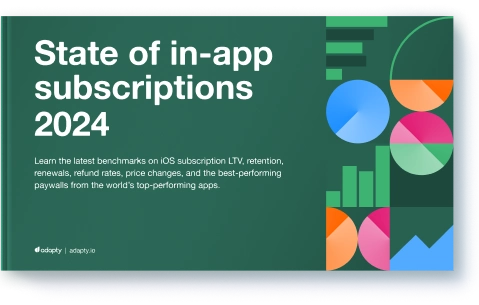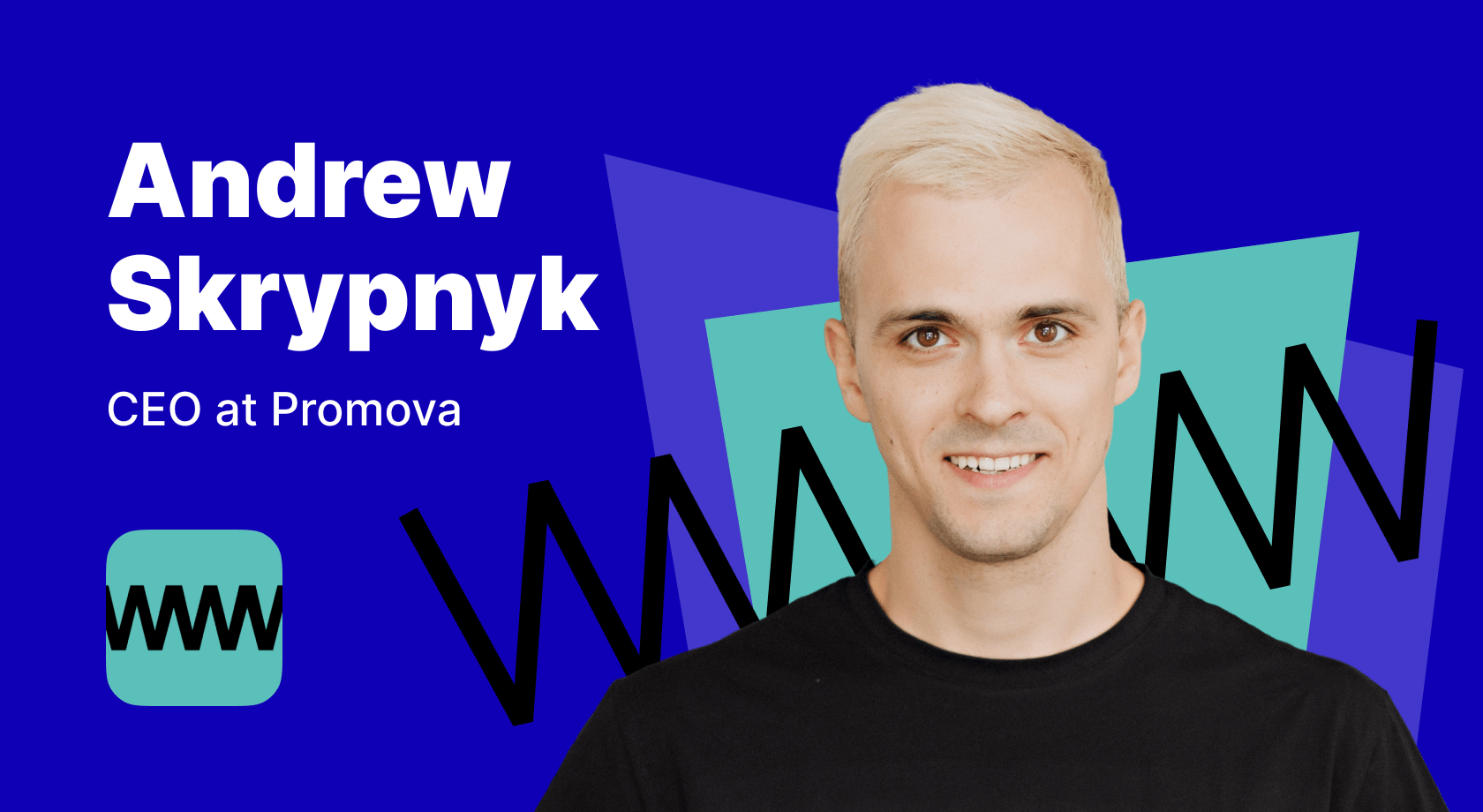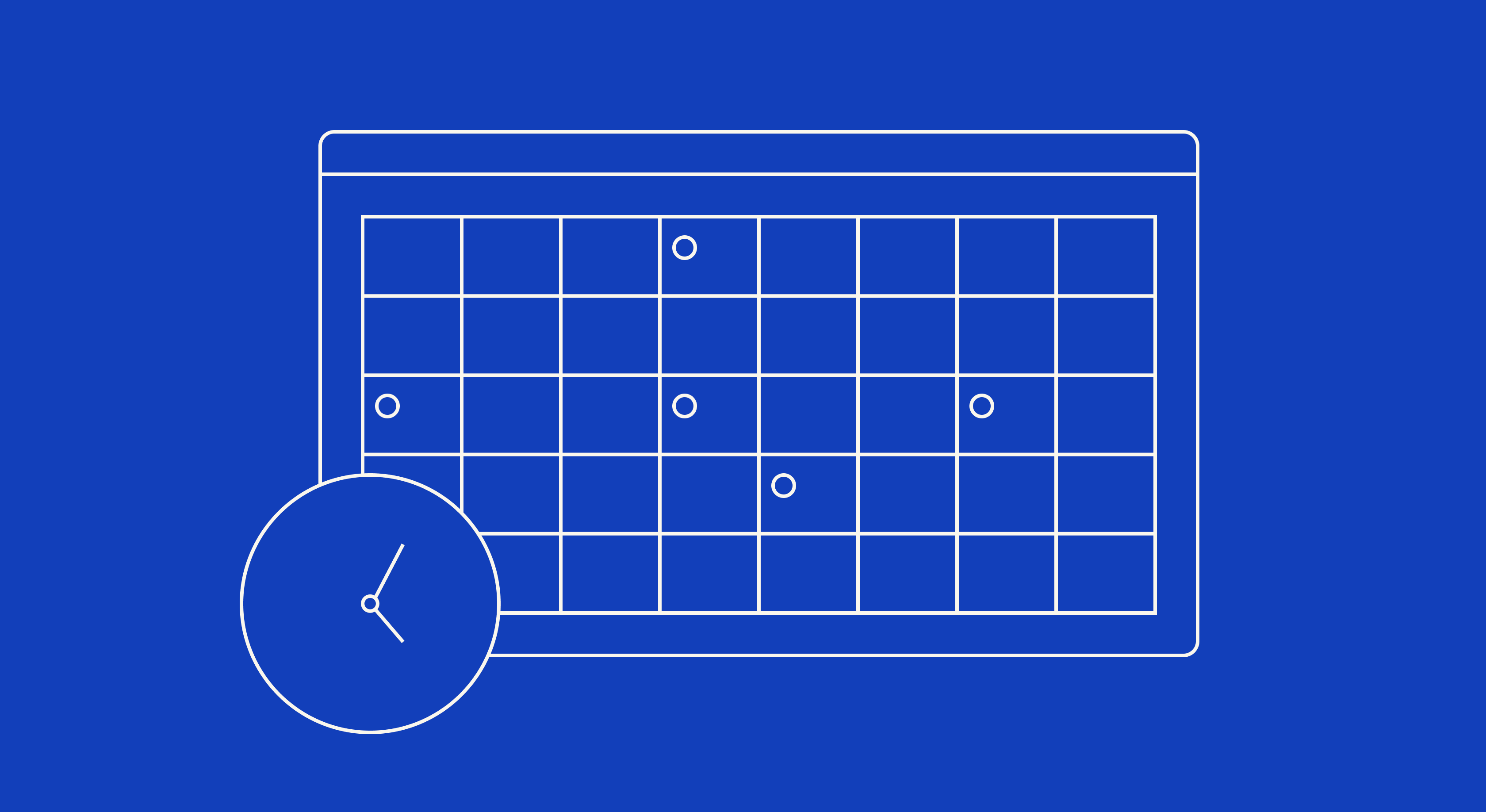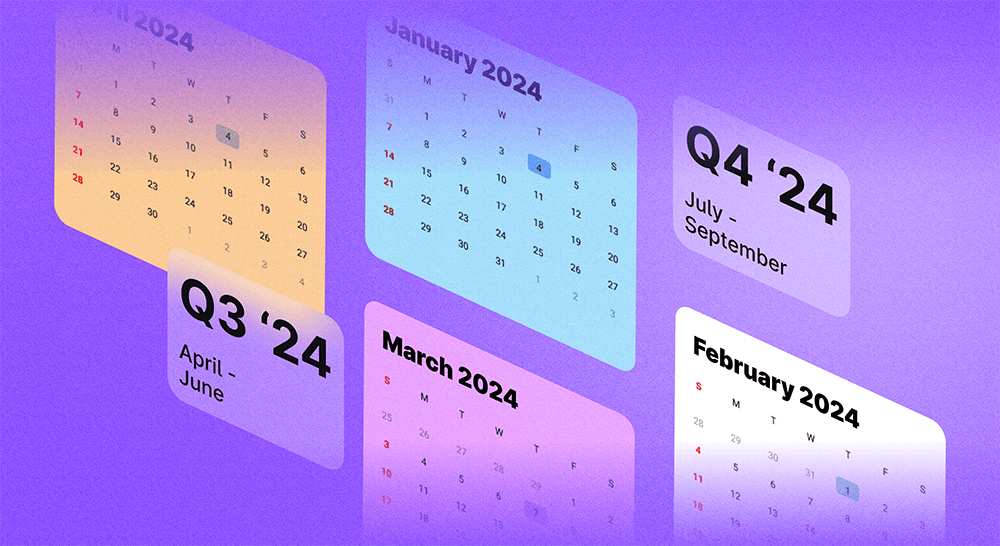10 best mobile testing tools for Android and iOS

January 12, 2024
21 min read

What if I told you that mobiles are the future of online everything?
Let me back up and explain why I’m saying this. In the US alone, smartphones make up over 70% of the total digital media time. 54.8% of the global web traffic today is from mobile devices. 21% of millennials open an app more than 50 times every day. Mobile app markets are likely to reach over $405 billion by 2026…
Do you see where I’m going with this? Mobile devices are everything!
So if you’re looking to reach out to the entire world, mobile apps are your best bet. And naturally, mobile app testing becomes an indispensable aspect of your work. If you’ve made an app and are ready to send it out, you have to perform mobile testing and ensure that the app reacts as intended across multiple devices.
In this blog, allow me to take you down the rabbit hole of mobile app testing tools out there and what each of them offers you. From mobile test automation and parallel text execution to the testing process, let’s talk about the top 10 automation testing tools for mobile apps!
What is mobile application testing?
Let’s say you’re making a meal for a big family dinner, but your main dish is something you’ve never made before. What do you do before the big event comes around? You make a small batch for yourself to taste-test and perfect the recipe, of course!
Similarly, when you’re making a mobile app, you can’t and shouldn’t publish it till you’ve done a thorough mobile application testing. Mobile app testing is a critical process within the software development lifecycle that focuses on evaluating the functionality, performance, usability, and overall quality of mobile applications.
However, the main goal of mobile testing is to ensure that everything works as intended and to see how the application works on different mobile devices, operating systems, internet speeds, and such.
Because mobile app testing is a broad term, I’ve broken down the 8 main aspects of mobile app testing every QA should know:
| Types of App Testing | Description |
| Functional testing | Ensures that the individual functions of the mobile app work as intended, validating features, UI elements, and user interactions. |
| Interruption testing | Evaluates how well the mobile app handles interruptions such as incoming calls, texts, or low battery scenarios. |
| Localization testing | Verifies that the mobile app functions correctly when adapted to different languages, regions, and cultural settings. |
| Speed testing | Assesses the responsiveness and loading times of the mobile app, ensuring optimal performance and a smooth user experience, particularly under varying network conditions. |
| Memory leak testing | Identifies and addresses memory leaks in the mobile app, ensuring efficient memory usage and preventing performance issues or crashes. |
| Usability testing | Evaluates the overall user-friendliness of the mobile app, including navigation, design, and accessibility. |
| Performance testing | Measures the responsiveness, speed, and overall performance of the mobile app under different conditions, helping identify bottlenecks. |
| Security testing | Identifies vulnerabilities and ensures secure data handling within the mobile app to protect against any security threats. |
What are the challenges of mobile testing?
The mobile ecosystem at large is a very complex environment and has challenges that will appear when you’re focusing on mobile test automation.
For starters, the wide variety of mobile devices with different screen sizes, resolutions, processing power, and hardware capabilities makes it challenging to ensure consistent performance and user experience across all devices. The same goes for network variability.
Operating system fragmentation adds another layer of problems. Both iOS and Android– the two dominant mobile platforms– have multiple versions in circulation, and it can be hard to keep up with version rollouts and ensure that the application functions seamlessly on the newer versions.
Mobile apps also often follow agile development methodologies with frequent release cycles. This rapid pace of development poses challenges for testing teams to keep up with continuous testing requirements.
Top 10 mobile app testing tools
Mobile app testing is one of the most important actions you can take before you launch your project to the public. To make your testing process easier, here are the top 10 mobile app testing tools you can use:
1. Appium
Appium stands out as a powerful open-source tool designed for automating mobile web, native, and hybrid applications on both iOS and Android platforms. Its versatility makes it a popular choice among developers and testers aiming for cross-platform automation. Appium supports multiple programming languages, including:
- Java,
- Python,
- Ruby,
- C#, and
- JavaScript
One of Appium’s key strengths lies in its compatibility with Selenium, a widely used automation testing framework. This integration allows users to leverage Selenium WebDriver APIs for mobile application testing and facilitate the use of existing scripts.
Appium’s support for native, hybrid, and mobile web applications ensures comprehensive test coverage across different application types. This is particularly valuable in today’s mobile development landscape where applications often combine native and web elements.
Key Features:
- Enables automation of mobile applications across both iOS and Android platforms.
- Supports a variety of programming languages for mobile test automation.
- Integrates with device farms and cloud testing platforms, facilitating parallel test execution.
- Supports a broad range of devices and emulators, allowing testing on various screen sizes, resolutions, and hardware configurations.
- Capable of automating tests for native, hybrid, and mobile web applications.
System requirements:
- Operating System: Windows, macOS, Linux
- Software Dependency: Node.js
- Additional Requirements: Java Development Kit (JDK) for Android testing, Xcode for iOS testing
2. Katalon
Katalon is an all-in-one automation solution renowned for its user-friendly interface and versatility in supporting both web and mobile app testing. Its intuitive design simplifies test creation, making it accessible to testers with varying programming expertise.
Katalon’s integration capabilities with tools like Jira, Git, and Jenkins streamline collaboration, version control, and continuous integration. Additionally, its consolidated approach to testing both web and mobile applications within a single platform enhances testing efficiency.
Key Features:
- User-friendly interface for creating, executing, and managing tests.
- Seamless integration with tools like Jira, Git, and Jenkins.
- Comprehensive solution for testing both web applications and mobile apps.
- Built-in test recorder for script creation without extensive programming knowledge.
System requirements:
- Operating System: Windows, macOS, Linux
- Software Dependency: Java Runtime Environment (JRE)
- Additional Requirements: For mobile testing, Android Studio or Xcode is needed based on the platform.
3. Kobiton
Kobiton is a mobile testing platform that distinguishes itself by offering real device testing capabilities, making it a valuable tool for ensuring applications’ performance across a diverse set of devices.
Its features focus on providing a seamless testing experience, including integration with CI/CD pipelines, support for both manual and automated testing, and a cloud-based device lab.
Kobiton’s real device testing capabilities are a key highlight. By providing access to a wide range of real devices, the platform enables testers to validate the performance of their applications in real-world scenarios, ensuring compatibility across various devices, screen sizes, and operating systems.
Key Features:
- Integration with CI/CD pipelines for continuous testing.
- Access to a cloud-based device lab for testing on real devices.
- Support for both manual and automated testing processes.
- Collaborative testing environment with shared testing sessions and insights.
System requirements:
- Operating System: Web-based (accessible through browsers)
- Browser Compatibility: Chrome, Firefox, Safari
- Internet Connection: Required for web-based access
4. ACCELQ
If you want codeless automation, this is the best you’ll get! ACCELQ is a cloud-based continuous testing platform known for its codeless test automation, AI-driven capabilities, and seamless integration with various development tools.
The codeless automation feature facilitates efficient test creation, making automation accessible to individuals with diverse technical backgrounds.
The AI-driven capabilities enhance testing efficiency by adapting to application changes and providing intelligent test optimization recommendations. ACCELQ’s integration with tools like Jira, Jenkins, and Git ensures a collaborative and streamlined workflow.
Key Features:
- Codeless test automation for efficient and accessible automation.
- AI-driven automation for intelligent test design, execution, and maintenance.
- Seamless integration with popular development tools like Jira and Jenkins.
- End-to-end test automation capabilities for various testing scenarios.
System requirements:
- Operating System: Web-based (accessible through browsers)
- Browser Compatibility: Chrome, Firefox, Safari
- Internet Connection: Required for web-based access
5. Selendroid
Selendroid is a test automation framework tailored specifically for Android applications. Its key features include compatibility with Selenium, the ability to interact with multiple Android devices simultaneously, and support for hot-plugging of devices.
By integrating with Selenium, Selendroid allows testers to leverage Selenium WebDriver APIs for automating Android applications. Selendroid’s ability to interact with multiple Android devices simultaneously is also a notable strength.
This feature enables parallel testing, allowing testers to execute test scenarios concurrently on different devices. All in all, Selendroid’s focus on native and hybrid Android applications positions it as a specialized tool for Android testing!
Key Features:
- Integration with Selenium, utilizing Selenium WebDriver APIs.
- Simultaneous interaction with multiple Android devices for parallel testing.
- Support for hot-plugging of devices, enabling dynamic connections and disconnections.
- Capable of testing both native and hybrid Android applications.
System requirements:
- Operating System: Windows, macOS, Linux
- Software Dependency: Java Development Kit (JDK)
- Additional Requirements: Android SDK
6. MonkeyTalk
MonkeyTalk is an open-source tool designed for automated functional testing of Android and iOS applications. Its notable features include the ability to record and playback test scenarios, write tests using simple English commands, and extensibility.
The tool’s record and playback functionality allows testers to efficiently create test scenarios by recording their interactions with the mobile app and later playing them back as automated tests.
What’s more, is that the app testing tool is one of the simplest apps with a ton of plugin options to get exactly what you want out of your mobile testing!
Key Features:
- Record and playback functionality for efficient test creation.
- Simple English test scripting for accessibility to users with varying technical backgrounds.
- Extensibility through plugins, allowing customization and extension of testing capabilities.
- Cross-platform testing capabilities for both Android and iOS applications.
System requirements:
- Operating System: Windows, macOS, Linux
- Software Dependency: Java Development Kit (JDK) for Android testing, Xcode for iOS testing
7. TestGrid
TestGrid is a comprehensive testing tool that provides solutions for both manual and automated testing. The tool’s access to a diverse set of real devices ensures thorough testing across various platforms, screen sizes, and hardware configurations.
TestGrid’s integration with popular CI/CD tools such as Jenkins, GitLab CI, and Travis CI enables seamless incorporation into existing development workflows. This facilitates continuous testing practices, ensuring that testing is an integral part of the software development lifecycle.
Key Features:
- Access to a wide range of real devices for comprehensive testing.
- Seamless integration with CI/CD tools like Jenkins, GitLab CI, and Travis CI.
- Comprehensive analytics dashboard for insights into test execution results and performance metrics.
- Support for both manual and automated testing processes.
System requirements:
- Operating System: Web-based (accessible through browsers)
- Browser Compatibility: Chrome, Firefox, Safari
- Internet Connection: Required for web-based access
8. testRigor
testRigor is a testing tool designed to streamline the testing process with minimal coding. Its key features include an AI-driven approach for generating tests based on plain English commands and seamless integration with existing test suites.
The AI-driven testing capability is a standout feature, allowing testRigor to automatically generate test scripts based on natural language commands. This reduces the reliance on extensive coding and enables folks with limited coding skills to actively participate in the testing process.
One of my favorite qualities of testRigor as a mobile app testing tool is its ability to integrate with existing test suites is a strong advantage for teams with established testing frameworks!
Key Features:
- AI-driven testing, reducing the need for extensive coding.
- Integration with existing test suites for seamless adoption.
- User-friendly interface for manual testing, facilitating collaboration.
- Highly customizable pricing options, including a free tier and a 14-day trial.
System requirements:
- Operating System: Web-based (accessible through browsers)
- Browser Compatibility: Chrome, Firefox, Safari
- Internet Connection: Required for web-based access
9. Robotium
Robotium is a robust framework designed for writing automatic black-box test cases for Android applications. This app testing tool focuses more on simplicity and a strong integration with Android Studio. And so, it becomes a framework accessible to individuals with different skill sets.
Robotium’s support for both native and hybrid applications positions it as a versatile tool for testing a wide range of Android applications. It allows testers to validate the functionality and user interface of both native and hybrid apps, providing comprehensive test coverage.
Key Features:
- Simplifies the process of writing test cases for Android applications.
- Supports testing of both native and hybrid Android applications.
- Integration with Android Studio for enhanced development and testing workflow.
- Focuses on UI testing, ensuring the robustness of user interfaces in Android apps.
System requirements:
- Operating System: Windows, macOS, Linux
- Software Dependency: Java Development Kit (JDK) for Android testing, Xcode for iOS testing
10. Perfecto
Specializing in web, mobile, and IoT software testing, Perfecto makes it on our list of the top 10 mobile app testing tools. At the core of Perfecto’s offering is its cloud-based testing environment.
This approach allows teams to conduct testing on a wide array of real devices and configurations without the need for extensive infrastructure setup. The cloud-based nature of Perfecto provides scalability, flexibility, and accessibility, enabling teams to access and test on various devices seamlessly.
Perfecto places a strong emphasis on supporting continuous testing practices. This approach allows for early bug detection, faster feedback loops, and overall improvement in software quality!
Key Features:
- Support for continuous testing practices throughout the development lifecycle.
- Integration with popular development tools such as Jenkins, Jira, and Selenium.
- Cloud-based testing environment for scalable and flexible testing solutions.
- Robust analytics and reporting capabilities for insights into test results and performance metrics.
System requirements:
- Operating System: Web-based (accessible through browsers)
- Browser Compatibility: Chrome, Firefox, Safari
- Internet Connection: Required for web-based access
2024 subscription benchmarks and insights
Get your free copy of our latest subscription report to stay ahead in 2024.
How to choose automation tools for mobile testing
Choosing the right automation tools for mobile testing is crucial to ensure the efficiency and effectiveness of the testing process. Several factors should be taken into consideration to make an informed decision that aligns with the project requirements.
Type of Application
The nature of the mobile application plays a significant role in choosing the appropriate testing tool. Consider whether the application is native, web-based, or a hybrid. Different tools may excel in testing specific types of applications, and you want to pick one that nails your type of app!
For example, Appium is popular for testing native and hybrid apps, while tools like Selenium are well-suited for web-based applications.
Cross-Platform Testing
Another critical factor is the need for cross-platform testing. Determine whether the application needs to be tested across various mobile platforms such as iOS and Android. Opt for tools that support cross-platform testing to ensure comprehensive coverage.
Tools like Xamarin Test Cloud and BrowserStack allow testing on multiple platforms simultaneously, reducing the testing effort.
Integration with CI/CD Pipelines
Seamless integration with Continuous Integration/Continuous Deployment (CI/CD) pipelines is essential for maintaining a streamlined development and testing workflow.
Choose tools that can easily integrate with popular CI/CD systems such as Jenkins, Travis CI, or GitLab CI. This ensures that automated tests can be triggered automatically as part of the development pipeline.
Ease of Use
The usability of the testing tool is a critical factor that influences the overall testing process. Opt for tools with an intuitive and user-friendly interface, as this can significantly impact the efficiency of test creation and maintenance.
Look for features like record-and-playback functionality, which can simplify test script creation for those without extensive programming experience.
Community Support
The strength of the mobile testing tool’s community support is telling of its reliability and the availability of resources for troubleshooting and learning.
Choose tools that have an active and engaged user community. Robust community support ensures that issues are addressed promptly and that there is a wealth of knowledge and best practices available.
Budget Constraints
Always consider your budget when picking a mobile app testing tool for your mobile application. Evaluate whether the cost of the automation tool aligns with the project budget.
Some tools may offer free versions or open-source alternatives, while others may require a subscription or licensing fee. Factor in the long-term costs associated with tool maintenance and updates.
Conclusion
In the ever-evolving landscape of mobile app development, robust testing is paramount for success. Ensuring seamless functionality across diverse devices demands the right automation testing tool.
With a myriad of options available, choosing the ideal one requires careful consideration of factors like cross-platform support, ease of integration, and analytics capabilities. As mobile applications become integral to daily life, comprehensive testing not only guarantees user satisfaction but also bolsters brand reputation.
In this dynamic realm, selecting from the top 10 automation testing tools for mobile apps is pivotal to delivering flawless, user-friendly experiences and staying ahead in the competitive digital market.
FAQs
Recommended posts