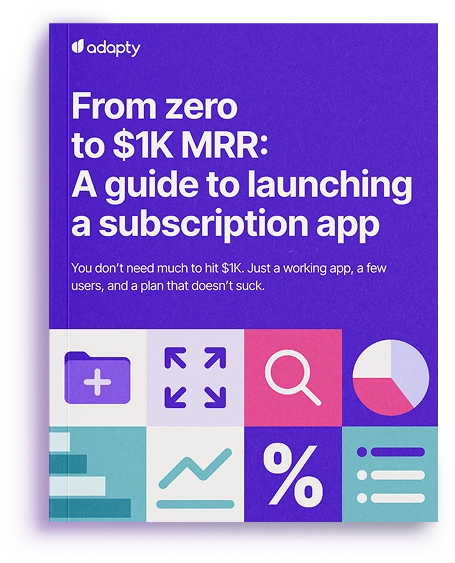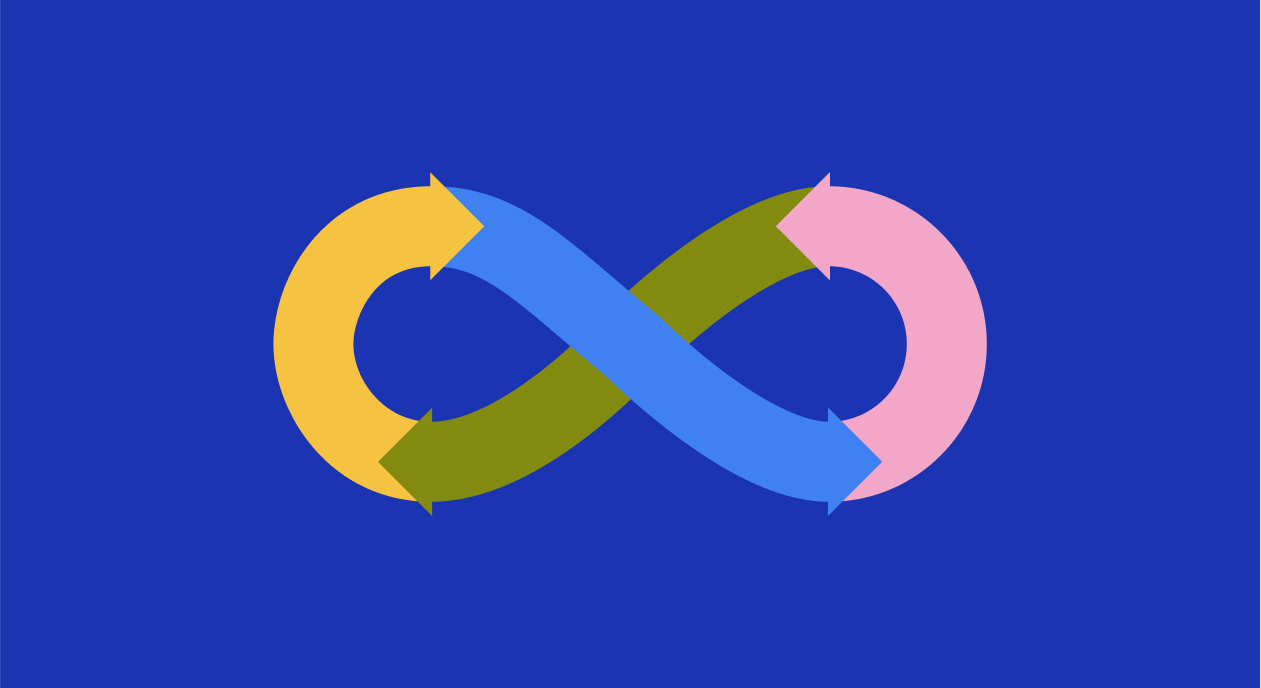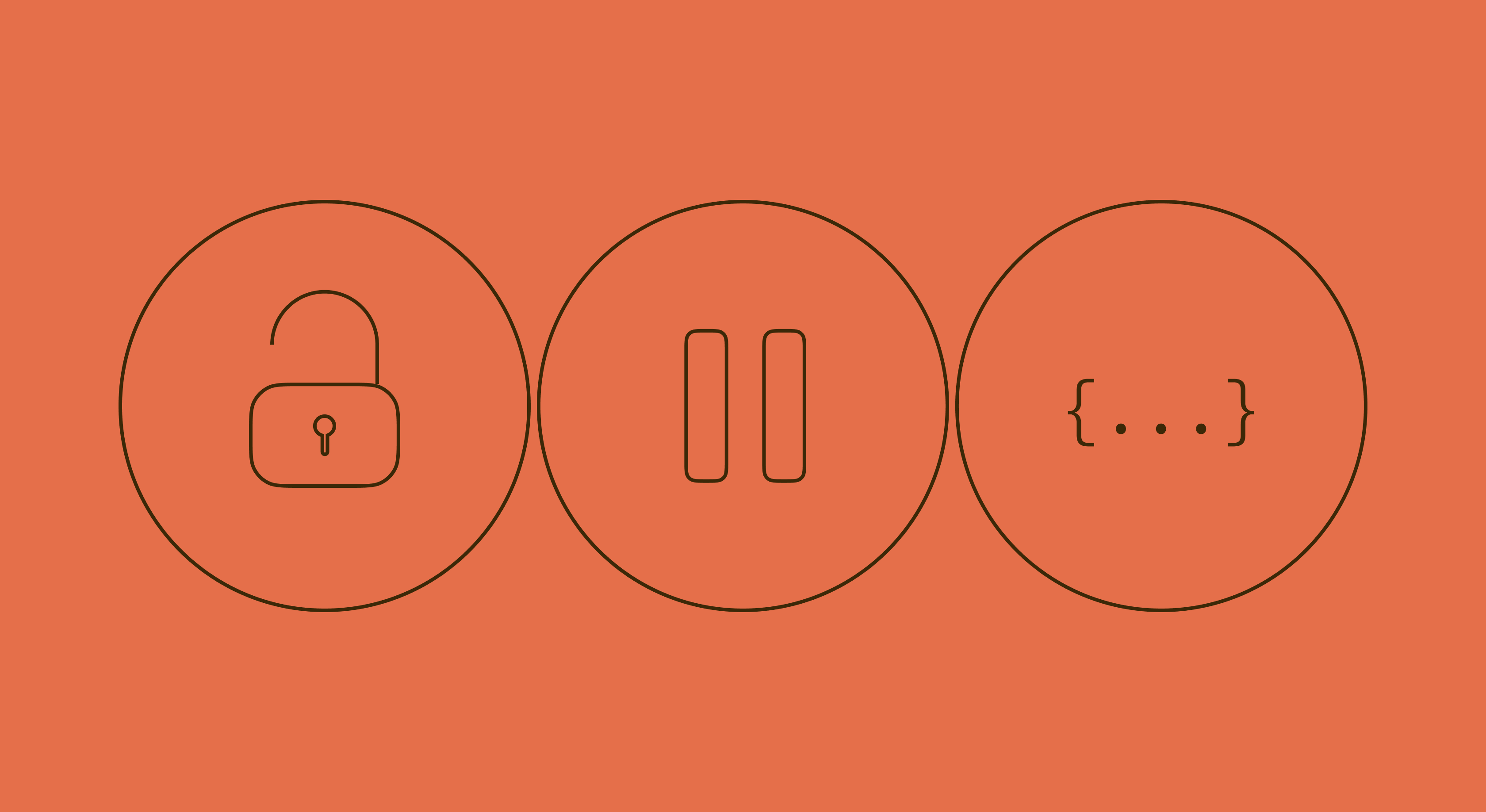With iOS 17, App Clips — a smaller, leaner version of apps — are getting new features and a second chance to become popular, after having been forgotten during the pandemic. We decided to answer the 12 most asked questions about this new feature and see how they can be used in the context of subscription apps. Enjoy!
What are App Clips in iOS 17?copy link
First introduced in 2020, App Clips are a small part of an app that is discoverable when needed. They are designed to be fast and focused, allowing users to complete a single-minded process. For example, if you’re at a coffee shop with an app for ordering ahead, you could scan a QR code to immediately access the men and the checkout page — no need to find and download the full app from the App Store if you don’t want to.
How do I access and use App Clips?copy link
App Clips can be discovered in various ways, including QR codes, NFC tags, Safari App Banners (which are essentially a version of a QR code), and place cards in Maps. Users can also share App Clips via any messaging or social media app by sending an App Clip link. With iOS 17, you can also introduce App Clips with a hyperlink on your website or your app.
The Apps Clips are meant to be fast and lightweight, generally less than 10MB in size so that they can download and open quickly. Once a user launches App Clip, they have the opportunity to download the full app if they choose, as the banner for it will hover on top of the screen.

How are App Clips different from the full apps?copy link
The main difference is that the App Clips are limited to a single process: a check-out, registration, purchase, or something similar. They should have a streamlined customer journey (up to 5 screens are recommended) and a limited size. To simplify the App Clip usage, employing Apple Pay and a single-page checkout is recommended.
Another key feature is that the App Clips are not available on the App Store, and can only be invoked physically or digitally with a direct link. Apple also recommends not to offer any in-app purchases or subscriptions in App Clips, unless it’s the key feature of the service. For this, users can always download the full app.
What changed in iOS 17?copy link
App Clips were introduced with small businesses in mind, allowing them to introduce more people to their loyalty and e-commerce opportunities without the barrier of installing the app. However, they were launched during the peak of the pandemic, which people mostly spent inside. This meant that more small and medium businesses opted for fully-fledged digital solutions and apps, and the feature was quickly ignored.
With the new iOS release, Apple wants to reintroduce the technology to the developers. It upped the size limit of an App Clip to 50 MB with digital invocations (as in, opened via link), and 15 MB if invoked physically using an NFC tag. There are also new default App Clip links, which are generated automatically in the App Store Connect and present a much easier way to redirect a user to a specific screen in your app.
Another interesting feature introduced in iOS 17 is the ability to invoke the App Clips directly from your app. Essentially a rich link, you can embed a Clip for a different app into yours. For example, you can find an interesting restaurant in your navigation app and invoke an App Clip to place a quick order. Or, by browsing a hotel website, you can quickly book an appointment in a spa.
Do App Clips work on all devices supporting iOS 17?copy link
App Clips are available on all devices that support iOS 14 and later, as well as iPad OS 14 and later. However, for the earlier versions of the OS, the 10 MB limit still stands: the bigger App Clip size will be able to download and open only on devices with iOS/iPadOS 17 and later.

What is the maximum size of an App Clip?copy link
10 MB for App Clips on devices running iOS 16 and earlier versions, 15 MB for App Clips invoked physically, and 50 MB for App Clips invoked digitally. We recommend keeping it under 10-15 MB for better cross-device availability.
Do I need to have an Apple ID to use App Clips?copy link
No, you can invoke an App Clip on a device without an active Apple ID. However, a user would need an Apple ID to be able to use Sign In with Apple and Apple Pay to purchase anything. You would also need an Apple ID if you want to download the full app later.
Will App Clips be available for all apps on the App Store?copy link
App Clips are not automatically available: developers still need to create them, using Apple guidelines, and submit them to the App Store review. However, there are no restrictions on which apps are allowed to have App Clips.
Can a user save an App Clip for later use?copy link
No, App Clips are meant to be single-use only, invoked at the point of necessity. However, if you have the App Clip link, you can send it to yourself or a friend and invoke it later by tapping it.

Can I offer a subscription in an App Clip?copy link
Apple prefers App Clips to be a quick, streamlined process and tries to diverge all in-app purchases to the fully-fleshed versions of the app. However, if the whole point of your App Clip is to offer a subscription, it might work. For example, if you are offering a subscription to a digital library, you can place some NFC tags in the bookstores and direct customers to purchase a monthly or a yearly pass in your App Clip.
For this to work, you need to be sure that the offer is simple to understand and enticing enough to follow through even on a limited version of the app. Usually, it takes people a while to convert to paying customers, and they do so only after having used the app. With an App Clip, you only have up to 5 screens, including the checkout page, to convince the customer to purchase a subscription. This calls for an ironclad paywall, and Adapty has just the tools to build it.
How do App Clips handle payments?copy link
Apple insists on App Clips using Sign In With Apple and Apple Pay to streamline the onboarding and checkout processes. So all payments, including purchasing subscriptions, are handled by Apple and are subject to the same fees and commissions. From the developer’s point of view, the process is no different than a regular purchase on the app.
How can I use App Clips to promote a subscription in my app?copy link
If you decide to create an App Clip whose sole goal is to offer a subscription, you can use the data from this Clip to improve your main app customer journey and flow. For example, if your App Clip and its paywall manage to convert the users without them experiencing the full service itself, it’s a sign that the monetization mechanics in your app can be revamped as well.
App Clips, given their limited size and ability to be triggered physically from a QR code or an NFT tag, are a great way to promote your app in a specific context. For example, a subscription app specializing in meditations can share its code in a crowded subway, where people might just be in need of calming, soothing sounds. A dating-focused subscription app can place an NFC tag in a bar or a nightclub. Just like with any other promotional channel, context and offer are the key.
Conclusioncopy link
App Clips were somewhat forgotten after their launch and didn’t become a popular feature one would think they could be. With iOS 17 updates like bigger size and rich links, Apple definitely wants more publishers to embrace the format. By using our paywall builder and constantly A/B testing the offers, subscription app developers can also use the technology to their benefit.
Recommended posts