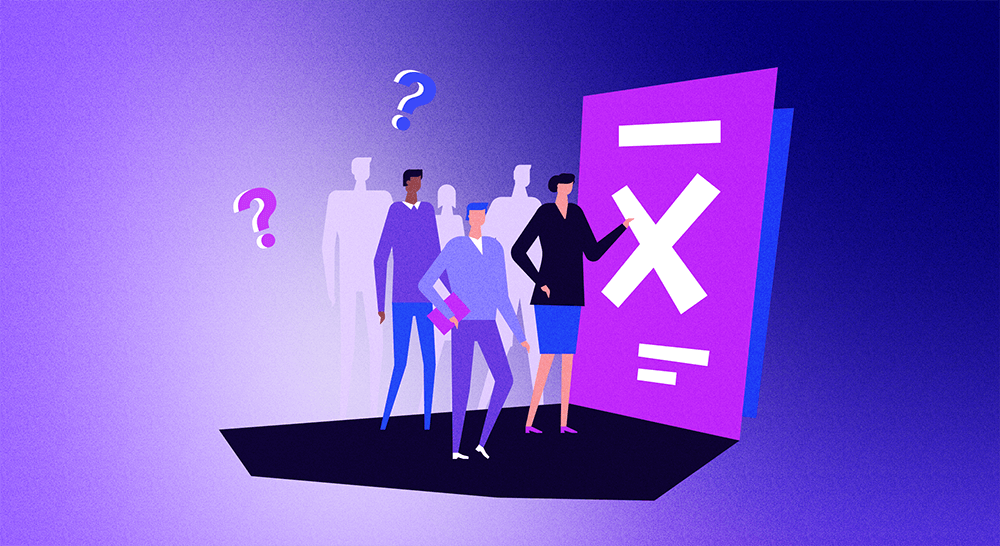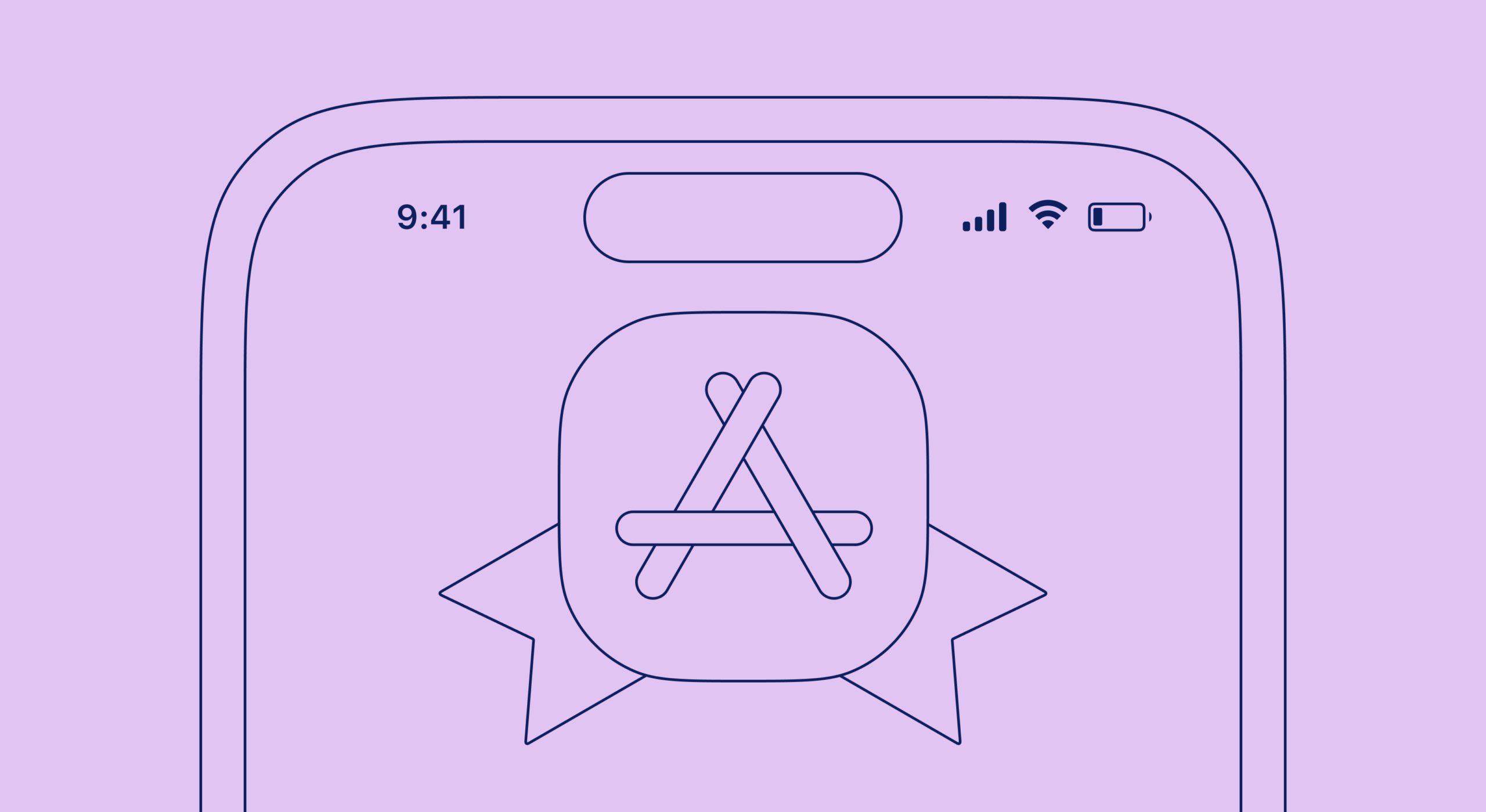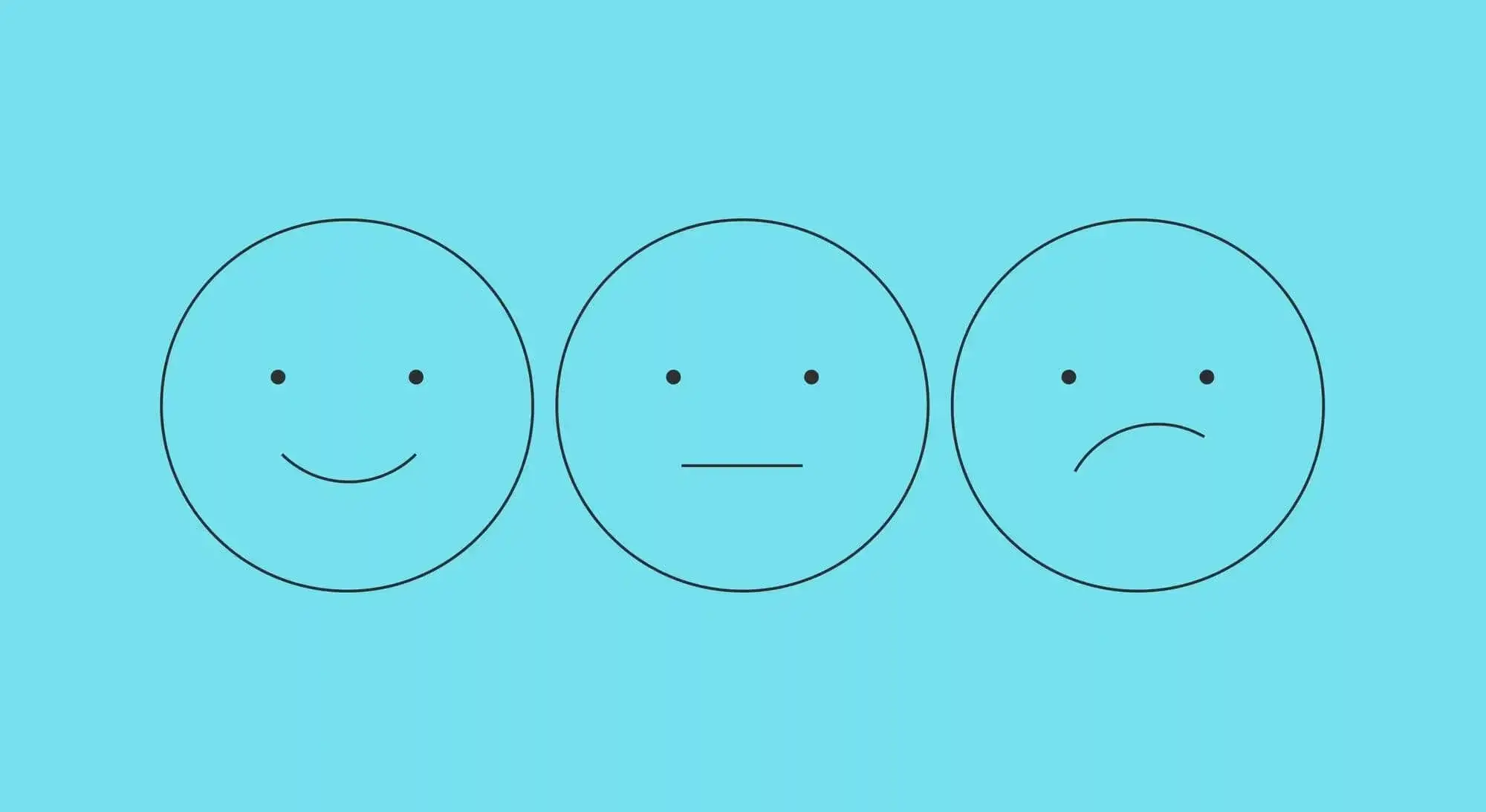In the most recent transparency reporting, app store rejections remain widespread despite clearer review guidelines and tooling. According to Apple’s 2024 App Store Transparency Report, the App Review team reviewed about 7.77 million app submissions last year and rejected approximately 1.93 million of them for not meeting quality, safety, design, or business guideline standards — nearly one in four submissions. Of those, about 295,000 were subsequently approved after developers fixed issues. Apple also removed over 82,000 apps from the App Store in 2024 for violations discovered post-launch, including fraud and policy non-compliance.
These data show that millions of mobile app submissions face rejection or blocking annually on both major app platforms, emphasizing the importance of compliance with store policies and robust pre-submission testing.
Now, while it may appear that the App Store review process works like a black box, in reality, it follows a (fairly transparent and) strict set of guidelines and criteria that Apple sets.
And most of the app store rejections and all the rework, delays, and resubmissions — plus all the accompanying heartache — can be prevented. In today’s guide on app store rejections, we’ll review the top reasons that cause app store rejections in the App Store — most should apply to Google Play too — and discuss easy ways to avoid them. We’ll also talk about how you can make it easy for the App Store review team to approve your submissions. Finally, we’ll look at remote config and how it saves you from having to resubmit your app for reviews (and needing users to install app updates) for things like changes to your paywalls.
Here goes.
Noncompliance with the App Store’s privacy provisions
Privacy sits at the core of the Apple ecosystem, and the App Store has stringent privacy provisions that apps need to comply with to get through the review process. In fact, noncompliance with these is the single biggest reason for app/update rejections. Apple’s data shows privacy violations to be the #1 reason causing app rejections:
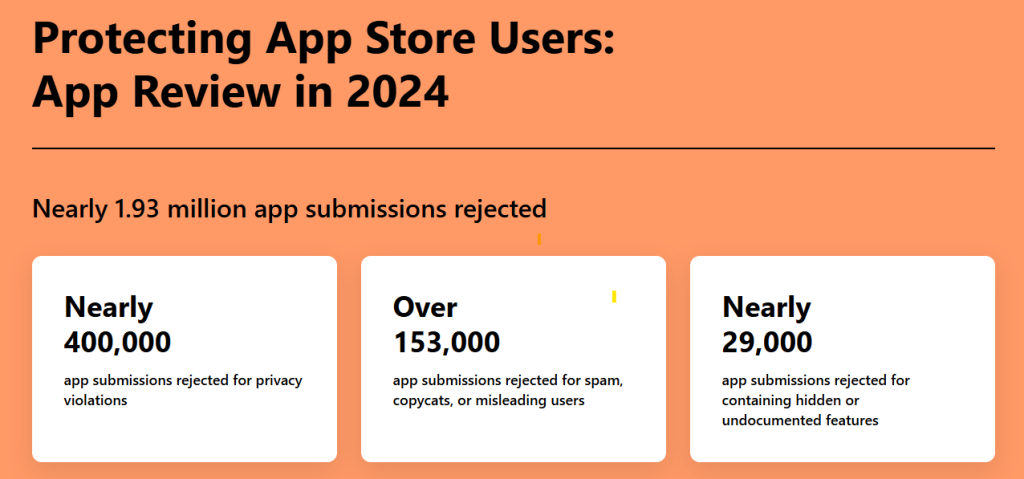
In general, the app review team reviews if you maintain transparency around:
- the data your app collects (if it collects any);
- the data practices that any third-party entities your app shares data with follow to ensure that your app users get the same protection of their data; and
- how you handle data retention, deletion, and revoke/removal requests.
You need an easily accessible and human-friendly privacy policy in your app that covers all of this to get through the privacy review.
Also, because Apple views privacy as a “fundamental right,” you must make privacy-friendly design choices throughout your app. This starts by only requesting as much data as you need for your app to work, not one bit more.
Data access requests also need to be framed thoughtfully. Forcing users to consent to (unnecessary) data access by blocking your app’s core functionality can also result in rejections.
Additionally, any user or usage data you collect (even if it’s anonymous) can only be collected with the user’s explicit consent (that they can easily revoke whenever they want to). Apps collecting data without consent (under the relevant clauses of laws like the GDPR) must ensure full compliance with them.
Launching a copycat
Another common reason the App Store rejects a new app is when it finds it “similar” to an existing one. So if your app heavily draws from an existing iOS app — or looks like it’s a spinoff of an original app — the chances are high that your app will get rejected.
Fighting copycat apps has been a constant struggle for the App Store, but it’s one area that still needs a lot of work. To get some idea, go through a few iOS developer forums, and you’ll see hundreds of app developers complain about how their original app was rejected for being a copy — and how simply changing the app’s icons, screenshots, or the UI got through with a re-review. On the other hand, you’ll also see how many copycat apps actually manage to get through. Take ChatGPT, for instance. Bloomberg reporters highlight how searching for the ChatGPT app in the App Store got some unexpected results: “When ChatGPT finally debuted in Apple Inc.’s app store last week, I figured I’d find it at the top of the charts. Instead, a search for OpenAI Inc.’s artificial intelligence service yielded an endless scroll of look-alikes with spurious names such as ChatAI and AI ChatBot: GPT-4 Open Chat.“
Some of the copycat apps in this particular case even seem to charge higher than the original app, something that the App Store team actually cites as a ground for rejection!
So how can you ensure that your app isn’t seen to be a copycat?
Work on everything, right from your app’s screenshots, UI, and description to — of course — its functionality, and make sure it’s unique. In other words: offer something new. Search for your target keyword(s) in the App Store, review the top results, and then ensure that your app doesn’t look or feel exactly or work like them.
Here are some notes from Apple:
“Don’t simply copy the latest popular app on the App Store, or make some minor changes to another app’s name or UI and pass it off as your own.”
Failing to submit a complete, tested, and compatible app or update
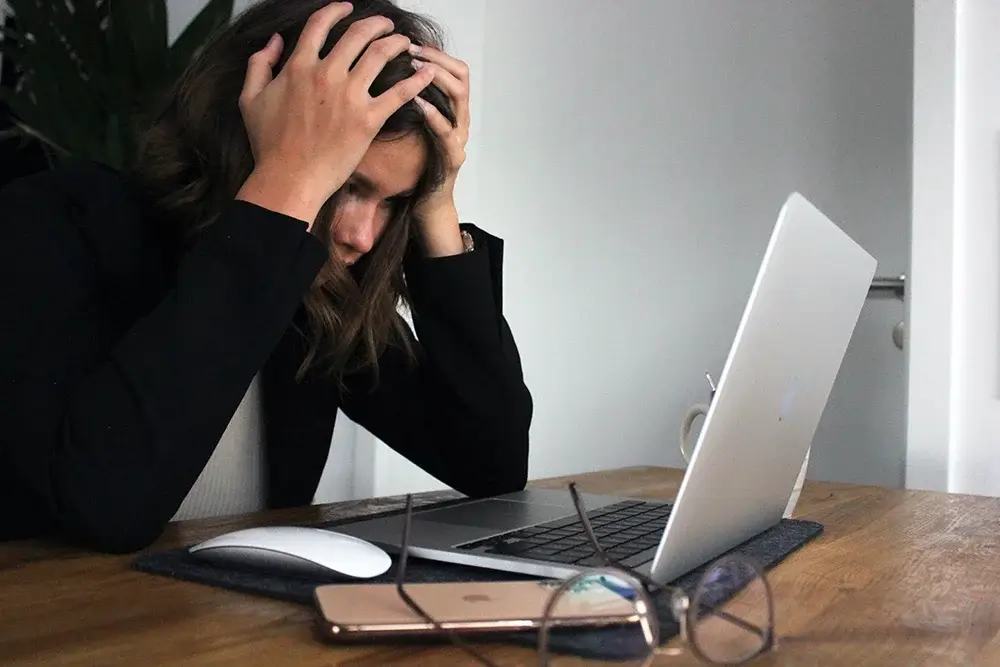
Under its app performance criteria, the App Store talks about 5 areas that need reviewing. Let’s discuss each.
#1. Not submitting a 100% complete app. If the app review team finds that your app is using placeholder text, is missing metadata, or is littered with broken links or bugs, expect a rejection notice.
#2. Submitting a “beta” app. Unless you’re ready to show your app to a user, don’t show it to the App Store review team. The App Store review team shares how “demos, betas, and trial versions of apps don’t belong to the App Store. Instead, the review team recommends you use TestFlight to test your app with beta testers. With TestFlight, you can engage up to 10,000 beta users for your app’s testing, internal review, and QA processes.
#3. Not filling up your app’s metadata – 100%. Use your app’s metadata to create a product page that tells your users everything they need to know before they download or buy your app. This includes everything from your privacy policy to the description of your app’s key features and functionalities and even insightful app previews. Information on how you monetize your app and your in-app purchases must also be present.
#4. Failing to ensure hardware compatibility. Your app should be optimized for performance. If your app causes excessive device heating, battery drainage, or load on the phone’s resources, you might look at a rejection.
#5. Failing to ensure software compatibility. From using only public APIs and recommended frameworks, kits, and technologies to build your app to following standard UI conventions and display advertising best practices (when applicable), a lot goes into ensuring software compatibility for your app so it passes the App Store review. For example, if you show an ad inside your app but don’t clearly label it as an app and try to sneak it as a native app element, your submission will be rejected.
Failing to offer a high-value app
The App Store’s review guidelines state that there are “enough fart, burp, flashlight, fortune telling, dating, drinking games, and Kama Sutra apps, etc. already.”
And so submissions in the overly saturated categories are almost always rejected unless they offer a “unique, high-quality experience.”
So if you’re planning a new app, pick your niche carefully.
Committing copyright infringement

If you’re seen to be using third-party material like a business’s registered trademarks, copyrighted work, or patented ideas, your submission will fail the App Store review.
If you must use or mention material licensed to other entities, ensure you have the needed permissions and authorization.
You must also avoid using designs eerily similar to other apps. This can be seen to be so by design to mislead users, again, inviting rejections.
Failing to comply with the App Store’s content guidelines
Apps with content seen to be defamatory, discriminatory, or insensitive aren’t allowed in the App Store.
Similarly, content around violence, pornography, and substance abuse is banned.
Inaccurate information, too, can lead to app rejections.
If your app works with user-generated content, you need to ensure that your app content is adequately moderated.
Offering poor in-app purchase experiences
First up, the App Store review team needs your in-app purchases to be compliant with the App Store’s terms. So things like incorrectly implementing in-app purchases — for example, via license keys, augmented reality markers, or QR codes — will result in app rejections as these violate the App Store’s terms.
Your in-app purchases must also work seamlessly. If the review team faces glitches while performing test in-app purchases, you’ll likely see rejections.
Other than the logistics, it’s also important to price your app products fairly, as Apple typically rejects apps with “irrationally high prices.”
You also need to be transparent and clear about what the users are signing up for, especially recurring subscriptions.
One of the best ways to implement in-app purchases so they pass the App Store review is to use an in-app purchase infrastructure like Adapty. With Adapty, you can add in-app purchases to your iOS app in under an hour.
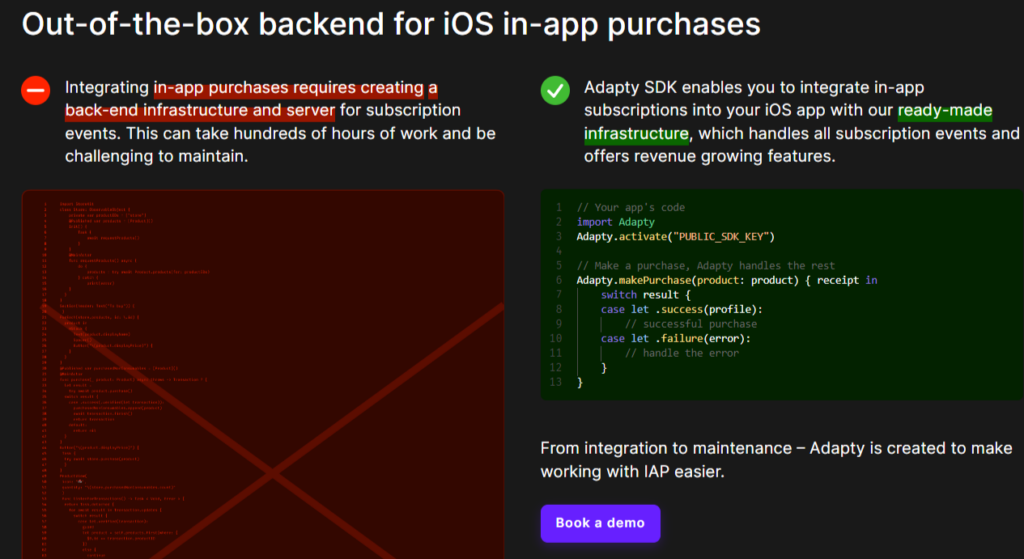
Check out how Adapty can help you get through this part of the app review process.
| Rejection Reason | What It Means | How to Fix |
|---|---|---|
| 1. Crashes & Bugs | App crashes during review or at startup | Fix crashes, test on real devices, resubmit |
| 2. Broken Links | Links don’t work or point to dead content | Update links in metadata and inside app |
| 3. Inaccurate Metadata | Screenshots or description don’t match the app | Align screenshots, update descriptions |
| 4. Privacy Violations | No privacy policy or incorrect intent | Add/privacy policy with compliant wording |
| 5. Subscription Issues | Misleading pricing or no trial clarification | Clearly disclose pricing & terms |
| 6. Missing Functionality | App is incomplete (placeholders, etc.) | Remove placeholders, complete features |
| 7. UI / UX Issues | Bad layout on devices | Fix UI bugs, responsive layout |
| 8. Info Required | Apple requires demo credentials | Provide valid test accounts |
Adapty works seamlessly with the App Store, ensuring that your in-app purchases work perfectly even when the app review team tries making test purchases!
Now, before we wrap up, let’s see how you can get quicker approvals!
How to make it easy for the App Store review team to review your app
Let’s talk about app updates first.
If you already have an app in the App Store, publishing updates would be a recurring event in your app development lifecycle. This means you’ll be routinely submitting your app updates for reviewing. In the case of updates, the App Store review team looks for what has changed. So leave notes for the team to tell what’s changed.
Here’s some of the best advice on getting app updates quickly approved coming straight from the App Store’s review team:
Are you submitting a big update? Tell us about what’s changed and where to locate significant new content. Also keep in mind that as apps change, we may ask you questions you answered on previous submissions. This is to make sure our understanding of your app keeps pace with all the improvements and new features added over time.
And when it comes to new app submission, focus on what makes your app unique.
“Are you submitting a new app for the first time? Tell us about your app’s concept, how to enable key features, and even describe the target audience you designed your app for.”
A quick note on using remote config
If you look at high-growth app businesses, you’ll see that paywall experimentation is central to their revenue ops. Why? Because experimenting with the different elements of paywalls, like its copy or design, has a significant impact on revenue.
But launching paywall experiments — like changing the headline of a paywall or trying some different header banner or tweaking the CTA button copy — needs you to resubmit your app for review. This can add unnecessary overhead as you didn’t actually change anything in the app that would require proper reviewing.
Enter remote config.
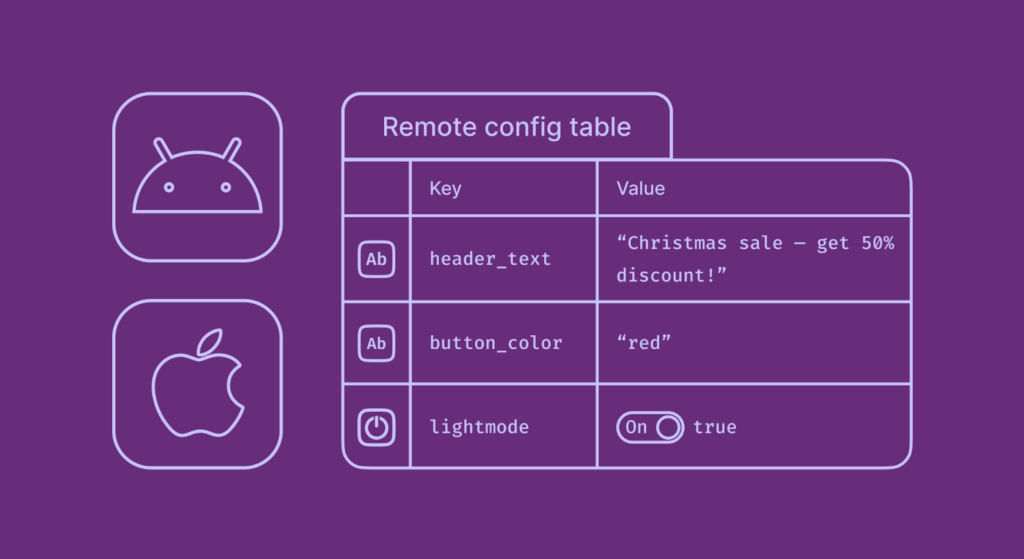
With a paywall solution like Adapty that comes with remote config, you can launch such paywall changes on the fly without needing to submit your app for a review or requiring users to download an update.
Read more on remote config here.
Wrapping it up…
If you review all the standard app store rejection causes that we just saw, you’ll realize that for ethical apps, most app submission rejections are easily preventable. Think about it: The App Store shares that about 40% of app store rejections are about “App Completeness” — about issues around crashes, placeholder content, incomplete information, and more. Such rejections are easily avoidable. In fact, fielding these doesn’t just get you quicker approvals but also helps you build a better app. Implementing an in-app purchase infrastructure like Adapty can be handy here, as Adapty powers seamless in-app purchases — something you might have to struggle a lot with if you try to build it by yourself.
In general, to avoid app store rejections, start by educating yourself about how the app review process works and its guidelines.
Other than that, explaining your app or app update’s value is another way to get quicker approvals — make it easy for the app review team to see what value your app brings to users.
You can even set up an “internal” review process where you review your app submission just like the App Store’s team would.
If you still face an app or update submission rejection, understand the reasons in the App Store’s response and resubmit. You can reach out to the team for assistance. And there’s also the option to appeal to request a re-review.