Promo Campaigns
Promo Campaigns designed for upselling in your app. Send promo offers with automated campaigns in push notifications. To start:
- Create a segment or use predefined one
- Target a deal with an A/B Test
- Set a trigger for sending a push
Promo offers are sent only once per campaign per user. So you can't accidentally spam your user with many pushes. Each user can receive only one message for a given campaign. If you need to send multiple pushes, just create another campaign.
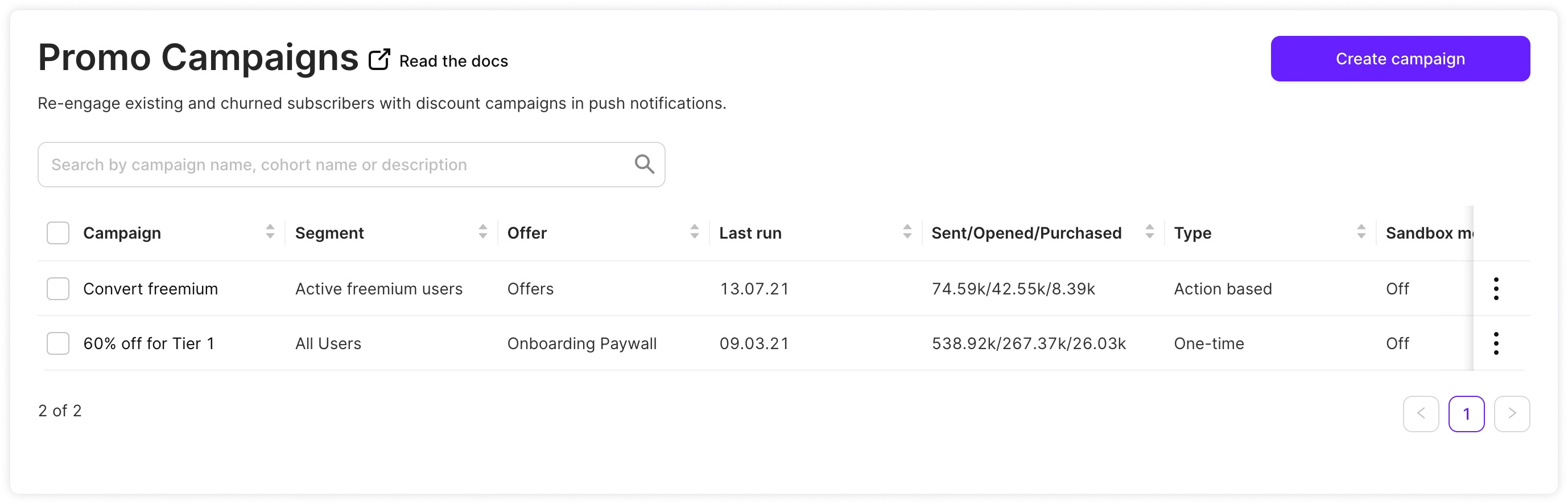
Before you start
Make sure to upload the push certificate for iOS and set up FCM server key for Android in Adapty Dashboard, without them, we can't send push notifications.
Creation
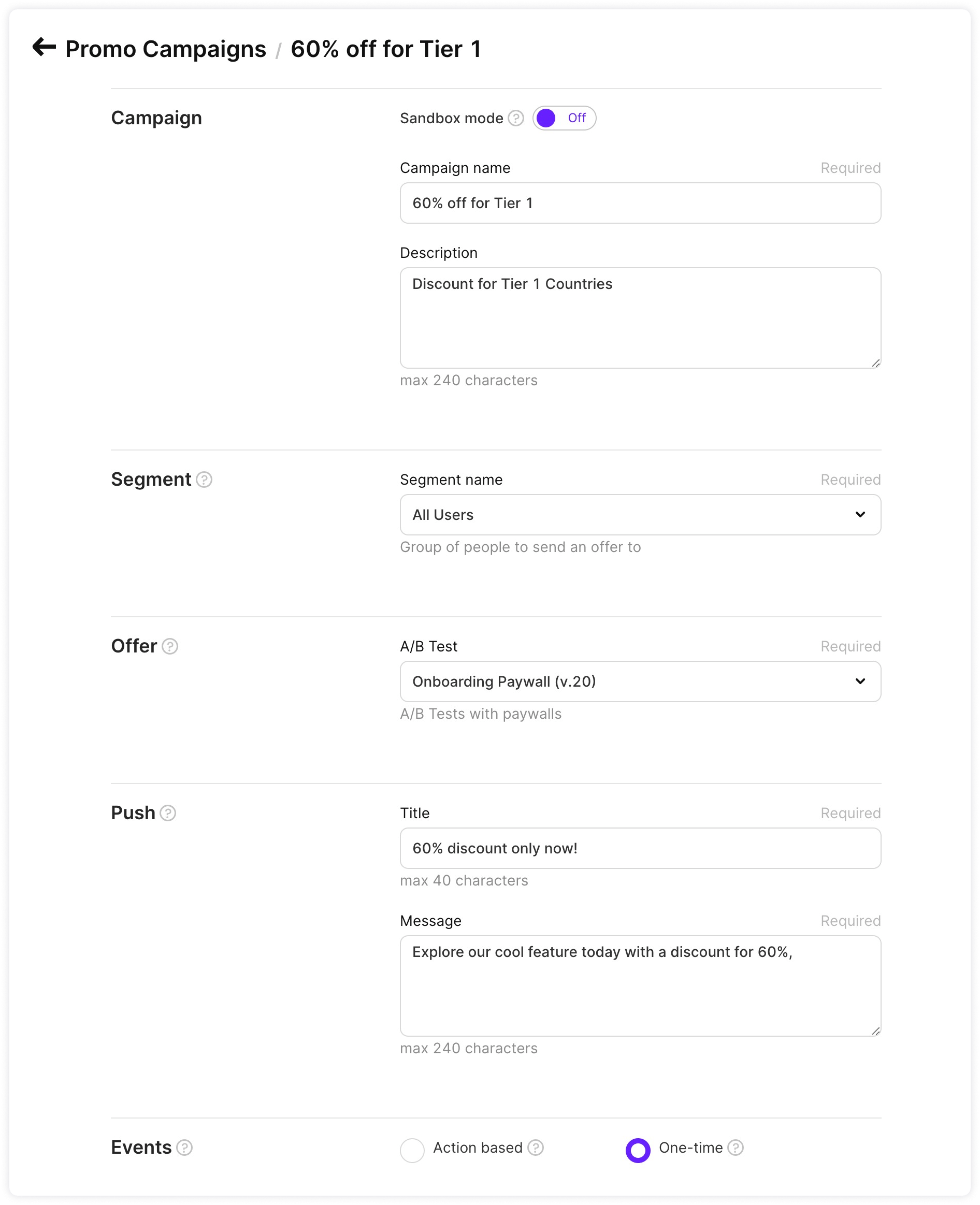
There are two ways to send a push with a promo offer:
- Action-based. Choose the event and Adapty will send a promo offer right after the event was triggered
- One-time. No auto trigger is set, you can only manually trigger sending a push from a table view
Also, you can set a delay for sending push notifications. This could be especially useful in action-based campaigns so users don't feel tracked so much.
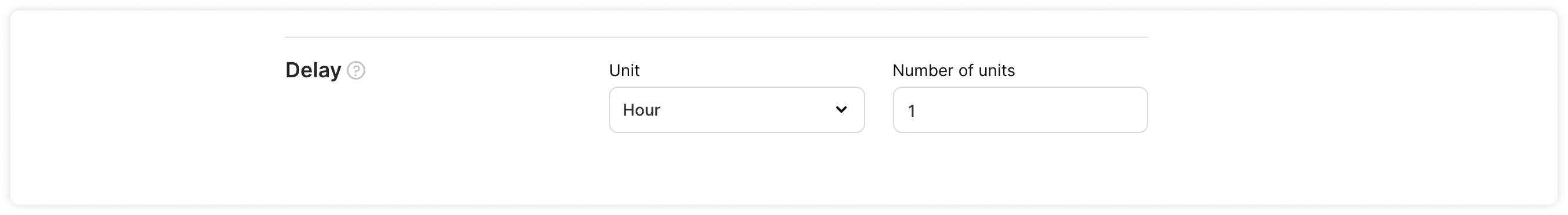
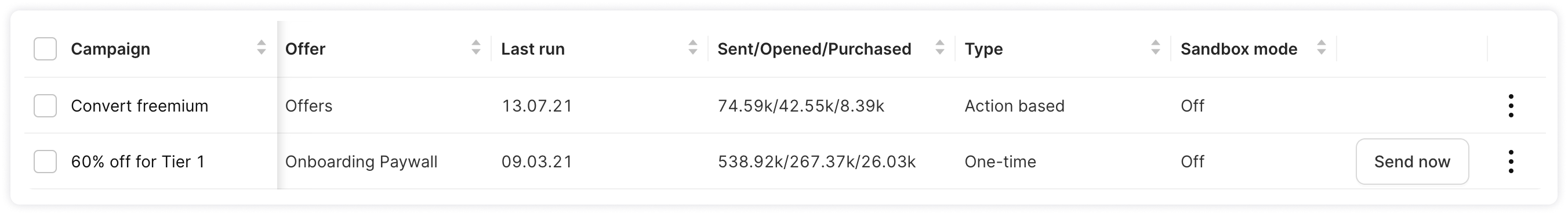
You can use Send now button multiple times, but only new users will receive the offer.