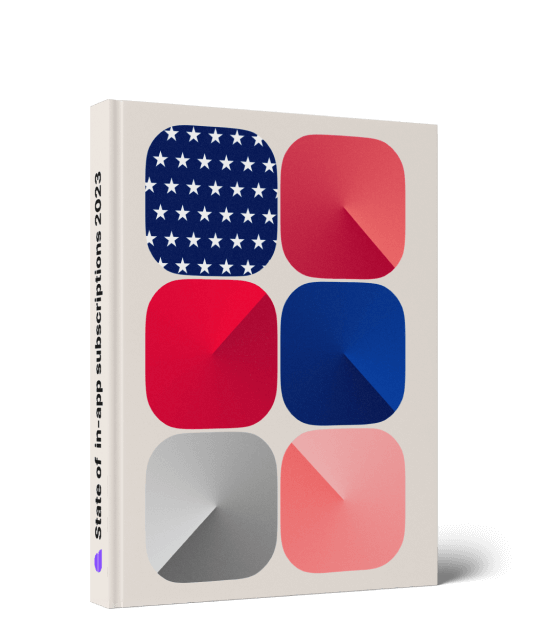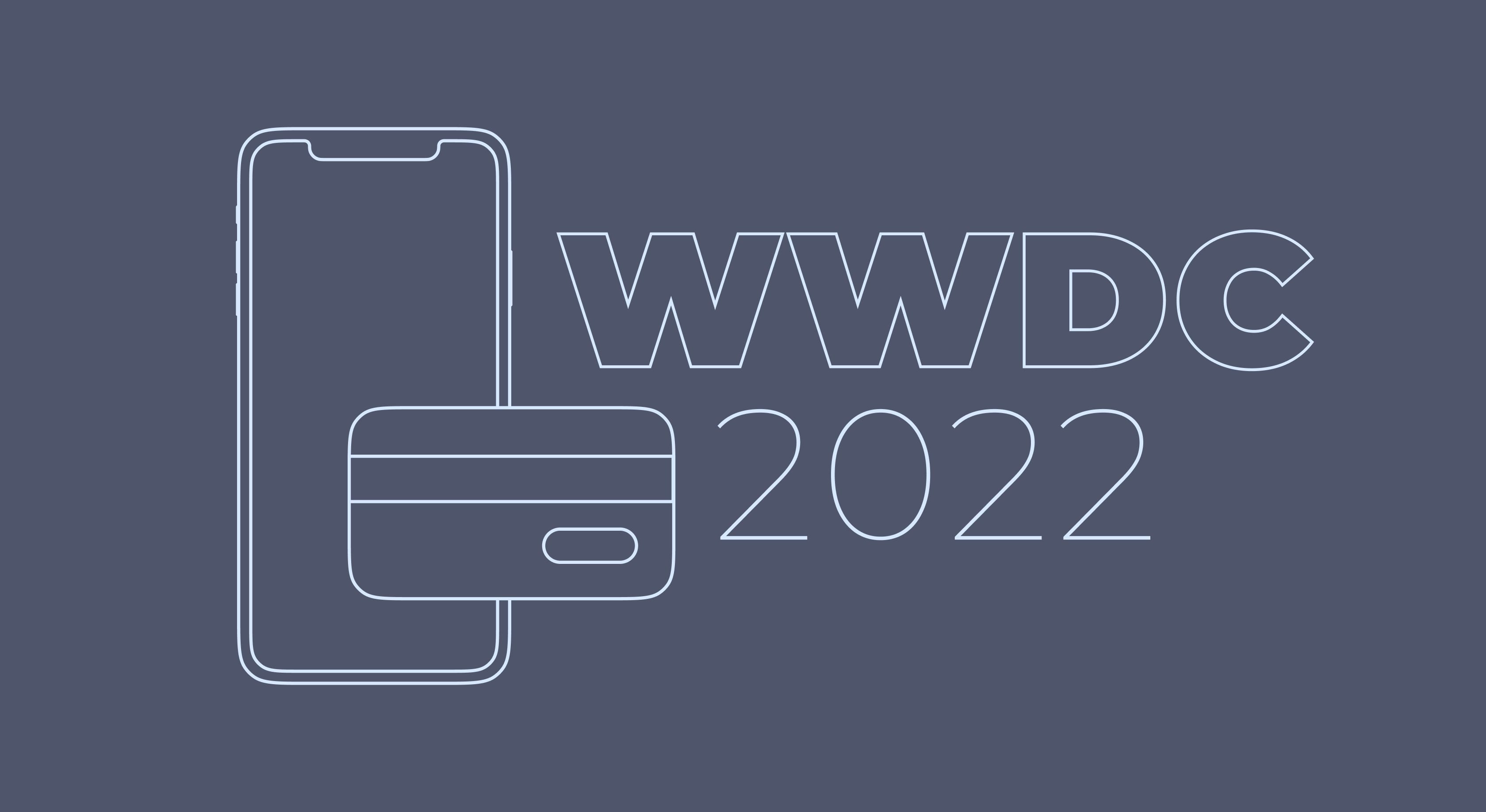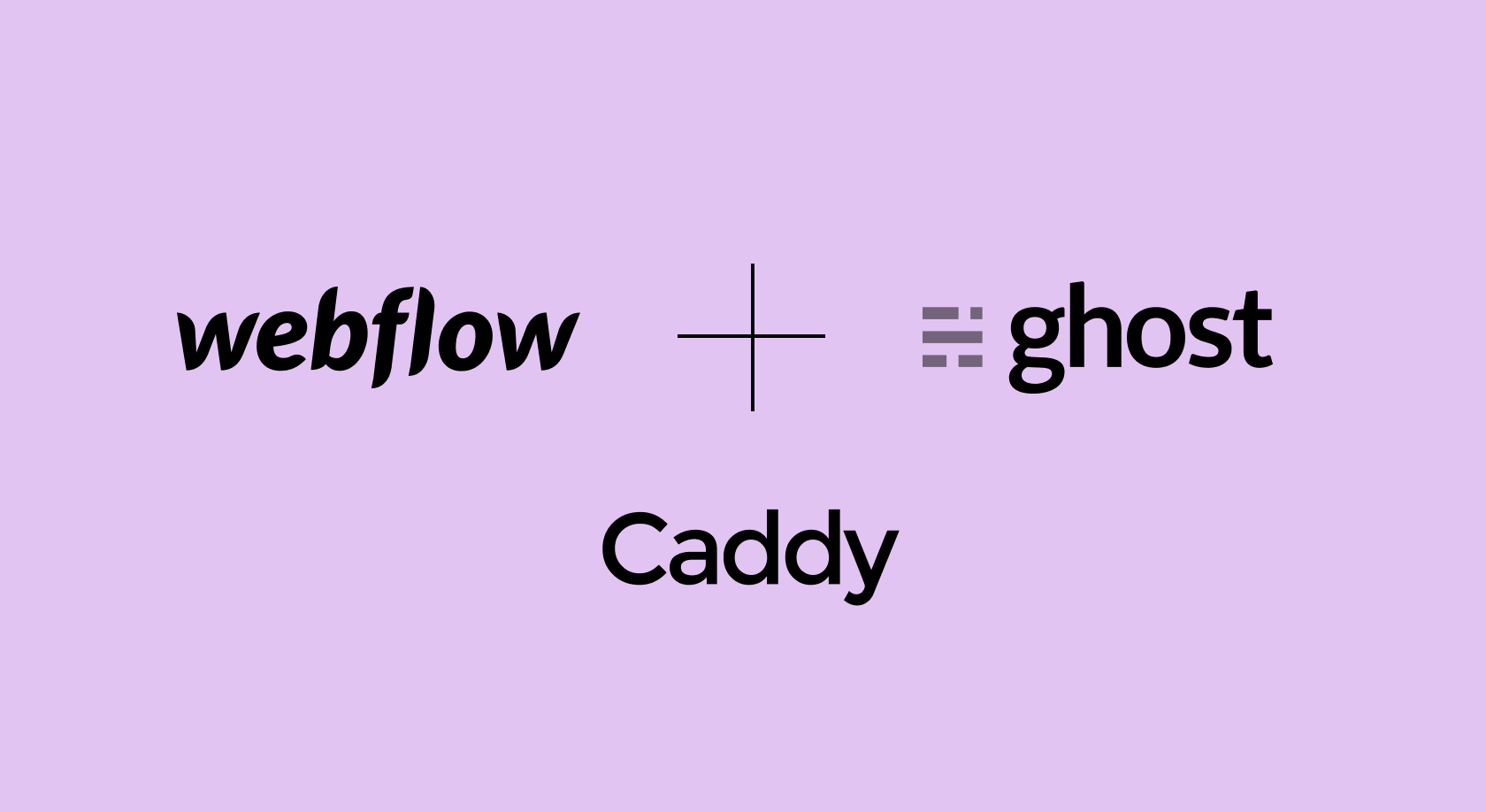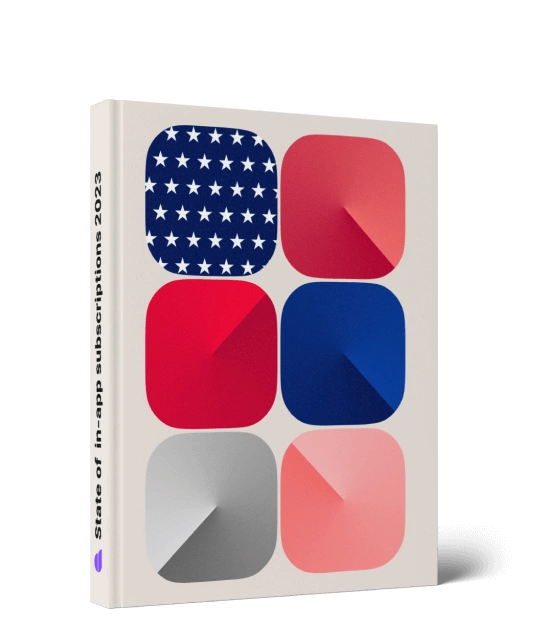Apple Subscription Offers: Everything you need to know
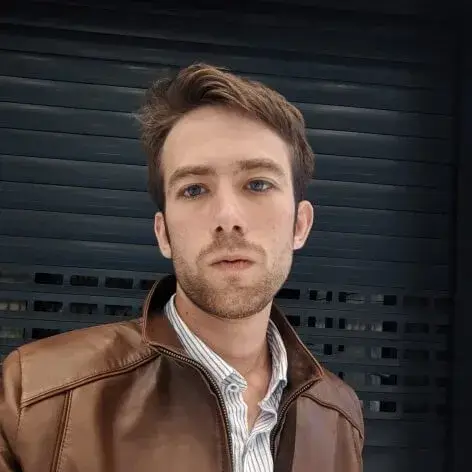
Updated: October 14, 2023
8 min read
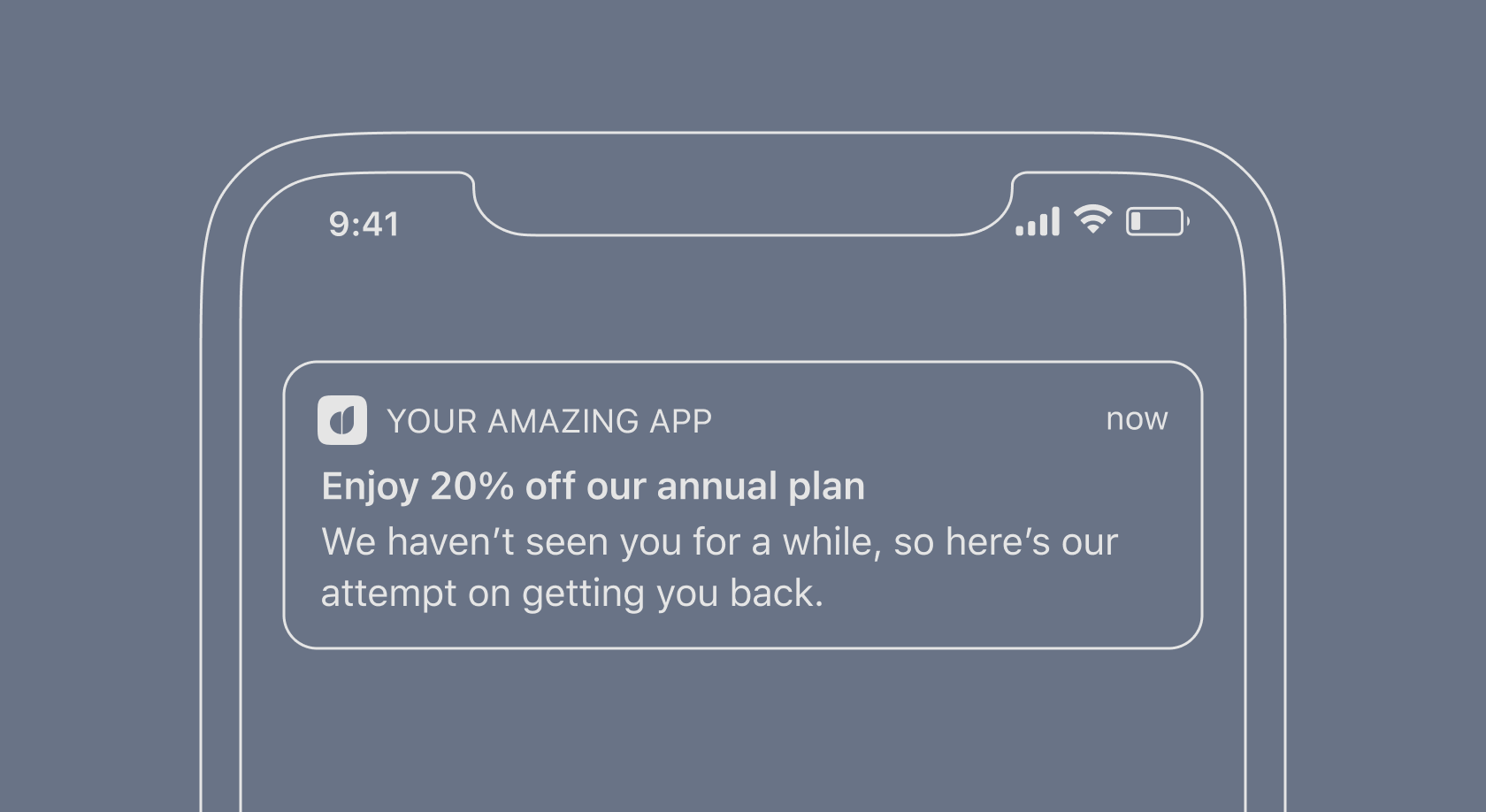
Over the last couple of years, the App Store has been enhancing its tools to equip developers with in-app subscription marketing mechanisms. Developers now have more flexibility to offer more relevant and engaging offers for their subscribers.
Subscription Offers remain one of the most effective ways to keep, acquire, and win back your customers. With the addition of Offer Codes, marketing possibilities for attentive developers have been vastly extended.
In this article, we will look closely at what tools Apple provides for implementing effective in-app marketing.
What is the Apple’s Subscription Offer?
First, let’s get the App Store terminology sorted. You can set up a Subscription Offer, the catch-all term used by Apple in three ways: as an Introductory Offer, Promotional Offer, or Offer Code. In turn, any Subscription Offer can have any of these three pricing options: free, pay as you go, or pay upfront.
Let’s start with price options as they will come helpful during a discussion of the offer types.

Price options
1. Free (trial)
Apple implies both ‘free’ and ‘free trial’ when referring to this price option, so don’t be confused. What it means remains straightforward: subscribers can access their subscription for free for a specific period. The user won’t be billed until the offer duration ends, and they can cancel at any time.
2. Pay as you go
The subscriber pays a discounted price for each billing period for a specific duration. Once this duration is over, they’ll be billed at the standard price.
3. Pay upfront
The subscriber pays a one-time price for a specific duration. Once the duration is over, they’ll be billed at the standard renewal price. Basically, it’s a pay-as-you-go option with one billing period, usually a more extended one.
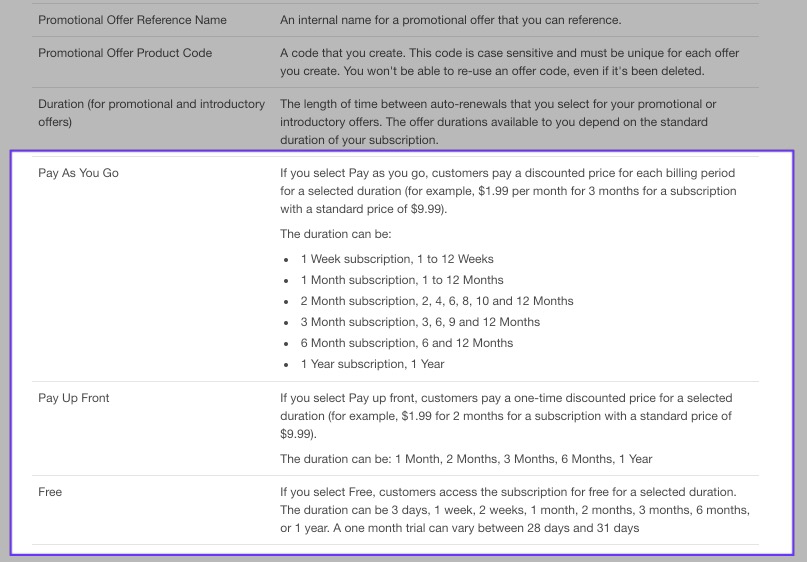
App Store Subscription Offer types
Introductory Offer
You allow new users to experience your product’s value while not making them pay the full price or paying at all. The latter depends on what price option you choose. Apart from other options, you can only have one intro offer per subscription.
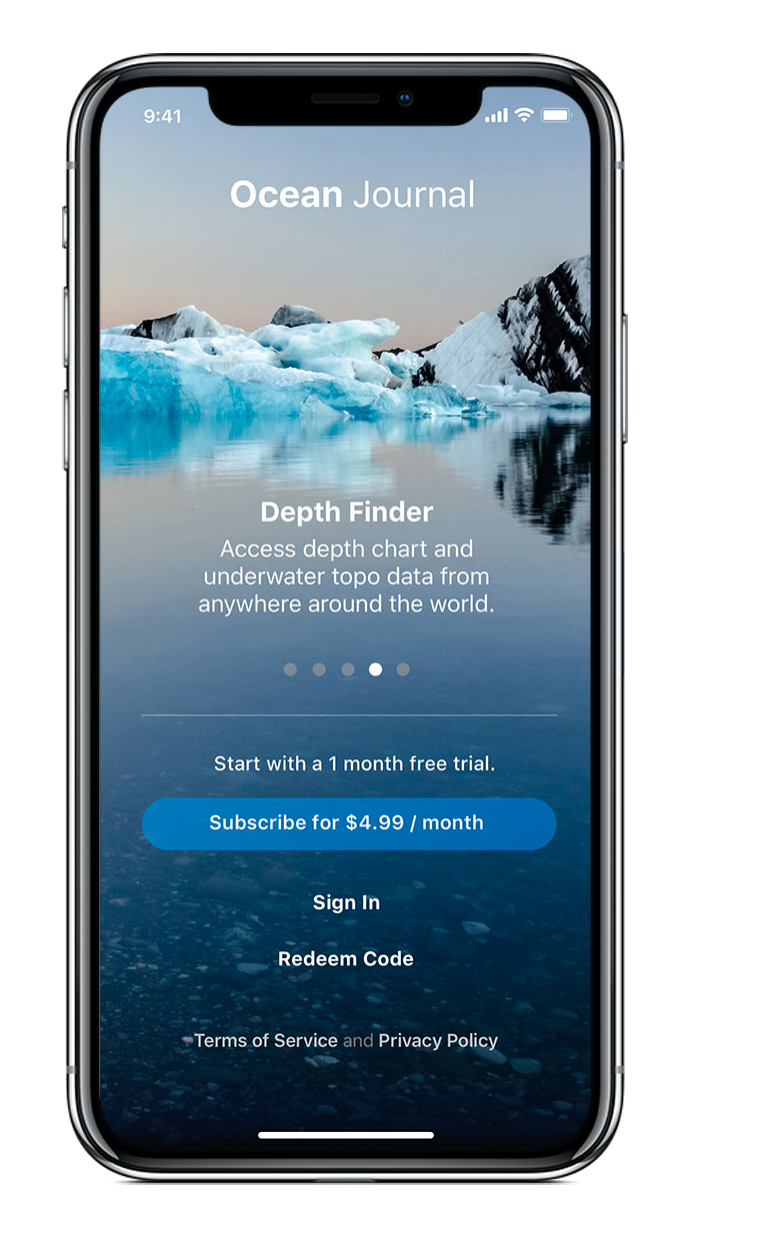
To set up an Introductory Offer, you need to configure it in the App Store Connect and adapt your UI to show available Offer with a help of StoreKit.
10 ideas
to increase
paywall conversion
Get an ebook with insights
and advice from top experts
Promotional offer
Gives the existing or previous subscribers a free or discounted subscription for a specific duration. You would usually use promotional offers to retain current subscribers, upgrade their plans, or win back churned customers.
It is up to you to develop business logic for each offer or choose when to display any of them. You can have up to 10 active offers for each subscription. Note that customers that have completed an Introductory Offer are still eligible to get a Promotional one.
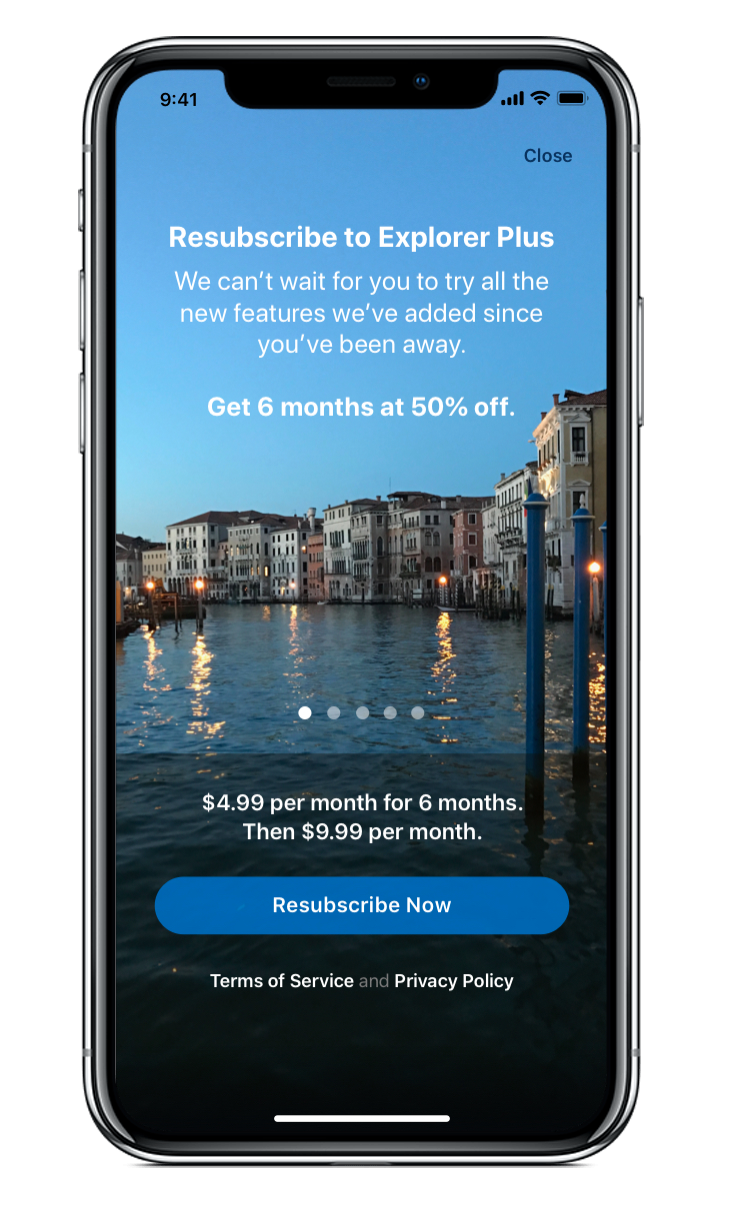
Things get more complicated with identifying user segments you want to target. You need to use receipt validation to recognize the auto-renewal status of your subscribers and understand which offers might be most effective.
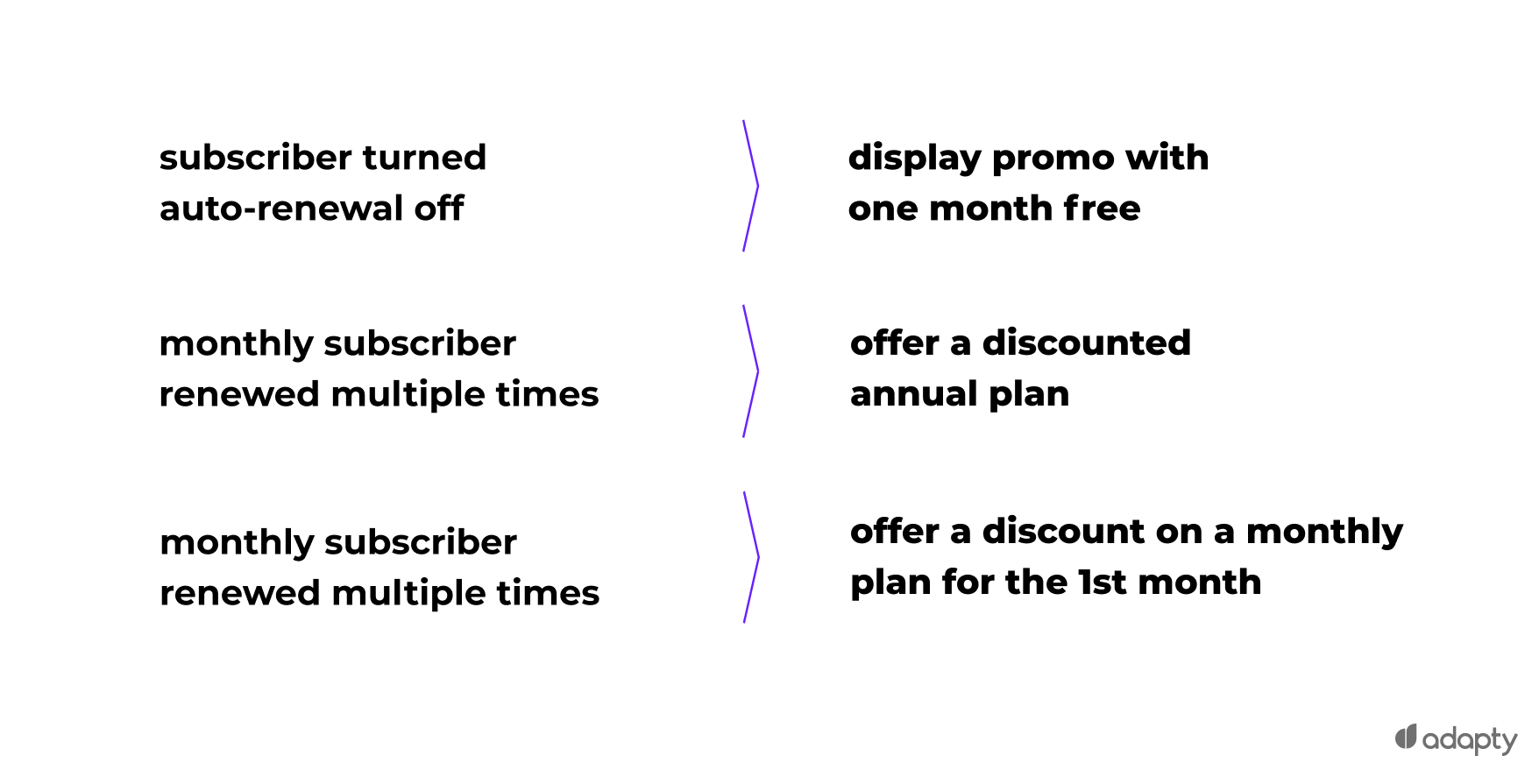
To get started:
- Set up your server to validate receipts, generate signatures for purchases with Promotional Offers, and receive App Store server notifications;
- Generate access keys in the Users and Access section of the App Store Connect;
- Create a promotional offer on your app’s in-app purchase page for each product in the App Store Connect;
- Determine your business logic and implement StoreKit APIs available in Xcode 10.2 or later.
Technical details are laid out on the Promotional Offers Developers’ page.
Offer Codes
Introduced with iOS 14, Offer Codes are one-time use alphanumeric codes that can be redeemed on the App Store or within your app. These codes can also be associated with unique URLs, allowing you to distribute them via various digital channels.
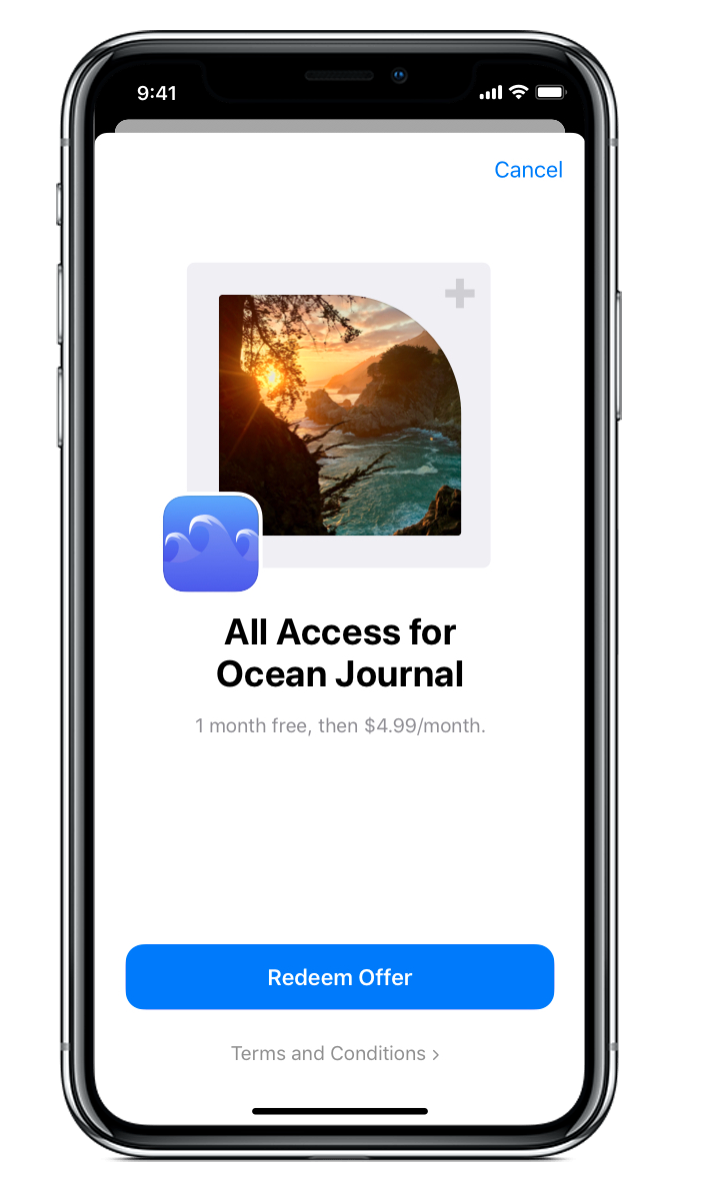
Offer Codes are different from both introductory and promotional offers as they can be used outside the app.
This is the most significant difference from the previous tools. In other words, you can create Offer Codes and distribute them through email marketing, social media, customer support, conferences, and so on.
Three main areas Offer Codes are focused on
1. Acquisition of new customers
You can finally dodge the app and send special conditions to your potential customers wherever they are most likely to subscribe. Think email marketing, social media, or profile conferences.
2. Win back churned subscribers
Previously, it was nearly impossible to get your customers back once they deleted the app. This is not the case anymore as you can now use email or retargeting.
3. Upgrading and cross-selling existing ones
You can upgrade and cross-grade your existing customers to other tiers of your app in favorable conditions. More importantly, you can convince people to do that outside the app.
In the past, developers needed to spend a massive amount of time getting ready for major shopping events like Christmas and Black Friday. Creating a new subscription group, developing the logic on how it should be shown to the user, and implementing all of it through coding.
Now, you can just send Offer Codes via different channels and be done with it.
Developers are only allowed to use 15,000 codes per quarter, so send them wisely. Think in advance of what channels you’d like to use apart from email.
Offer codes can be used in a variety of ways. For example, you can:
- Send an email to current or lapsed subscribers that share the latest features or recently added content, along with an offer code to experience your service for a limited time
- Distribute flyers to event attendees that promote your service and include a unique offer code on each flyer
- Partner with another company on a marketing initiative or campaign to help promote your app
- Provide a customer who is experiencing service issues with an Offer Code
- Support cases: provide favorable or even free usage for one of your apps to your loyal users
- Cross-promotion: you can offer special conditions and cross-promote your apps
On a technical level, Apple provided the details on the corresponding Developers page.
With Adapty, implementing Subscription Offers into your app is remarkably easy. Set up all your campaigns once using the dashboard, and everything will be working flawlessly ever since. Our system will decide who is going to get a certain promo. No double pushes, no irritating ads.
Recommended posts