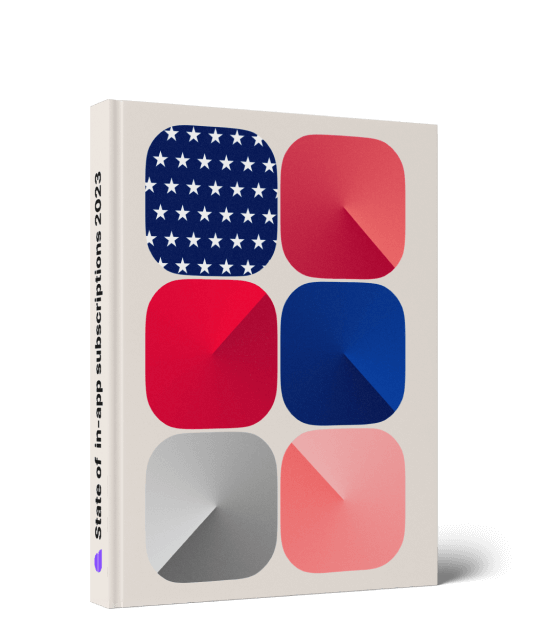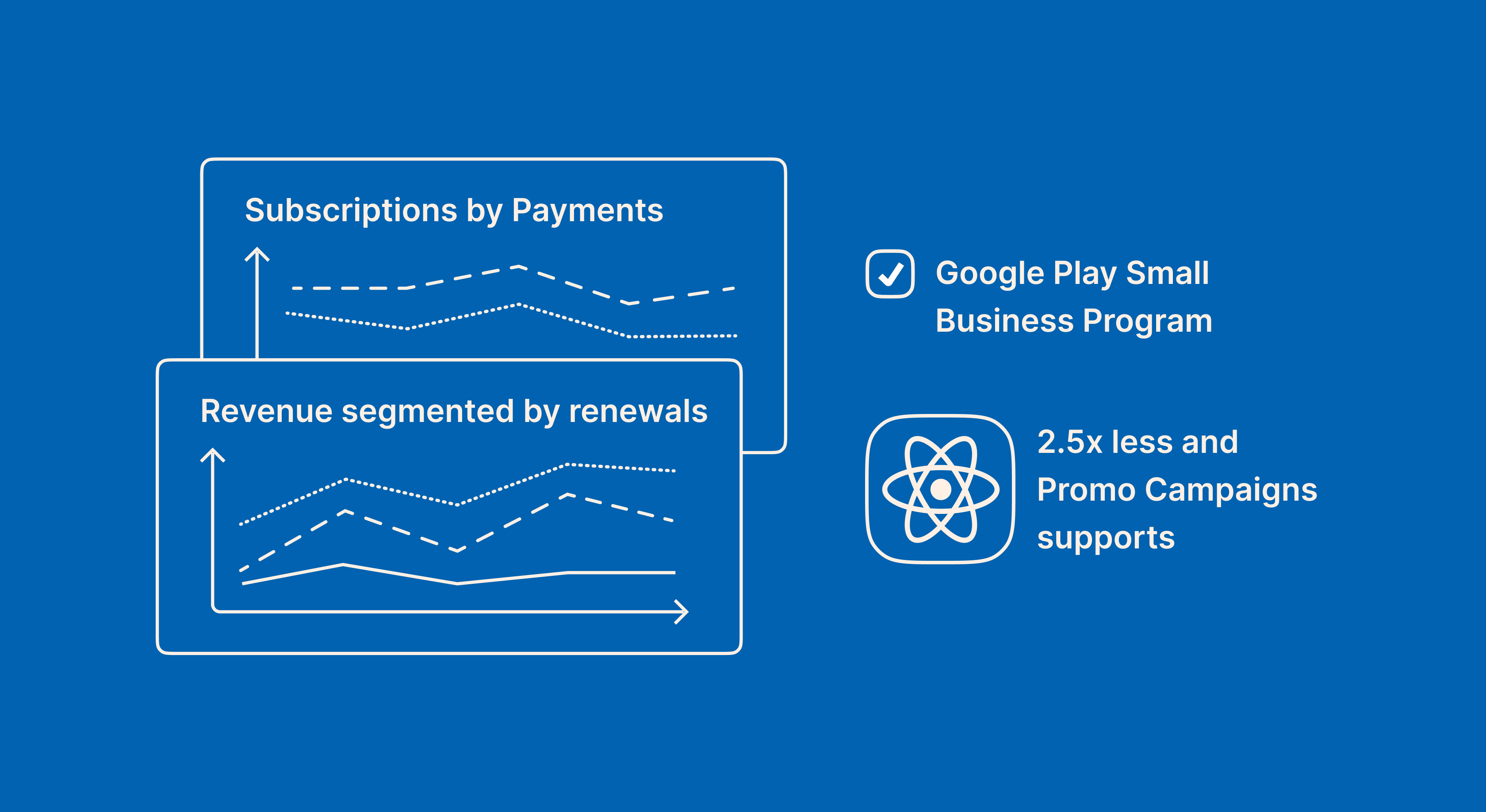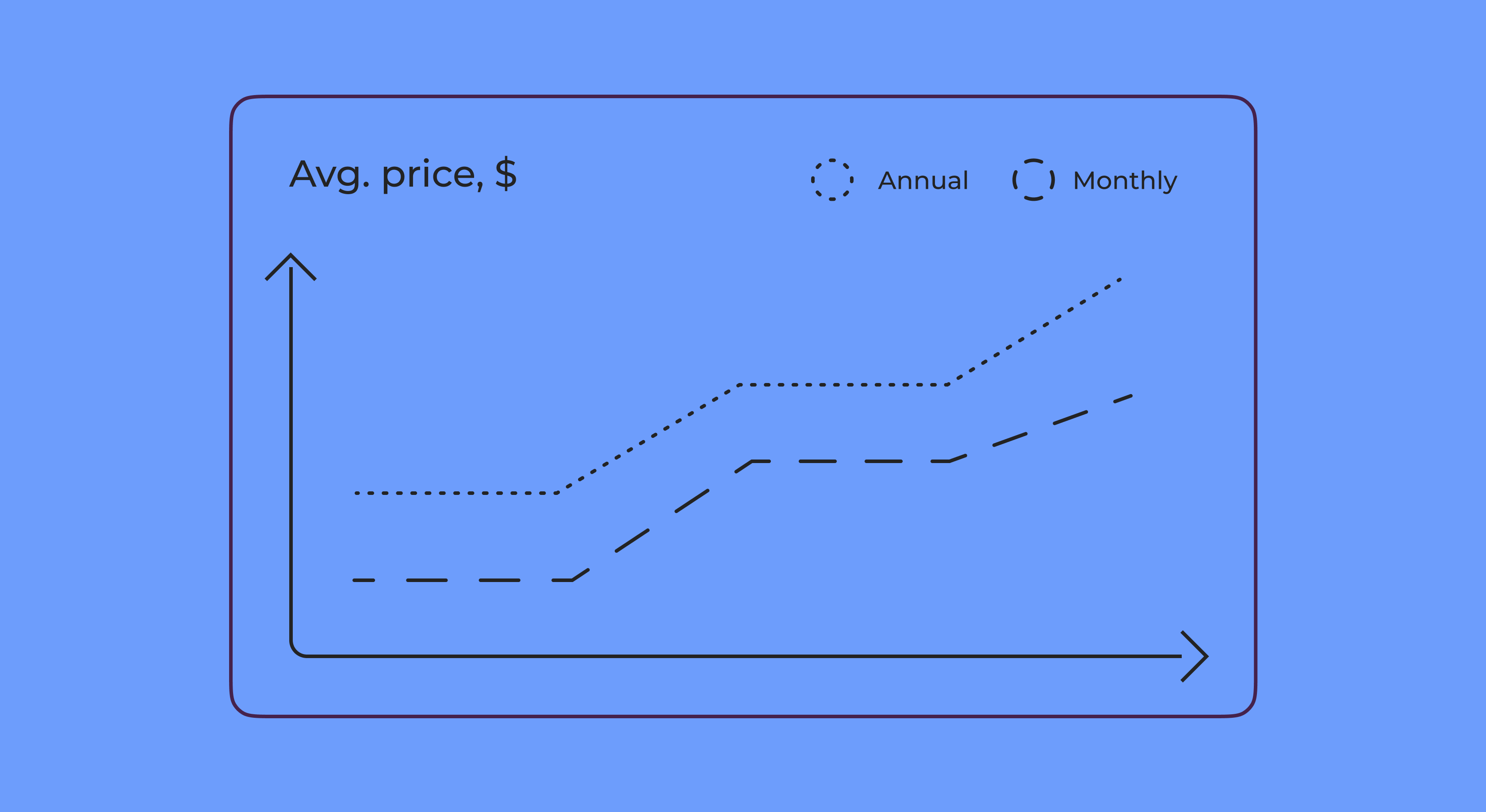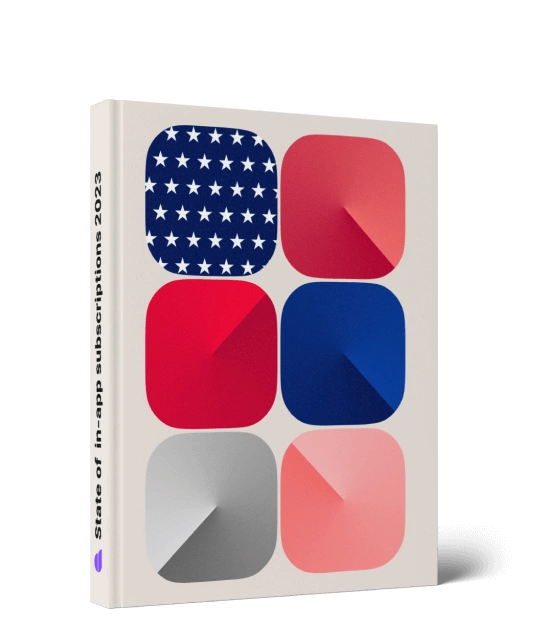iAd vs. AdServices: What’s the difference?

Updated: April 3, 2023
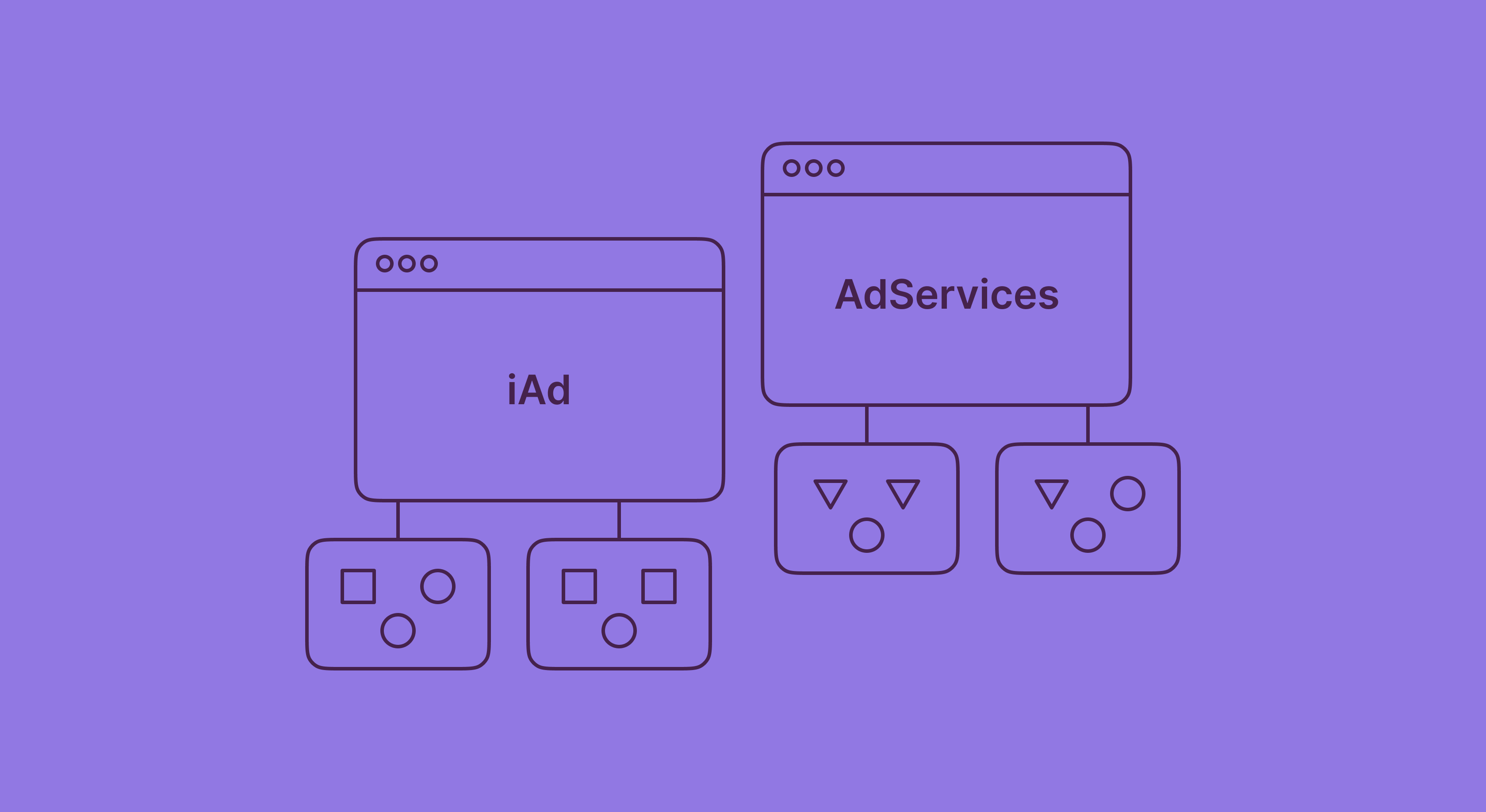
iAd and AdServices are Apple’s attribution frameworks that help track downloads resulting from Apple Search Ads clicks. Using these attribution frameworks, you can learn what campaigns, keywords, and ads drive your app downloads.
In other words: They help you calculate your Apple Search Ads channel’s ROI.
It’s important to understand how iAd and AdServices work in order to truly understand their differences. So before we get to the iAd vs. AdServices part, let’s take a detailed look at each. We’ll also see what Apple’s attribution frameworks lack when it comes to reporting and why you need a solution like Adapty to analyze how your Apple Search Ads channel is doing and how you can maximize your ROI from it. Even Apple suggests using one!
Here goes.
What is Apple’s iAd?
iAd is Apple’s (now deprecated) ads attribution framework. Apple retired iAd in iOS14.5.
By design, iAd’s attribution record – i.e., the data the iAd framework forwarded to the developer/developer’s partner solution(s) for a download event resulting from an Apple Search Ads ad – was very detailed. Here’s a sample attribution record of the iAd framework:
{
"Version3.1": {
"iad-attribution": true,
"iad-org-name": "org name",
"iad-org-id": "40669820",
"iad-campaign-id": "542370539",
"iad-campaign-name": "campaign name",
"iad-purchase-date": "2020-08-04T17:18:07Z",
"iad-conversion-date": "2020-08-04T17:18:07Z",
"iad-conversion-type": "newdownload",
"iad-click-date": "2020-08-04T17:17:00Z",
"iad-adgroup-id": "542317095",
"iad-adgroup-name": "adgroup name",
"iad-country-or-region": "US",
"iad-keyword": "keyword",
"iad-keyword-id": "87675432",
"iad-keyword-matchtype": "Broad",
"iad-ad-id": "542317136"
}
}The iAd attribution framework was designed before privacy became a priority for users and businesses, so it wasn’t so privacy-focused by design. In fact, when you look at the iAd attribution framework from the privacy lens, three fundamental issues appear.
Suggested read: Your complete guide to Apple Search Ads: Everything you need to know
Three fundamental issues with the (now deprecated) iAd framework:
1. iAd collected a lot of data
By default, Apple’s iAd attribution framework captured a lot of data on a download event. Just look at the above payload, and you’ll see how the iAD attribution record directly passed on a download event’s information like the keyword that triggered the ad, the name of the group the ad belonged to, the name of the campaign of which the ad group was a part of, and so on. It also recorded the dates when users clicked and converted.
The iAd framework was in place before Apple introduced its AppTrackingTransparency (ATT) framework. And so users weren’t asked for explicit permission before apps started collecting (using and perhaps even sharing) data on them.
Note: Apple did bring the ATT framework while the iAd framework was still in place, but that introduced yet another problem. (More on it below.)
2. iAd used a weak workflow (allowing all the attribution data to be stored locally)
Another critical issue with the iAd framework was that when an app would request an attribution record, it returned the record to the app and allowed it to be stored locally. Now, as you can imagine, such data can be easily exposed to third-party SDKs and other apps residing on the user’s phone, posing severe privacy risks to them. Also, as you can see from the above attribution record, this framework passed on the values directly:
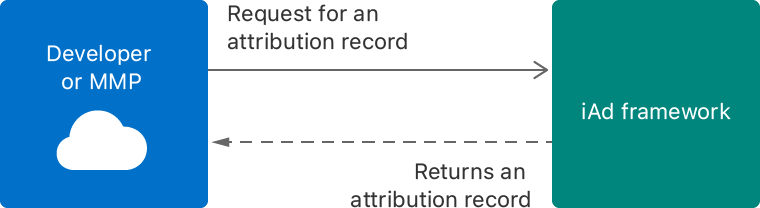
3. iAd failed to track data when used with the Application Tracking Transparency (ATT) framework for users that opted out
When Apple introduced the ATT framework, the iAd attribution framework made tracking any data pretty much impossible for any users who didn’t opt in for ATT.
To solve these issues, Apple introduced a newer attribution framework: the AdServices attribution framework.
What is AdServices?
AdServices is Apple’s current Apple Search Ads attribution framework that lets you track your Apple Search Ads campaigns’ performance. In addition to the App Store, AdServices works across Apple News and Stocks on iOS devices.
While the AdServices framework offers less data than iAd, it resolves all the core issues with iAd. Here’s how.
1. AdServices collects lesser data by design
The AdServices framework’s attribution record doesn’t directly pass values of the keyword, ad group, or campaign that result in a download. Instead, it works with identifiers. To unlock the actual data from an AdServices attribution token, you need to map its identifiers to the keywords, ad groups, and campaigns they represent. You can find this information in your Apple Search Ads account.
2. AdServices uses a safer dataflow
As noted above, unlike the iAd framework, the AdServices framework doesn’t send a detailed attribution record when you request attribute data. Instead, it sends a token.
You need to use this attribution token – which comes with a 24-hour TTL – to make a POST API call to fetch your actual attribution data from the App Store. You can also forward this token to your MMP if you use one.
Once you make the request (API call to uncover raw data), AdServices accesses the user’s privacy settings and returns with either a “standard response” attribution record or a “detailed response” attribution record. (More on these record types below.)
Here’s how the AdServices attribution framework works:
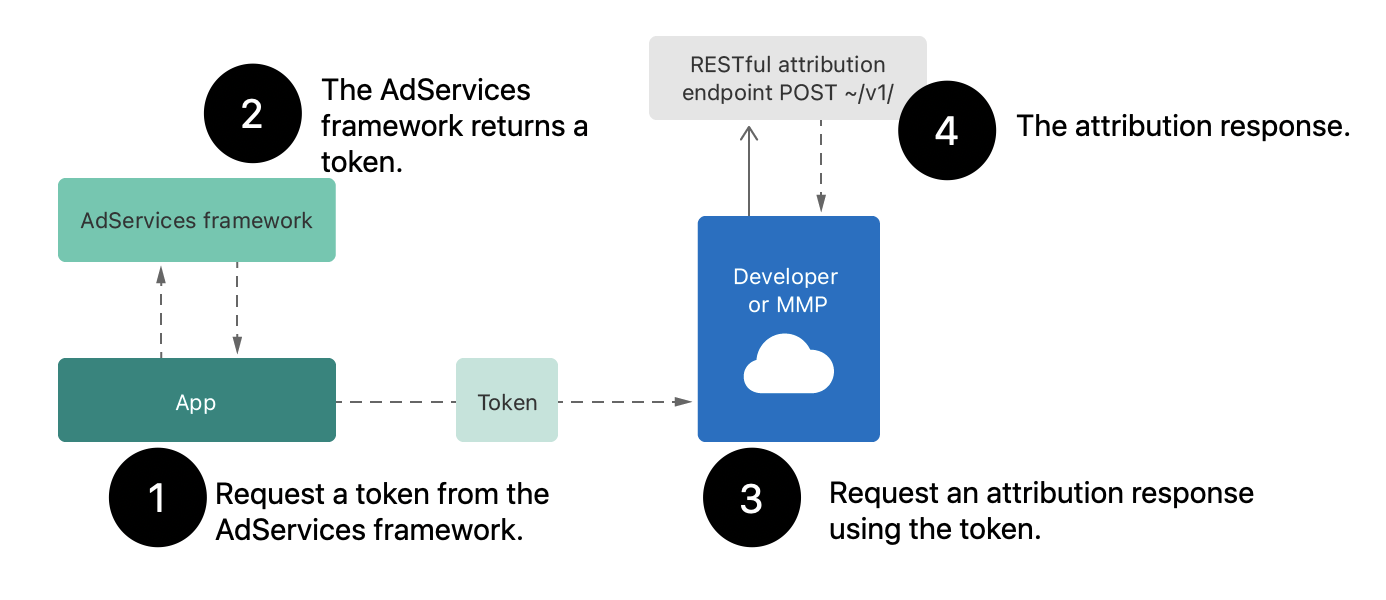
When you or your MMP makes an API call to retrieve the actual attribution data on a download, the AdServices framework checks the user’s device and app settings and permissions to decide what record to send in response.
First, AdServices checks the user’s Allow Apps to Request to Track (AAtRtT) device-level setting. There are two possible scenarios here:
1. When users have the AAtRtT device-level setting turned ON:
When a user turns on the AAtRtT device-level setting, they allow apps to request their consent to access their app-related data for both attribution and tracking.
In this case, each time they download an app, they see the following prompt:
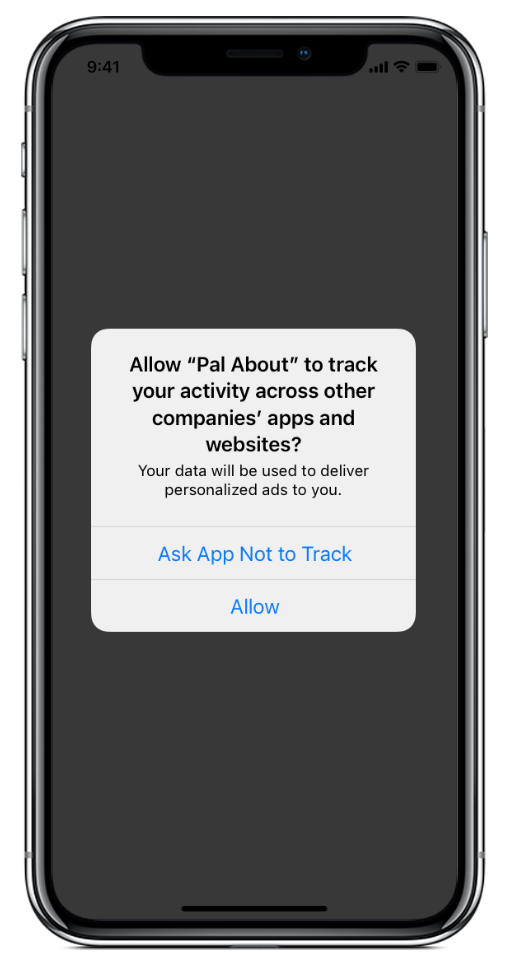
So for each app, users can have a different tracking consent status depending on whether they allow or deny consent for this prompt.
So this is their per-app tracking consent status.
AdServices then checks the user’s per-app tracking consent status to decide which of the two attribution data payloads it can send to you (or your MMP).
If a user allows an app to track their data, AdServices sends a “detailed” payload:
{
"attribution": true,
"orgId": 40669820,
"campaignId": 542370539,
"conversionType": "downloads",
"clickDate": "2020-04-08T17:17Z",
"adGroupId": 542317095,
"countryOrRegion": "US",
"keywordId": 87675432,
"adId": 542317136
}Otherwise, it sends the following “standard” payload:
{
"attribution": true,
"orgId": 40669820,
"campaignId": 542370539,
"conversionType": "downloads",
"adGroupId": 542317095,
"countryOrRegion": "US",
"keywordId": 87675432,
"adId": 542317136
}As you can see, the standard payload doesn’t capture click date.
2. When users have the AAtRtT device-level setting turned OFF:
When a user turns off their AAtRtT device-level setting, they disallow apps from requesting their consent to access their app-related data for attribution and tracking purposes.
So they don’t see the above prompt at all. But as we’ll see below, AdServices still captures their data.
3. AdServices captures data even with ATT
Because AdServices takes a privacy-first approach to gathering attribution data, it can capture download events’ data resulting from ASA campaigns regardless of the ATT framework settings of a device or per-app permission settings of the user.
So if you get a download from an ad you’re running in the App Store, you can track the download and tie it to its campaign, ad creative, and keyword with AdServices, that too, in a non-intrusive and privacy-friendly way with AdServices.
This is a significant advantage the AdServices attribution framework offers over the iAd framework: allowing you to gather attribution data even of users who opt out of ATT. You always get the standard payload response here (despite the user’s device or app permission settings) when a download happens.
Unlike the iAd framework, the AdServices framework gives you data on every download event.
Extending the AdServices framework
AdServices can fetch a lot of data for you, but to truly understand how it translates to revenue, you need a solution like Adapty.
When you implement Apple Ads Attribution API with a third-party attribution solution like Adapty, you can easily unlock insights like the actual value ($) of your iOS app users that AdServices isn’t designed to deliver by default.
Need real insights on how your Apple Search Ads channel is doing? For that 360-degree view, Apple recommends using a third-party attribution solution.
To unlock even more insights for leveraging the Apple Search Ads channel, Apple itself recommends you to use additional analytics tools:
By adding just a few lines of code to your app, you can easily understand the value of different customer groups over time and, for search results campaigns, the keywords that drove their downloads. Then you can use the information to optimize your CPT and CPA targets for different audiences, ad groups, and search results keywords.
If you review the attribution data that AdServices generates for you, you’ll see that it’s designed to help you run better campaigns. You can use it to learn granular data like:
- Which keywords bring you the most clicks or downloads
- What seasonal trends impact your downloads
- Which ad formats/creatives work the best for you
These help you manage your ad spend better and get more ad impressions and downloads.
However, all of this analysis stops at the download/redownload event. Apple Search Ads, even with all of its AdServices attribution data, doesn’t tell you how this cohort behaves in the long term and how it contributes to your app’s revenue growth. It doesn’t answer many questions like:
- How does your Apple Search Ads channel perform compared to your other channels?
- Do the paid users you get from Apple Search Ads stay with you? In other words: Are they loyal?
- What keywords or campaigns bring the highest value users?
- What’s the churn pattern for acquisitions through the Apple Search Ads channel?
- What do metrics like ARPPU look like for your Apple Search Ads acquisitions?
Among others.
To answer these questions, you need a solution like Adapty that connects with your Apple Search Ads account and helps tie your app downloads to your business’s larger picture.
Here’s Adapty reporting ARPPU (the average revenue per paid user) for acquisition channels for an app, including the ARPU for Apple Search Ads. You can easily compare how your different channels are doing at a glance:
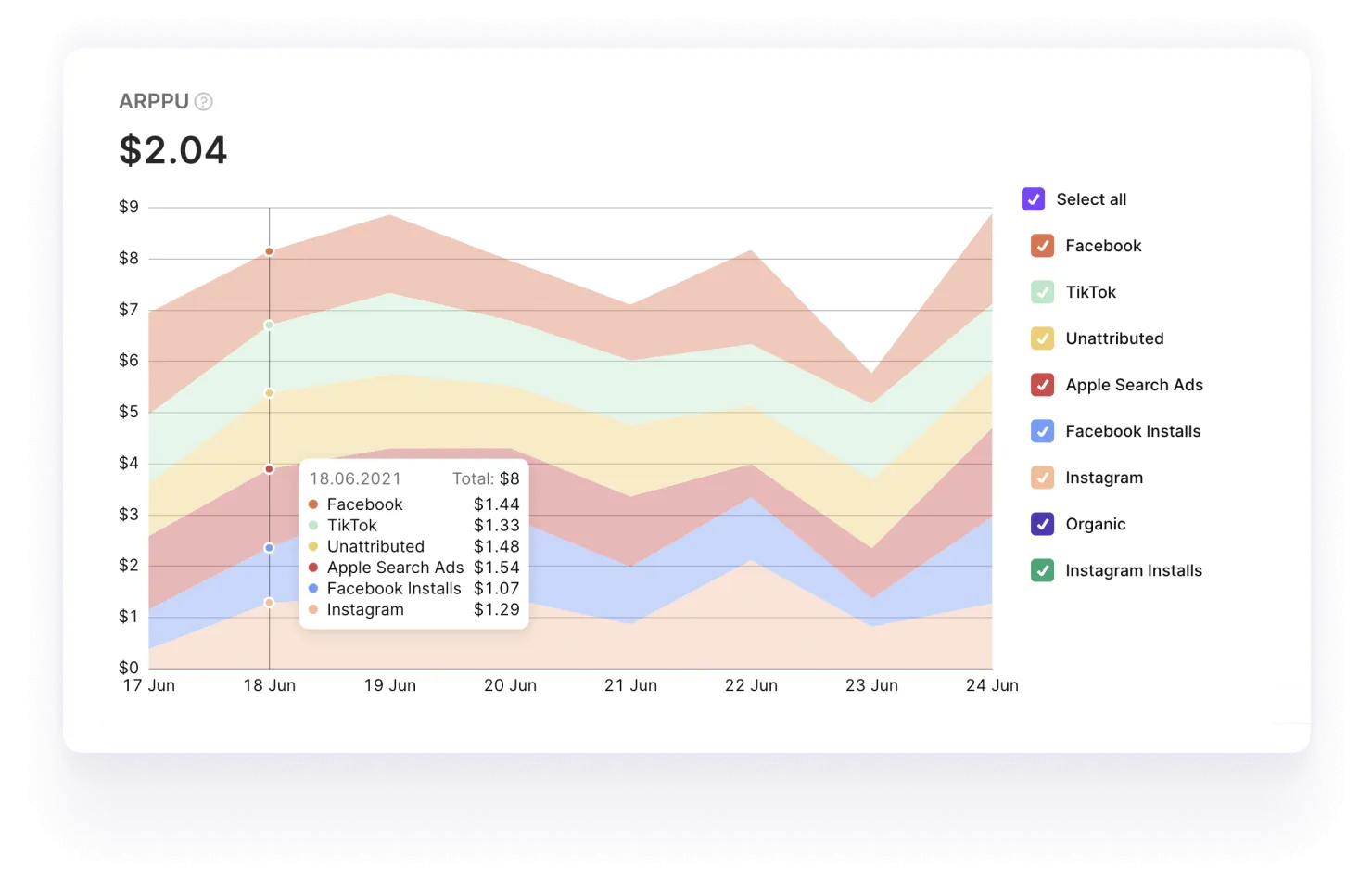
Adapty + AdServices
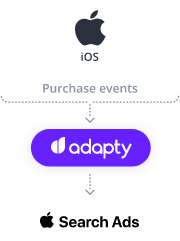
Adapty offers built-in integration with Apple’s AdServices framework. Connecting Apple’s AdServices framework with Adapty takes just three easy steps:
Step #1: Update your app’s Info.plist file
Locate your app’s Info.plist file and add the following code to enable Adapty to work with your AdServices attribution tokens:
AdaptyAppleSearchAdsAttributionCollectionEnabled
Set it to YES (boolean value).
Step #2: Log in to your Adapty account, access the Integrations tab on the left menu, and click Apple Search Search Ads:
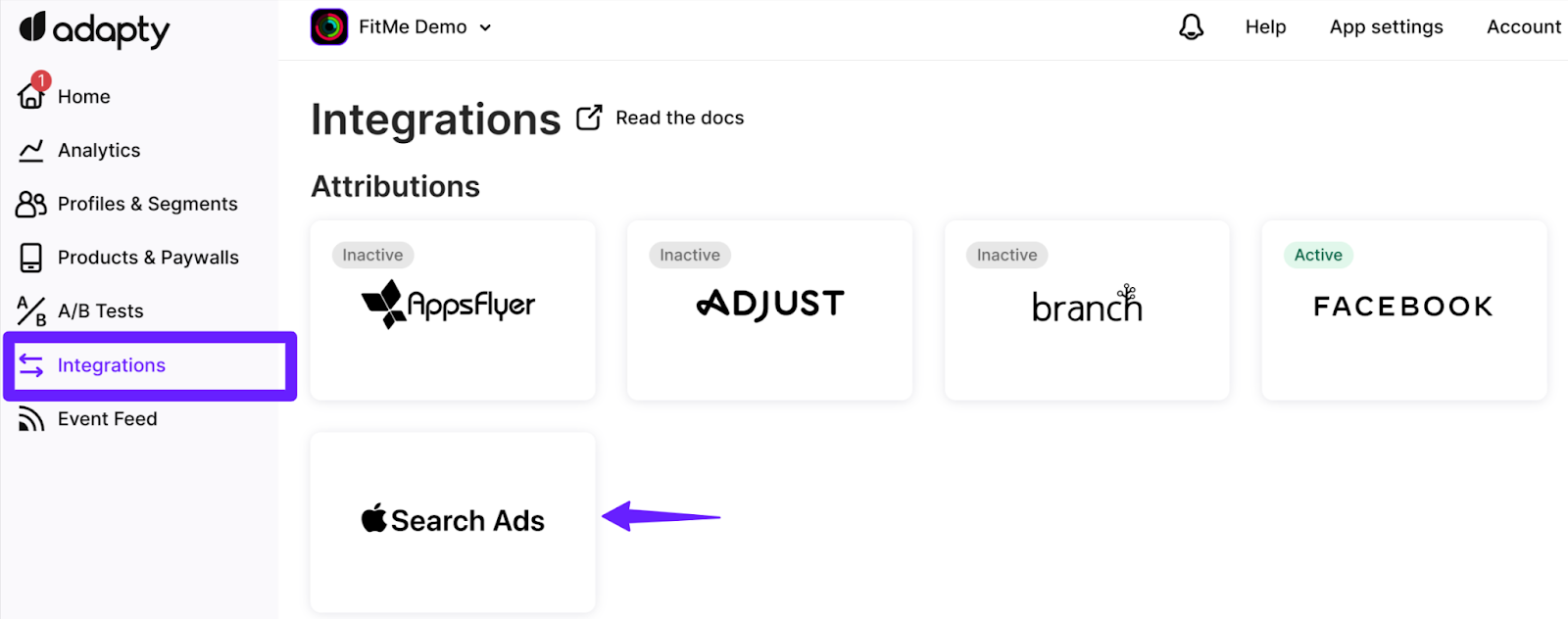
Step #3: Next, enter your Team ID, Client ID, and Key ID:
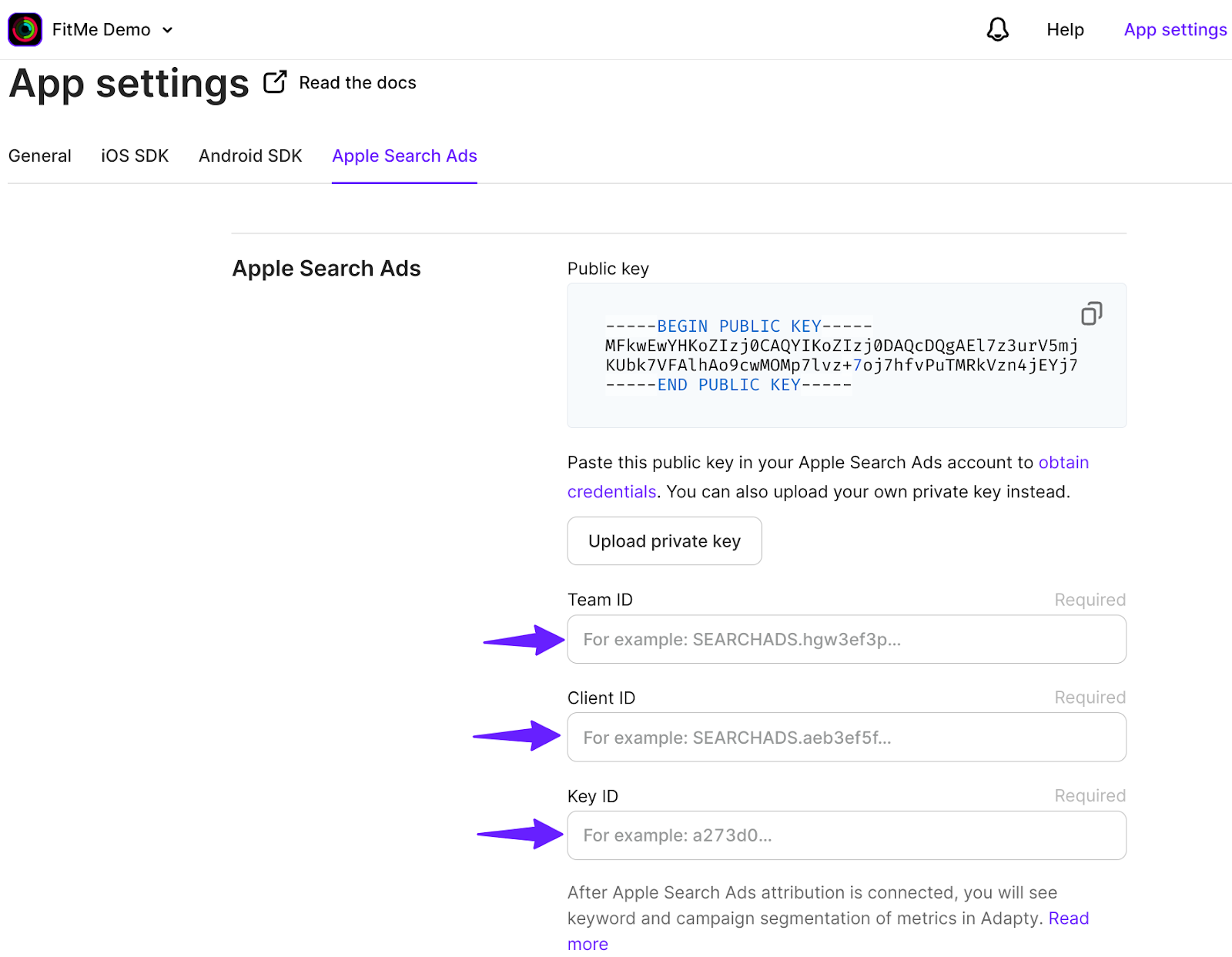
You can fetch your Team ID, Client ID, and Key ID from your Apple Search Ads account. Refer to Adapty + Apple Search Ads integration for steps to get these.
And done.
Your Adapty account can now communicate with your Apple Search Ads account, and your ad campaign data will start reflecting in your Adapty dashboard!
10 ideas
to increase
paywall conversion
Get an ebook with insights
and advice from top experts
Wrapping it up…
As you just saw, Apple’s AdServices attribution framework provides you with a lot of data on every download you get from your App Store ads, which is excellent.
However, as you may have also realized, the AdServices framework can generate the most actionable insights to optimize your Apple Search Ads channel when you use it along with a solution Adapty. Adapty shows you how your Apple Search Ads-driven segment actually translates to revenue. It helps you better understand what keywords, campaigns, and creatives get clicks. It tells you which of these get you your best paying users and how the channel ties to your business growth.
Sign up for Adapty now and discover insights Apple Search Ads attribution models can’t mine for you.
Further reading