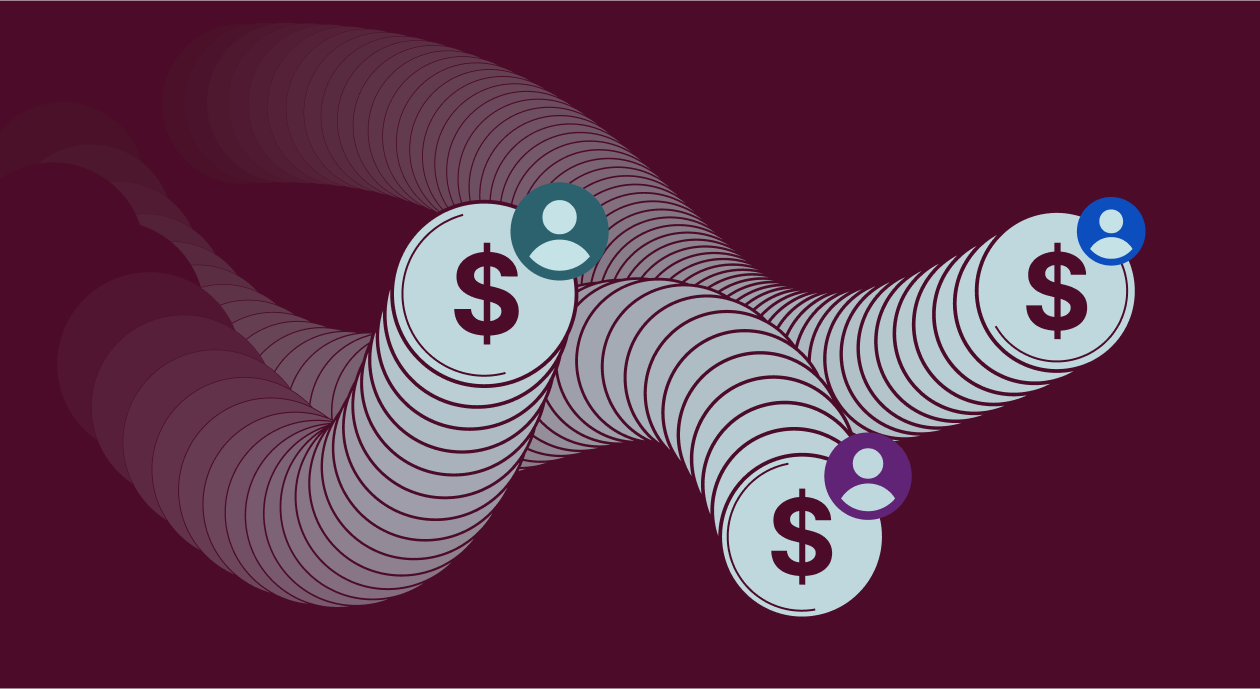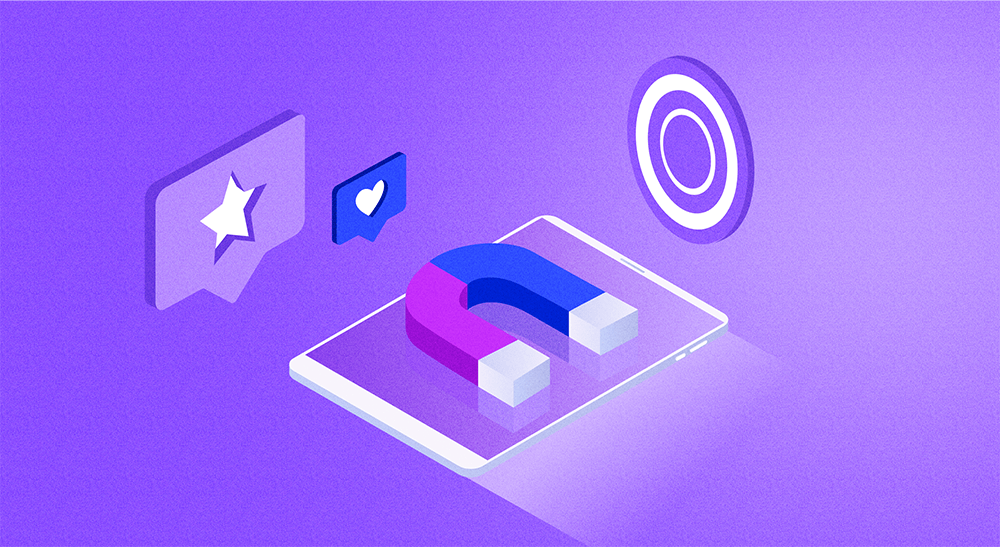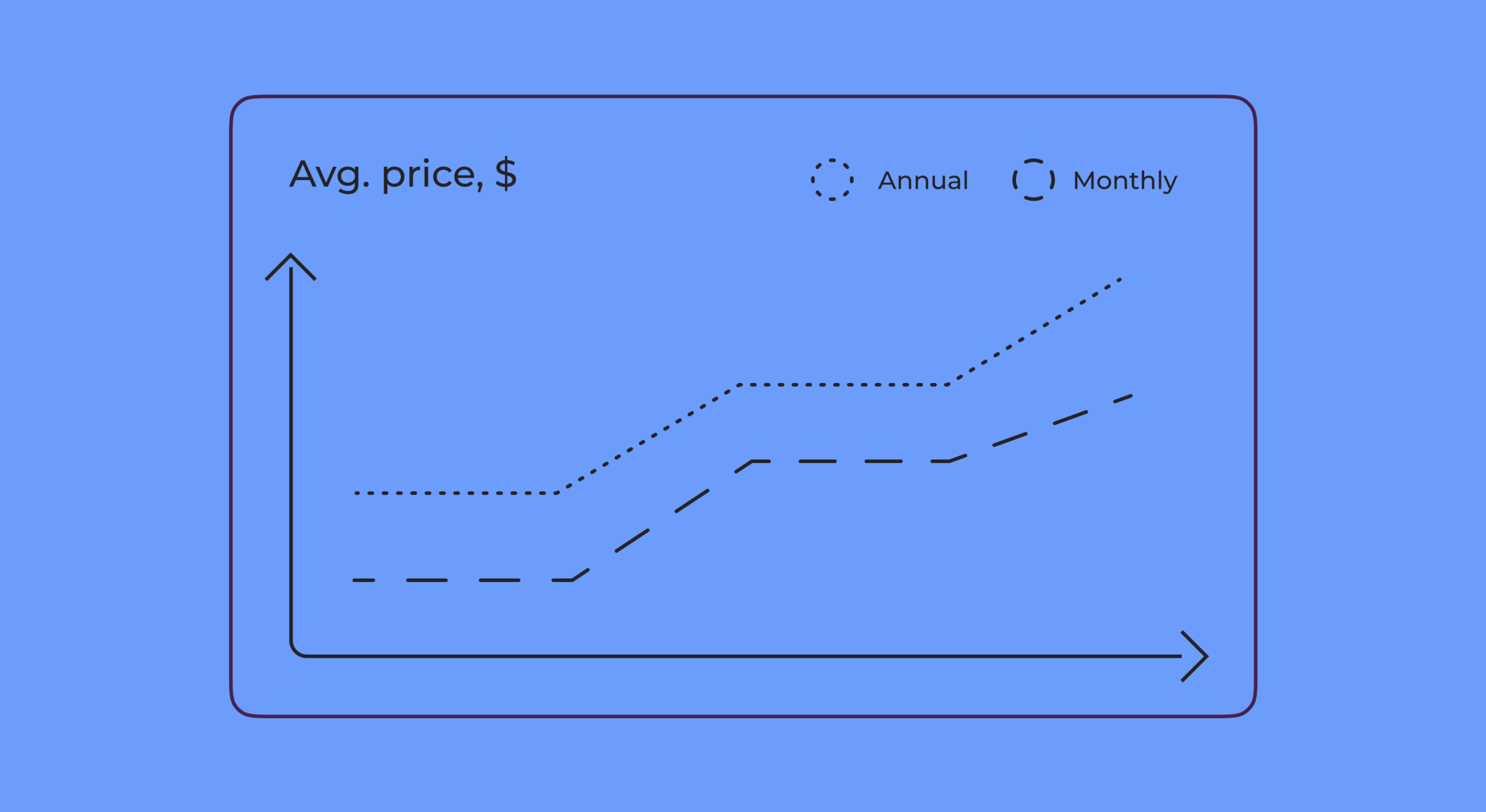This article has been written by our friends from the Checkaso.io team.
Promoted in-app purchases is an incredible new opportunity to improve ASO. The very fact that promoted in-app purchases exist is a big deal for app visibility in the App Store. Though, many happen to miss out on the benefits of this kind of optimization. In this article, we’ll explain how to improve your metadata and push your competitors out of the search results.
What is App Store Optimization (ASO)?
In short, App Store Optimization (ASO) is a comprehensive process for improving app metadata for app stores. Text optimization helps apps get indexed by keywords right and rank higher among search results. Graphic optimization makes the app page more appealing and, accordingly, improves conversion to installs.
How does app indexing work in the App Store?
In the App Store, keywords and keyword combinations can only be indexed from metadata like app title, subtitle, keywords field, developer name, or in-app purchases. The full description doesn’t get indexed at all. Besides, several localizations can be indexed in a single country.
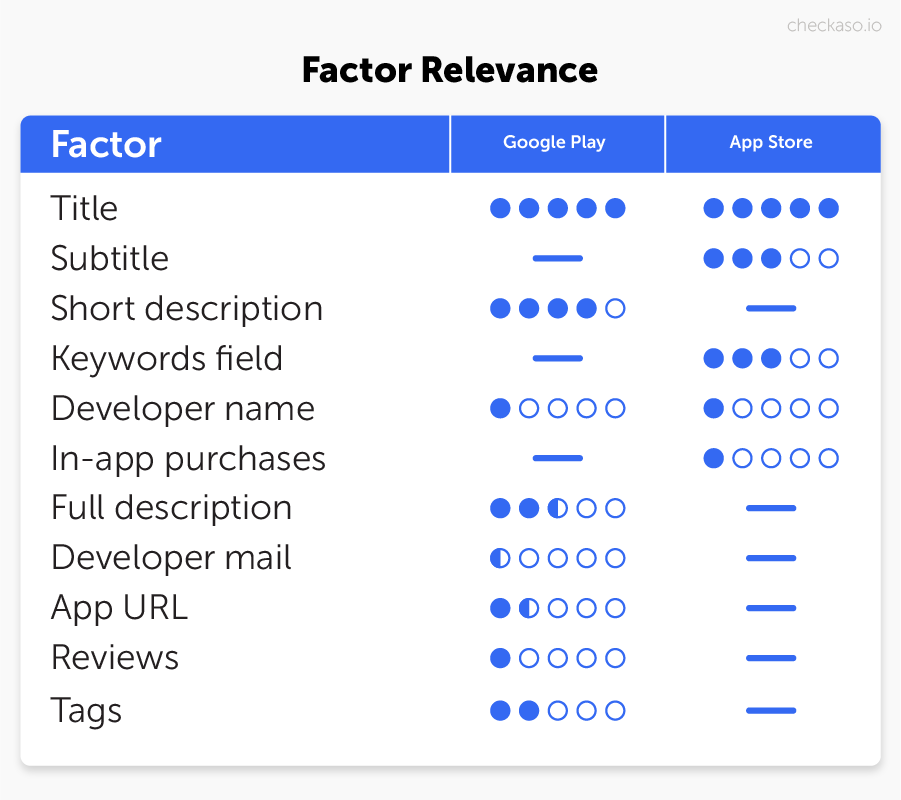
The image above shows the influence of metadata; that is, keyword relevance and the chance that a certain keyword will be indexed. In turn, keywords have a frequency that defines how common they are in a certain country. Of course, the lower the keyword frequency, the weaker your competitors are, the easier it is to make it to the top.
Let’s get to the point: ASO and in-app purchases
In-app purchases (IAP) in the App Store are conventionally divided into two types: regular and promoted ones. The regular IAP are only available in the app, when the promoted ones exist directly in the App Store. You can create up to 20 promoted in-app purchases at a time. Here’s what you should also know about them:
- They are displayed on the app page.
- They get indexed by keywords and ranked in the search results.
- They get featured in Collections and in the Today, Games, or Apps tabs.
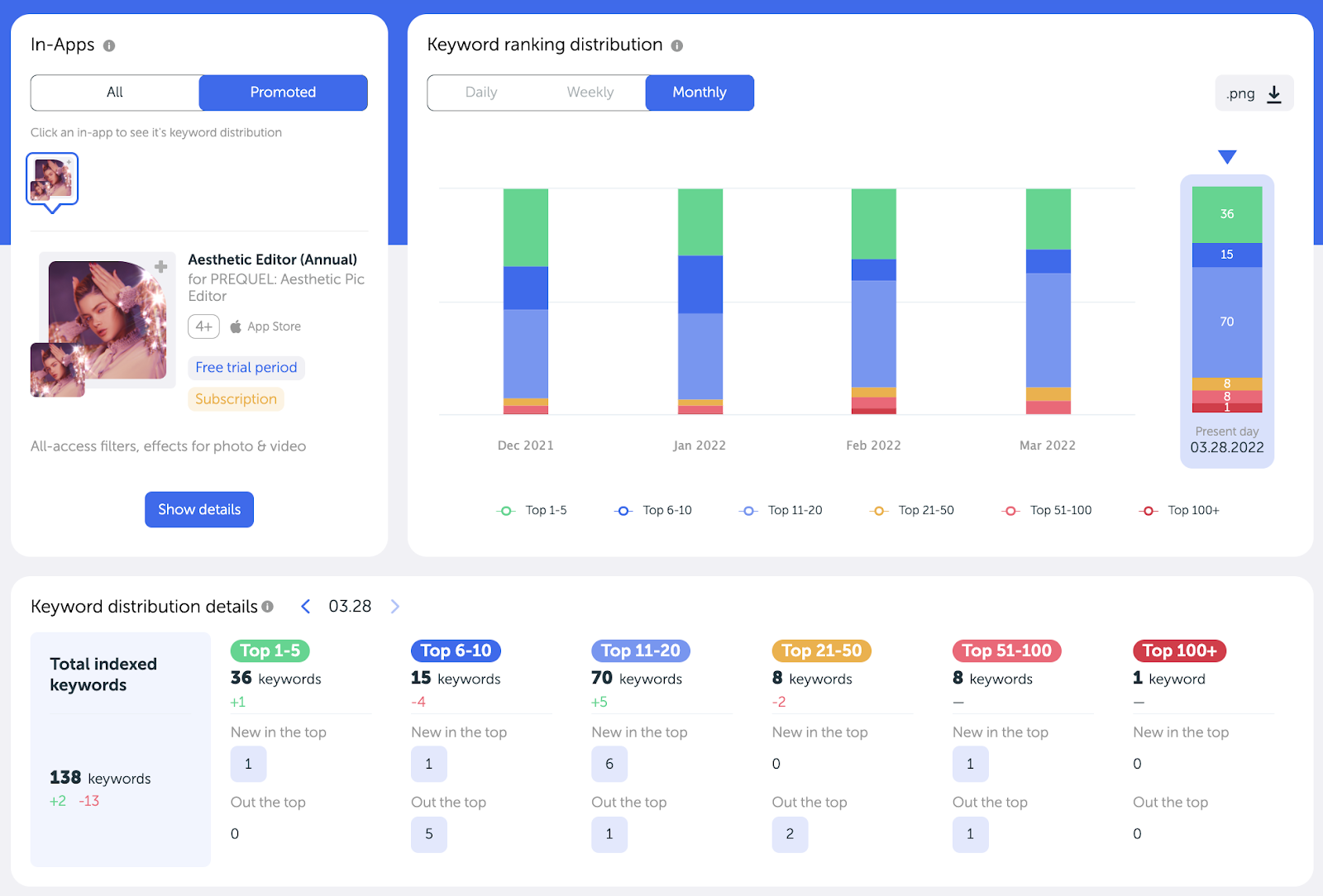
In terms of ASO, the following three metadata elements are important for promoted in-app purchases:
- Title (up to 30 characters) – gets indexed.
- Description (up to 45 characters) – doesn’t get indexed.
- Ad image (PNG or high-quality JPEG with a resolution of up to 1024×1024). You may want to look through Apple’s advice on how to create efficient metadata.
Using promoted in-app purchases for App Store optimization goals
The very fact that promoted in-app purchases exist is a big deal for app visibility in the App Store. First, in-app purchases make it easier to improve app ranking, because Apple benefits from promoting an app that brings money. App developers may notice that their apps may be ranking higher once people have purchased something in-app. This is logical because users should install an app first to make a purchase.
Secondly, promoted in-app purchases encourage a higher conversion to installs. If your app is among the top search results by a certain keyword, you can take up to two or three positions simply by adding a keyword to the in-app purchase title. This way, competitor apps that take part of the traffic will be pushed out of the top, and your app will have all the attention because you will occupy the entire first screen of the search results.
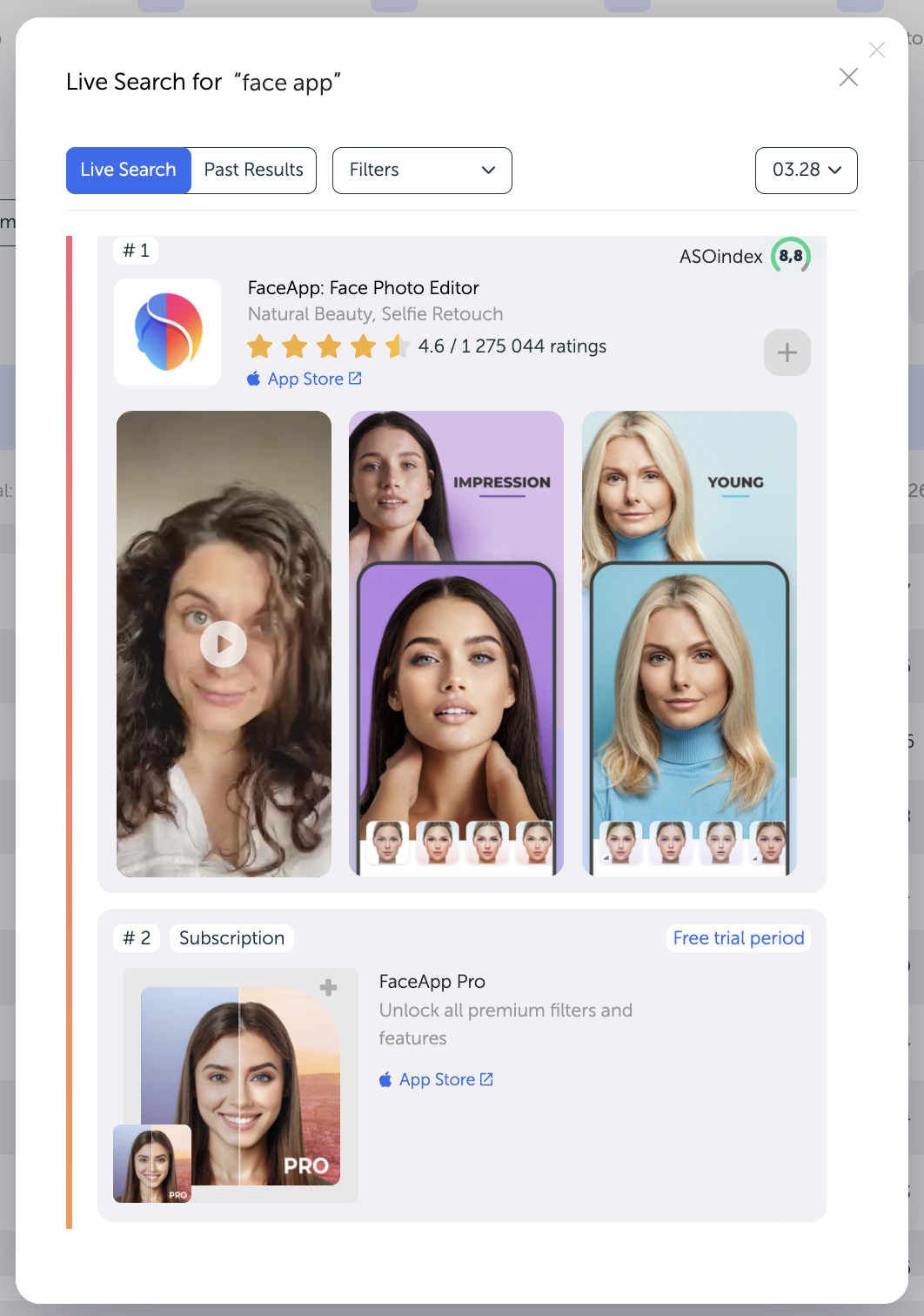
Thanks to an innovation in iOS15, an already installed app is now displayed in the search results in a shortened way, with no screenshots. Promoted in-app purchases that go right after the app in the search results become more valuable as they keep their full size, pushing competitors out.
It’s only logical that improved IAP visibility may result in an increase in the number of purchases. That doesn’t mean a revenue boost though; when users search for an app in the App Store, they are not yet motivated to buy something. If you improve how your in-app purchase is displayed in the search results, it will influence your app revenue indirectly. Increased visibility leads to more installs and therefore more purchases. It’s all about the long-term strategy.
Insights and tips for your ASO
Let’s pay special attention to optimizing your promoted in-app purchase title, because this metadata element gets indexed by the App Store. The best way to optimize an in-app purchase for search is to use relevant keywords in its title. Here are some tips and tricks:
- For in-app purchases, the title is the only thing that gets indexed. On the plus side, all in-app purchase titles get indexed for all locales.
- In-app purchases can be indexed by keywords in the in-app purchase title metadata and by keywords in the app metadata.
- If your app ranks first by a certain keyword, add that keyword to the promoted in-app purchase title to occupy the entire first screen of the search results.
- The higher the keyword frequency, the more challenging it is to make it to the top.
- If you use keywords in the promoted in-app purchase title that are not found in the app metadata, then your promoted in-app purchase will rank low or be displayed too far from your app once it has been indexed.
- If a promoted in-app purchase doesn’t get indexed by a certain keyword or doesn’t go right after the app, don’t waste your time on that keyword and try other ones.
- At the same time, you can change your list of promoted in-app purchases right on the spot. Stop those you don’t need and try launching other in-app purchases. Say, you plan to launch a limited-time promo campaign or offer some exclusive content to users. The only disadvantage is that, when you resume the promotion of a certain in-app purchase, you’ll have to improve its ranking again.
- Feel free to conduct experiments and share your knowledge. There are few professionals involved in IAP promotion, so the algorithms haven’t been studied well enough.
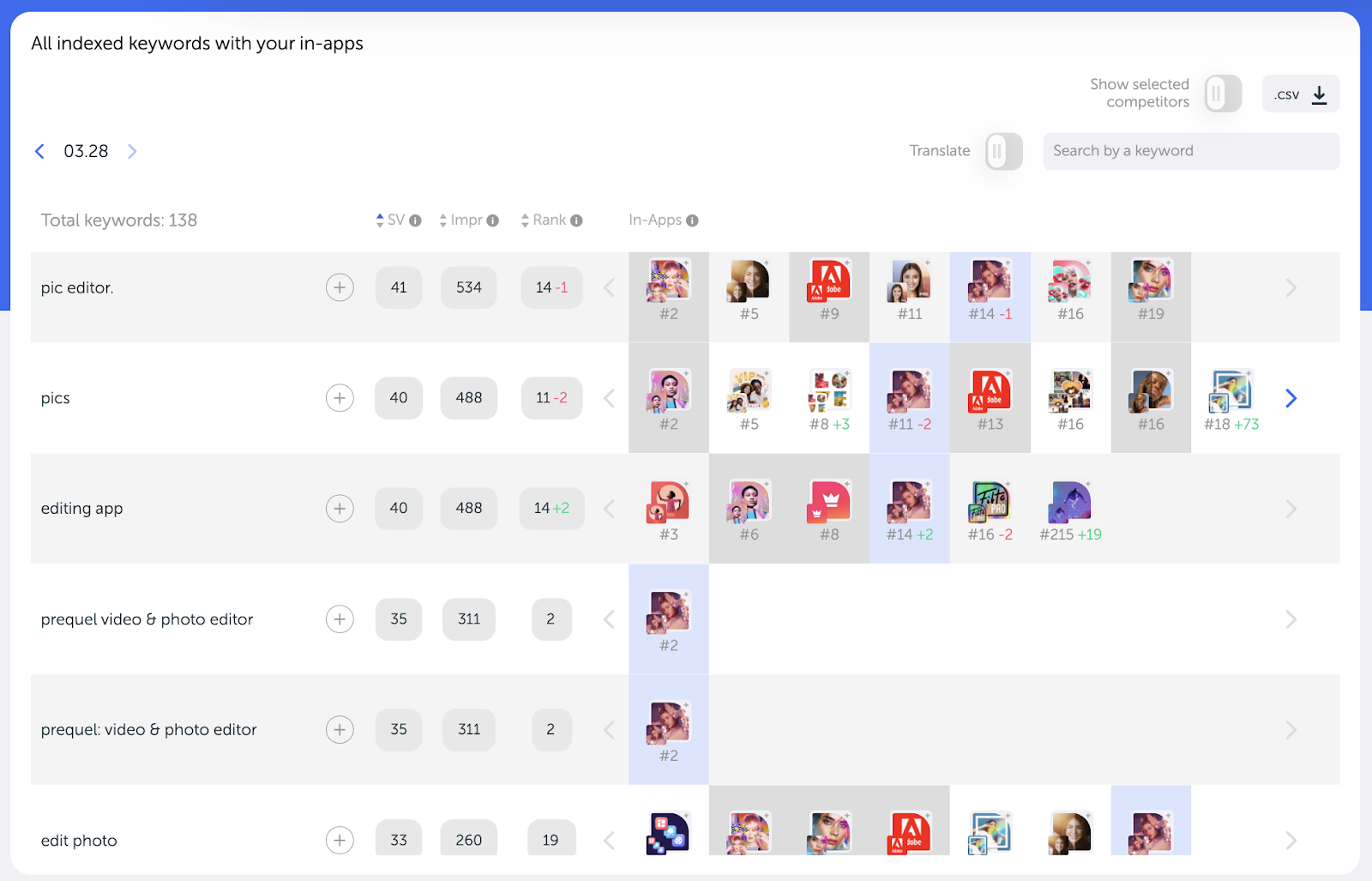
How to analyze the performance of the promoted in-app purchase?
Well, you’ve worked hard to optimize your promoted in-app purchase. How to assess the results?
- Track the total number of keywords by which that promoted in-app purchase is indexed.
- Investigate changes in ranking by keywords. This way, you’ll see if the current title works well enough in terms of ASO.
- Analyze the relevance and efficiency of indexed keywords.
- Keep an eye on your competitors and look at how efficient they are in promoting their in-app purchases. This will help you understand the growth areas and find missing keywords if any.
- You can explore your competitors’ pricing history. This kind of marketing analysis will help you get a better understanding of the situation and help you set your own prices.