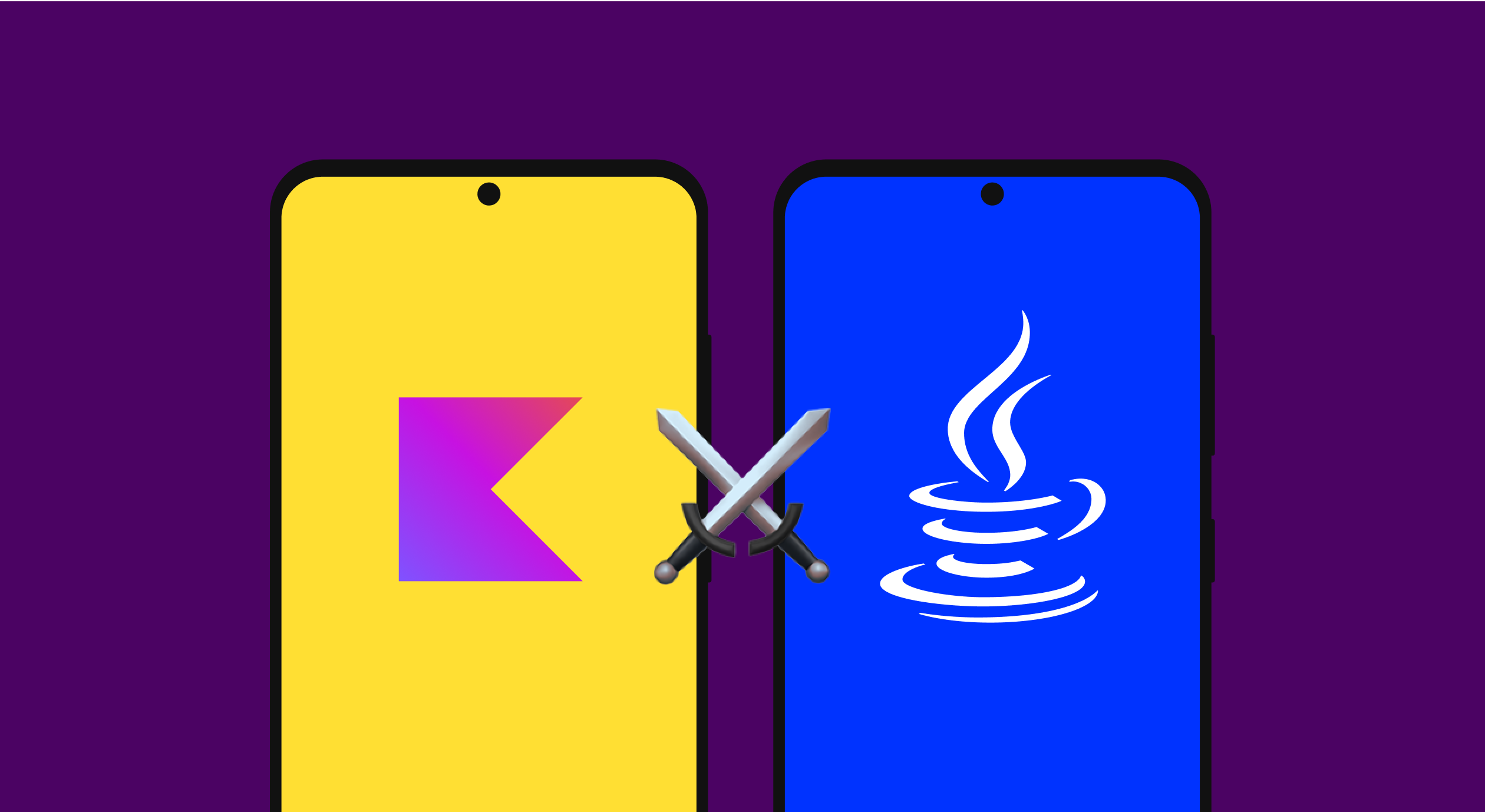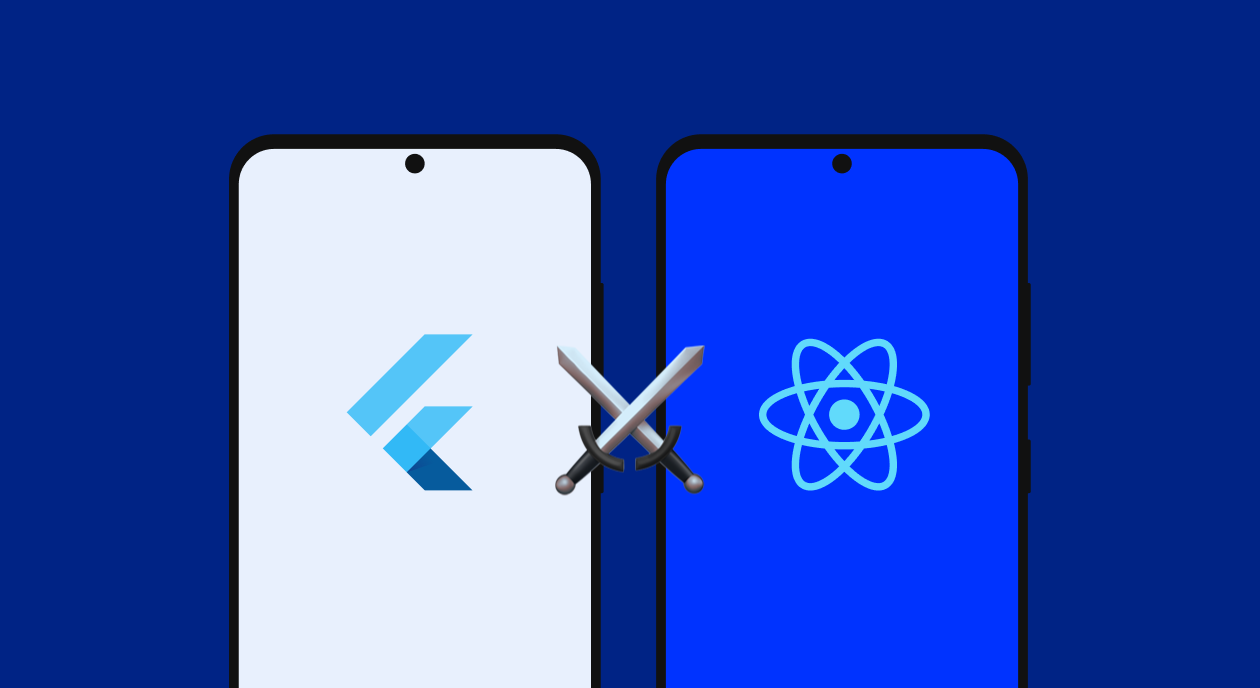POV: you have decided to develop for Android. What now? You need to decide between using Flutter and Kotlin for your next project.
Each language offers distinct advantages and drawbacks. In this guide, we’ll explore their differences in performance, scalability, and community support; and just so you have the full picture, we also have comparison guides on Flutter vs React Native and Kotlin vs Java. Let’s find out which one suits your needs best.
What is Flutter?
Flutter is an open-source software development kit (SDK) developed by Google, aimed at creating natively compiled applications for mobile, web, and desktop from a single codebase. Launched in May 2017 at the Google I/O conference, Flutter has quickly gained popularity for its ability to deliver high-performance user interfaces and accelerate development cycles.
Flutter uses the Dart programming language, also created by Google. Dart is a statically typed language optimized for building UIs and mobile applications, offering a reactive and declarative programming model. This model simplifies the creation of complex UIs and efficient handling of user interactions.
As a cross-platform framework, Flutter allows developers to write code once and deploy it across Android, iOS, web, and desktop platforms. This broadens the reach of applications and significantly reduces development time and effort. Companies like Alibaba, Google Ads, and BMW have successfully used Flutter to develop their apps, which should give you a hint about its capabilities.
What is Kotlin?
Kotlin is a statically typed programming language developed by JetBrains, the creators of IntelliJ IDEA and Android Studio. Officially released in 2016, Kotlin has quickly become popular, particularly among Android developers, due to its modern features and concise syntax.
Kotlin was designed to overcome common challenges in Java, such as verbosity and null pointer exceptions, while being fully interoperable with Java. This compatibility allows developers to use existing Java libraries and integrate Kotlin into their current codebases seamlessly.
Kotlin is versatile, suitable for Android apps and web applications, and it supports multi platform development. This allows shared code to run on Android, iOS, web, and desktop, reducing duplication and enhancing maintainability. Kotlin offers a modern development experience and enables efficient and high-quality application development across multiple platforms.
Flutter vs. Kotlin comparison
| Attribute | Flutter | Kotlin |
|---|---|---|
| Type | Cross-platform UI SDK | Programming language + native SDK |
| Language | Dart | Kotlin |
| Platform support | Android, iOS, Web, Desktop | Android first; Multiplatform for shared logic |
| Code reuse | Single codebase across platforms | Shared logic; native UI per platform |
| UI ecosystem | Rich, consistent widgets | Native UI via Jetpack Compose (Android) |
| Performance | Near-native | True native on Android |
| Development speed | Fast (hot reload) | Slower but robust |
| Tooling | Flutter CLI, IntelliJ/VS Code | Android Studio, IntelliJ |
| Community size | Large and growing | Strong Android community |
| Best fit | Cross-platform apps, MVPs | Android-centric apps, deep native integration |
So, what are the key differences? Let’s talk about them step by step.
Learning Curve
For beginners, Flutter offers a moderate learning curve. The Dart language has a relatively easy to pick up syntax for those with experience in JavaScript. However, since Dart is not widely adopted outside of Flutter, this might pose a slight challenge. Flutter compensates with excellent documentation and a wealth of learning resources, including tutorials, sample projects, and an active community. The hot reload feature is particularly beneficial for beginners, as it makes it easier to understand how code changes impact the application in real time.
Kotlin is generally easier for beginners. Its syntax is concise and expressive, reducing boilerplate code and simplifying complex tasks. Kotlin’s design can make learning smoother and less frustrating. There are extensive resources available for learning Kotlin, including official documentation, online courses, and community forums. Google’s official support for Kotlin in Android development also means there’s a robust ecosystem and plenty of tutorials.
Language Support
Flutter uses Dart, a language designed by Google. Dart’s syntax is easy for developers familiar with Java or JavaScript, but its limited adoption outside of Flutter can be a drawback. The choice of Dart impacts development by providing a reactive and declarative programming model, which simplifies UI creation and state management. However, developers need to learn a new language, which might require extra time and effort.
Kotlin runs on the Java Virtual Machine (JVM) and is fully interoperable with Java. This makes it easy for developers with a Java background to transition. Kotlin’s concise syntax and modern features reduce boilerplate code and enhance productivity. Its widespread use, particularly in Android development, ensures extensive library support and community resources. Choosing Kotlin means leveraging a familiar ecosystem with robust tooling and interoperability.
Platform Compatibility
Flutter is highly praised for its cross-platform capabilities, allowing developers to build mobile, web, desktop, and embedded applications from a single codebase. It compiles to native code, which improves performance on mobile devices compared to other cross-platform frameworks that rely on bridges or interpreters. Flutter supports iOS, Android, Windows, macOS, Linux, Google Fuchsia, and the web.
Kotlin itself is platform-agnostic but is widely recognized for its strong support in Android development. Multi platform is a feature of Kotlin that allows developers to share logic across platforms (iOS, Android, Web, Desktop) while still allowing for platform-specific implementations where necessary. However, the support for platforms other than Android is not as mature as Flutter’s, especially in terms of UI development, where developers might need to rely on other technologies or frameworks to achieve full cross-platform functionality.
Both Flutter and Kotlin are open-source and free to use. Flutter is more cost effective for developing an app for all platforms, Kotlin — exclusively for Android.
Graphic Interface
Flutter excels in creating rich, customizable UIs using its own Skia-based rendering engine. This makes it platform-independent and highly versatile, allowing for smooth, animated UIs on both iOS and Android. Flutter’s extensive widget library and layered architecture enable full customization, perfect for visually distinctive applications.
Kotlin relies on the platform’s native UI toolkit, which works well for Android but can be limiting for cross-platform needs. For iOS and other platforms, Kotlin developers often need to use native UI tools or additional frameworks, complicating the process and potentially reducing UI consistency across platforms. While Kotlin/Native and Kotlin/JS offer UI options for other environments, they aren’t as unified as Flutter’s approach.
Standard library functions
Flutter, using Dart, has a robust standard library focused on building UI and handling asynchronous operations. While it covers essential functions, developers often rely on third-party packages for more advanced needs, which are readily available through the Pub package manager.
Kotlin boasts a rich standard library, enhancing Java’s capabilities with modern features like extension functions and comprehensive collection processing. This makes it powerful and versatile for various applications, from Android to server-side development, providing a more extensive out-of-the-box functionality compared to Flutter.
Error handling
Flutter uses Dart’s robust error handling with try-catch blocks and error objects. It also includes widgets like ErrorWidget for visual errors in the UI. Flutter’s excellent debugging tools, including the hot reload feature, allow for real-time changes and quick identification of issues, making debugging easier and more efficient.
Kotlin emphasizes null safety to prevent common errors like null pointer exceptions, using a strong type system. Its error handling includes traditional try-catch blocks and advanced features like try with resources for better resource management. Kotlin’s integration with Android Studio provides comprehensive debugging tools, making it straightforward to identify and resolve issues during development.
APIs
Flutter provides a rich set of APIs for building UIs and interacting with hardware and third-party services. Its API coverage is broad, from basic UI elements to complex animations and platform-specific integration. Flutter’s layered architecture allows developers to easily customize or extend existing APIs. Moreover, it facilitates access to native features through platform channels, enabling the development of apps that require custom native integrations.
Kotlin’s API support is inherently tied to Java’s extensive libraries when used on the JVM, which provides a vast amount of functionality out-of-the-box. Kotlin/Native and Kotlin/JS expand these capabilities to other platforms, though with varying degrees of maturity. Kotlin’s seamless interoperability with Java means that all Java APIs and third-party libraries are directly accessible, which is a significant advantage for Android development.
Speaking of APIs, Adapty works perfectly both with Flutter and Kotlin. It’s language-agnostic, meaning you can use it with any app. Adapty is the ultimate solution for managing in-app subscriptions, offering advanced analytics, personalized paywalls, and no-code design. Whether you’re a startup or an established app developer, Adapty helps you maximize your earnings with targeted user insights and A/B testing capabilities. Start growing your app’s revenue today with Adapty’s powerful and easy-to-use platform. Sign up now to see it in action.
Documentation
Flutter is well-known for its comprehensive and well-maintained documentation. The official Flutter website offers tutorials, API references, and full examples that help new developers get started and experienced developers solve complex issues. Additionally, Flutter’s documentation includes extensive guidelines on best practices for app development, which can be particularly helpful for ensuring application performance and maintainability.
Kotlin also benefits from excellent documentation. The documentation covers all aspects of the language, including detailed guides on Kotlin for Android, server-side development, and multiplatform projects. Kotlin’s learning resources are particularly strong in areas that involve interoperability with Java and leveraging existing Java frameworks.
Community
Since its release, Flutter has quickly built a large and active community. This community contributes to a wide range of third-party tools, plugins, and frameworks that enhance Flutter’s capabilities. The community is also very active in online forums, social media, and events, offering substantial support to both new and experienced developers.
Kotlin has a strong, supportive community, especially among Android developers. Since becoming the preferred language for Android app development, community support has grown, with many contributors developing libraries and tools to extend Kotlin’s capabilities. The Kotlin community is also active in promoting and supporting multi platform development, which is increasingly becoming a focal point.
Key advantages of Flutter and Kotlin
Advantages of Flutter
Flutter stands out for building fast, natively compiled applications across mobile, web, and desktop from a single codebase. One of its major strengths is fast UI rendering, achieved by using its own engine to draw widgets directly onto the screen. This results in smooth, consistent performance at 60 frames per second, offering users a fluid and interactive experience. Additionally, Flutter compiles to native machine code, ensuring apps perform excellently and feel native on each platform.
Another key advantage is Flutter’s hot reload feature, which allows developers to see code changes instantly without restarting the app. This speeds up development and makes it easier to iterate on designs. Flutter also boasts a rich UI library with customizable widgets, including material design and Cupertino widgets, enabling the creation of beautiful and consistent interfaces.
When to use Flutter?
Flutter excels in several specific scenarios and project types. For rapid prototyping, Flutter’s hot reload feature is invaluable, allowing developers to see changes almost instantaneously, making it perfect for quickly iterating on ideas. Its cross-platform capabilities enable developers to write code once and deploy it on both iOS and Android, significantly reducing development time and effort.
Flutter is also a great choice for developing Minimum Viable Products (MVPs), enabling companies to swiftly build and test ideas on both major mobile platforms. For UI-intensive applications, Flutter’s rich set of pre-built and customizable widgets allows for the creation of complex and visually appealing interfaces.
Flutter can also be used to build Progressive Web Apps (PWAs) that provide a native-like experience across various devices and browsers. Startups and small teams particularly benefit from Flutter’s single codebase and faster development cycle, making it easier to build mobile applications with limited resources. Finally, Flutter’s native-like performance makes it suitable for high-performance applications, such as gaming or multimedia apps.
In general, Flutter is a versatile framework that can be used in a wide range of scenarios, especially where time-to-market, cross-platform compatibility, and high-quality user interfaces are important considerations.
Advantages of Kotlin
Kotlin offers numerous advantages that make it a preferred choice for Android development.
The key one is its seamless integration with Android, as Kotlin is fully interoperable with Java and offers improved efficiency and readability. The language provides enhanced safety features such as null safety, which helps prevent common runtime errors like null pointer exceptions.
Kotlin also offers concise syntax, support for functional programming, and improved developer productivity. Overall, Kotlin’s combination of Android integration, safety features, and developer-friendly characteristics make it a powerful and popular language for mobile app development.
When to use Kotlin?
Kotlin is an excellent choice for a wide range of use cases, especially in Android app development and server-side applications. It’s seamless interoperability with Java makes it an ideal language for building robust, high-performance mobile applications. Its concise syntax, enhanced safety features like null safety, and strong support for modern programming paradigms such as functional programming make it a versatile and efficient tool for creating Android apps.
For server-side applications, Kotlin is gaining popularity as a viable alternative to traditional languages like Java and Python. Its strong type system, expressive syntax, and rich standard library make it well-suited for building scalable, reliable, and maintainable backend services. Kotlin’s support for key server-side frameworks like Spring Boot and Ktor further enhances its appeal for server-side development.
Kotlin’s versatility, modern features, and robust ecosystem make it an excellent choice for a wide range of use cases, including Android app development and server-side applications. Whether you are developing a mobile app or building a backend service, Kotlin offers the tools and capabilities to help you create efficient, reliable, and high-quality software solutions.
Typical use cases
| Project Type | Recommended | Why |
|---|---|---|
| Cross-platform app | Flutter | Single codebase for iOS & Android |
| Android-only app | Kotlin | Native integration and performance |
| Rapid prototype/MVP | Flutter | Hot reload + reusable UI |
| Complex hardware-tied app | Kotlin | Native APIs + performance |
Key Cons of Flutter and Kotlin
While Flutter and Kotlin both offer many advantages, it’s essential to consider their limitations before you choose what language to program with. Here’s an overview of the potential drawbacks of each.
Cons of Flutter
- Large application size: Flutter apps tend to have larger file sizes compared to native apps. This is partly because Flutter requires embedding both the Dart runtime and the Flutter engine into the app. Large file sizes can be a significant drawback, especially for users in regions with limited storage or slower internet connections.
- Less native performance: While Flutter’s performance is generally comparable to native apps, it can lag in more complex scenarios involving extensive use of device hardware or sophisticated interaction with the underlying OS. This is due to the abstraction layer that Flutter uses to maintain compatibility across platforms.
- Reliance on Dart: Flutter’s exclusive reliance on Dart means that developers need to learn and adapt to a language that, outside of the Flutter ecosystem, is not widely used. This can limit the transferability of skills and may deter some developers who prefer more commonly used languages.
- UI-Centric: While Flutter excels in UI development, it may not be as straightforward when dealing with background processing or when extensive interaction with the operating system is required. These scenarios often require additional plugins or custom native code, complicating the development process.
- Young Ecosystem: Although rapidly growing, Flutter’s ecosystem is relatively young compared to more established frameworks like React Native or native development environments. This can sometimes result in fewer third-party libraries or encountering bugs that have not yet been addressed by the community.
Cons of Kotlin
- Slower compilation time: Kotlin generally has a slower compilation time compared to some other languages, such as Java. This can affect developer productivity, especially in large projects where build times significantly impact the iteration cycle.
- Learning curve: For developers not familiar with modern programming concepts like lambdas, coroutines, and higher-order functions, Kotlin’s advanced features can represent a steep learning curve. This complexity can initially slow down development as teams adapt to Kotlin’s concise but dense coding style.
- Limited native support beyond Android: While Kotlin Multi platform is making strides in supporting iOS and other platforms, it’s still primarily seen as an Android-first language. The tooling and support for other platforms, particularly in UI development, are not as mature as for Android, complicating true cross-platform development efforts.
- Interoperability overhead: Although Kotlin is designed to interoperate seamlessly with Java, there can be overheads, especially when using features not present in Java. This can lead to increased memory usage and runtime costs, which might affect performance in resource-constrained environments.
- Community and resources: While growing, the Kotlin community is still smaller than those for Java or other mainstream languages, which may affect the availability of learning resources and third-party libraries for non-Android applications.
Both Flutter and Kotlin have their specific areas where they excel and others where they face challenges. You should consider these cons in the context of your project’s requirements, the skill set of your development team, and the specific goals you aim to achieve.
Flutter vs. Kotlin: Which one is better in 2026?
As we’ve discussed throughout this article, both Flutter and Kotlin have unique strengths and cater to different development needs in 2026. Flutter, with its fast UI rendering, native performance, and hot reload feature, is an excellent choice for cross-platform development, rapid prototyping, and creating UI-intensive applications. Its rich widget library and strong community support further enhance its appeal, particularly for startups and small teams aiming to maximize efficiency with a single codebase.
On the other hand, Kotlin shines in scenarios where Android development is the primary focus. Its seamless interoperability with Java, concise syntax, and modern features make it a powerful tool for building reliable and efficient applications. Kotlin’s multi platform capabilities, while still evolving, offer promising opportunities for sharing code across different platforms, although it may require more effort in UI development compared to Flutter.
In the end, what to choose between Flutter and Kotlin depends on your specific project requirements and team expertise. If you need a versatile, cross-platform solution with a focus on beautiful, responsive UIs, Flutter is the way to go. If you’re targeting robust Android development or leveraging existing Java resources, Kotlin will serve you well. Both languages are open-source and cost-effective, making them excellent options for modern app development. Whichever you choose, you’ll be well-equipped to create high-quality applications in 2026. Happy coding!
Key Takeaways:
- Cross-Platform Efficiency: Flutter allows for writing code once and deploying it on multiple platforms, saving time and resources.
- Native Android Focus: Kotlin is ideal for Android development, offering seamless integration with Java and modern language features.
- Rapid Prototyping: Flutter’s hot reload feature speeds up development, making it perfect for quickly iterating on ideas.
- UI Flexibility: Flutter provides a rich set of widgets for creating customizable and visually appealing interfaces.
- Community and Support: Both Flutter and Kotlin have strong community support, but Flutter’s ecosystem is especially beneficial for cross-platform projects.