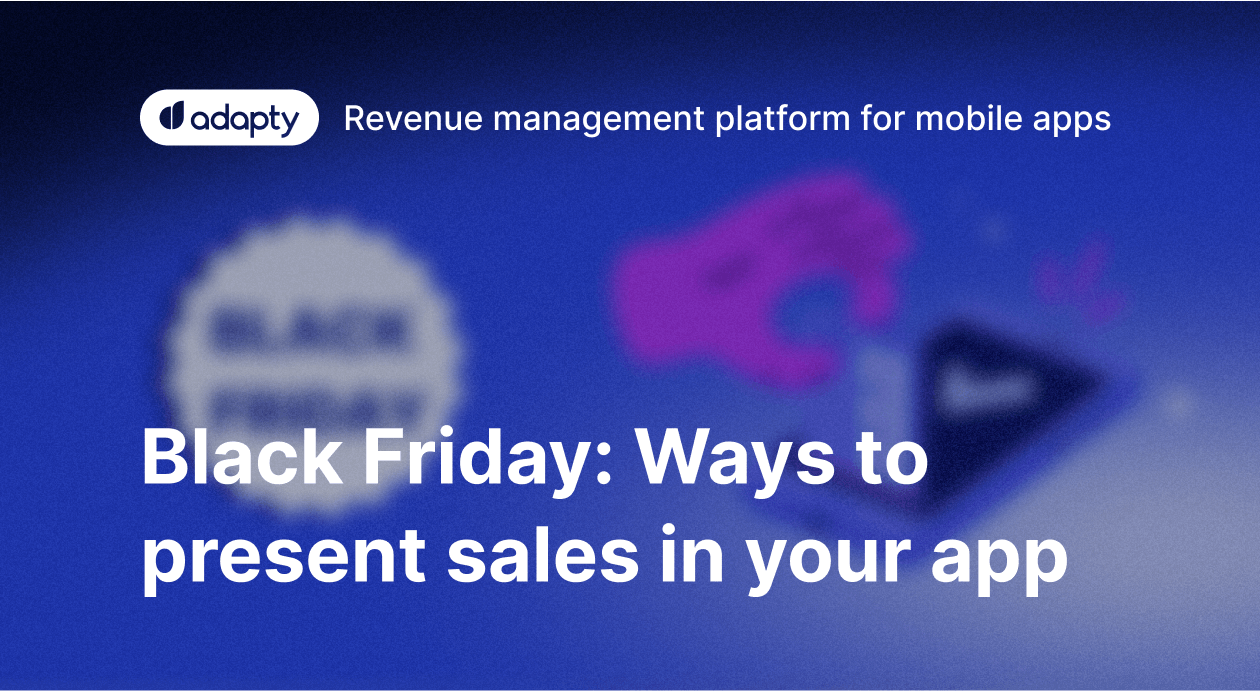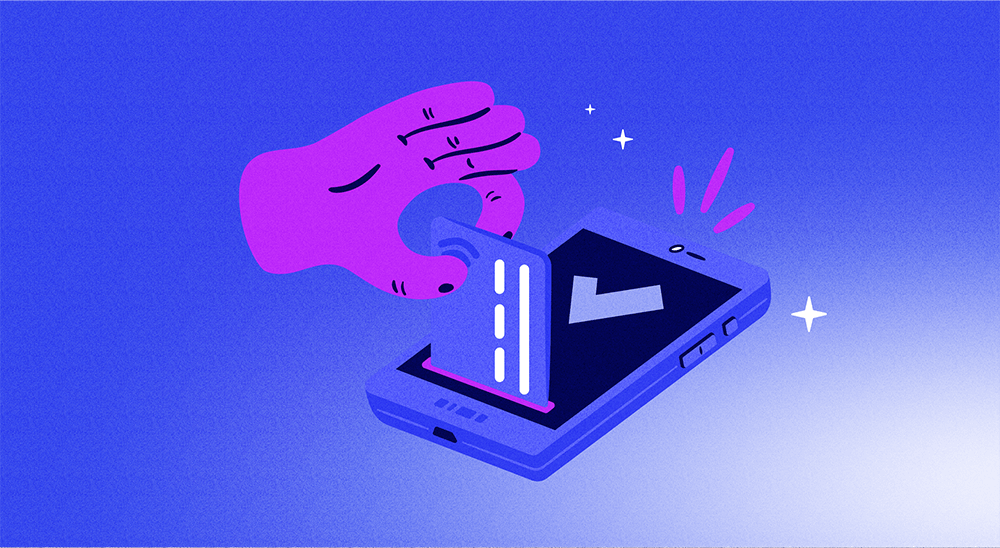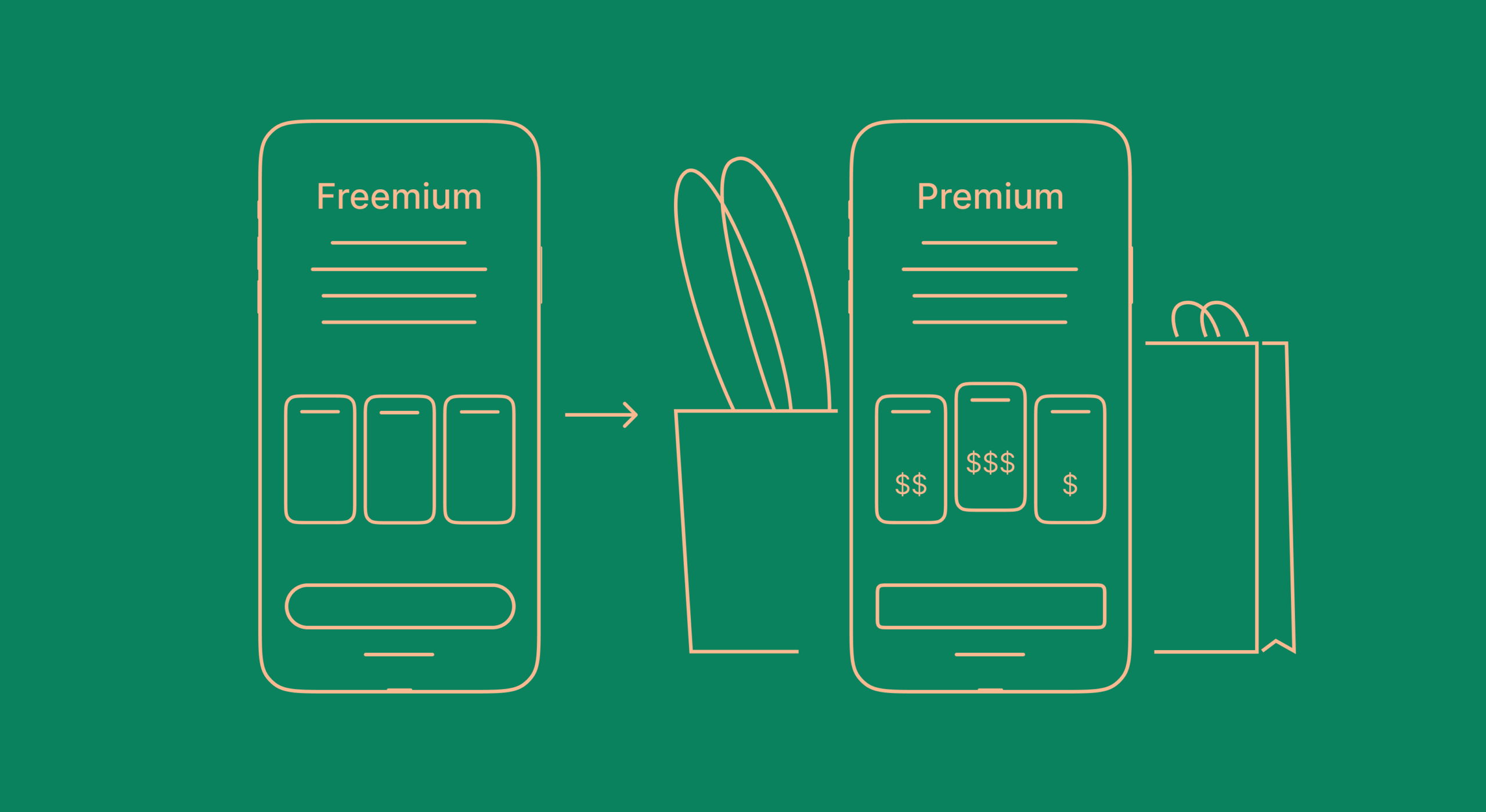Black Friday and Cyber Monday have just passed but the season of sales is still going. The period from November to January is considered the most profitable time for many industries and markets, subscription apps included. Black Friday and Cyber Monday sales have become an ordinary and even default occurrence, so people tend to wait for these sales to purchase a certain product or piece of tech with more profit. The same goes for apps, so having a special offer during this period may help you drastically increase your revenue and get new subscribers.
The only question you may have is how to present this sales offer in the most effective way. As with your paywall – there’s no universal answer. But there’s always something to look at and get inspired by. We’ve gathered a few popular apps that demonstrate their Black Friday offers in several different ways – so you are sure to find what aligns with you.
Dogo – Dog Training & Clicker
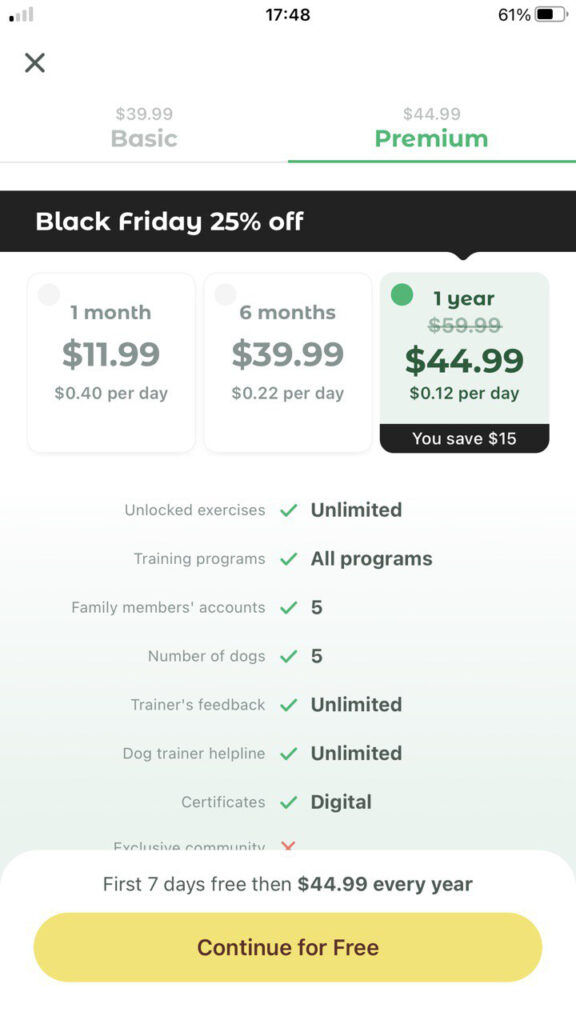
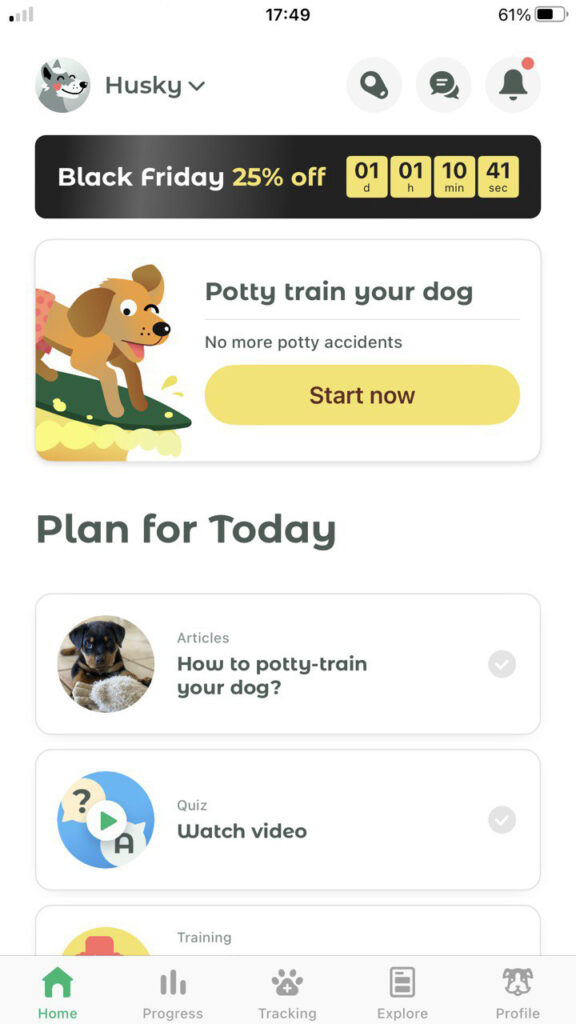
One of the most popular dog training apps in the App Store presents the user with a paywall and an attractive Black Friday offer for the annual subscription. Seems like an effective old-fashioned approach where the exclusive offer is placed directly on the main paywall, but should the user go beyond the paywall, they get also reminded about the lucrative offer with a small banner which is sure to drag their attention because of the play on the black and white contrast.
MRR > $100 000
Drops: Language Learning Games
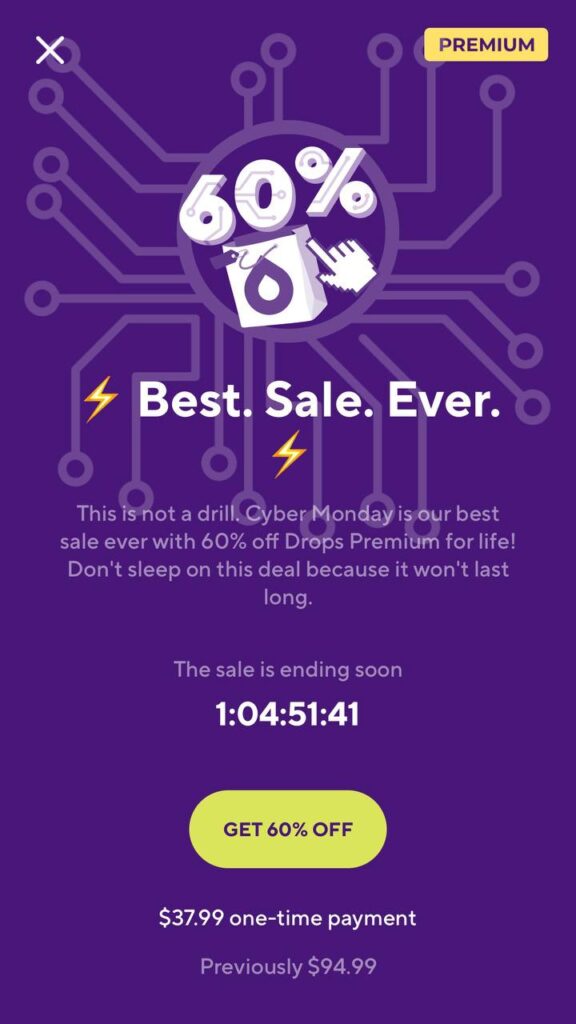
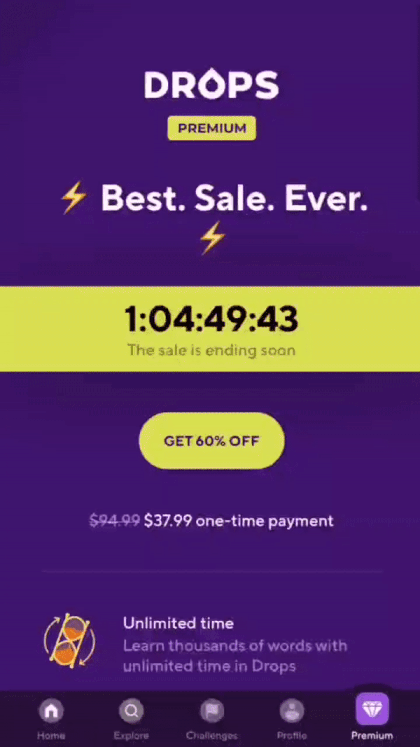
Another full-screen pop-up, but this time it’s not a paywall, but an informational screen with a pretty daring CTA that offers 60% off. Sadly, the emoji in the heading doesn’t fit in properly, but the screen still looks rather catchy.
Upon tapping the CTA button you get transferred to a pretty long paywall where you get to choose a preferred plan and find more info about the premium features. Even though the app fully manages to present its values, such a long screen may potentially draw the user’s attention away and make them have second thoughts, when it could be more profitable to show less and point them more at the purchase button.
MRR > $200 000
EvolveYou: Fitness For Women
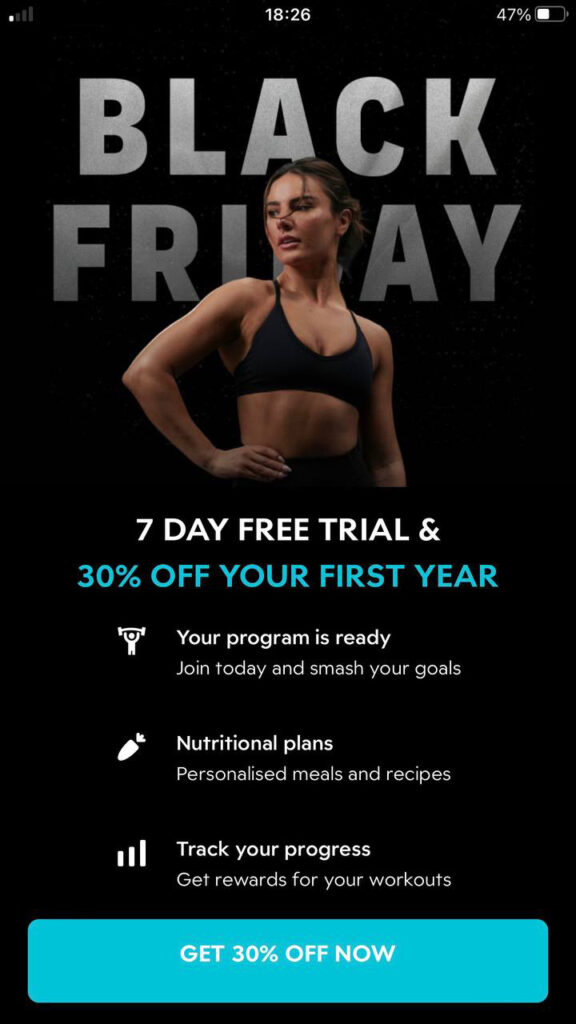
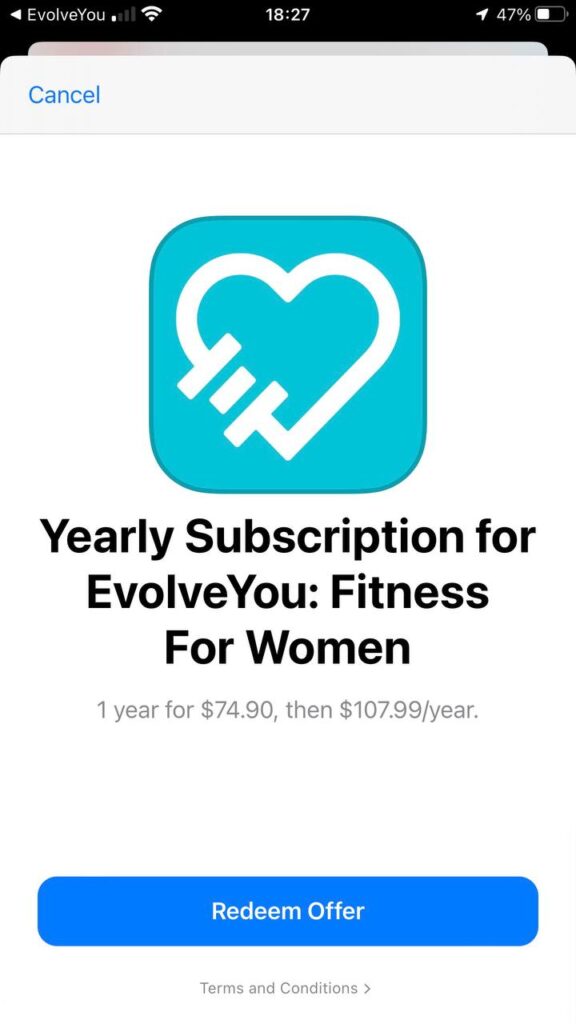
When preparing for huge sales, app developers usually create new products with discounted prices which they later use in their “special occasion” paywalls. So when you decide to purchase an “on-sale” subscription, you actually purchase it as a subscription in the App Store. However, some developers tend to have a bit different approach.
This fitness app for women greets you with a Black Friday splash screen providing you with information on a few premium features and offering a 30% discount. The not-properly-centered text on the CTA button may suggest this screen was made hastily to make it on time for the sale, but overall the screen looks rather stylish.
The difference with the previous apps we’ve just covered lies in the purchase process. When you tap the CTA button you get a pop-up window for redeeming the offer. So in this case, the purchase is made with the help of a special offer code. The end result doesn’t change, the user still gets subscribed at a subscription price, but from the developer’s point of view, it’s a slightly different approach that may be more convenient when preparing for another sale.
MRR > $100 000
Yousician: Guitar Lessons
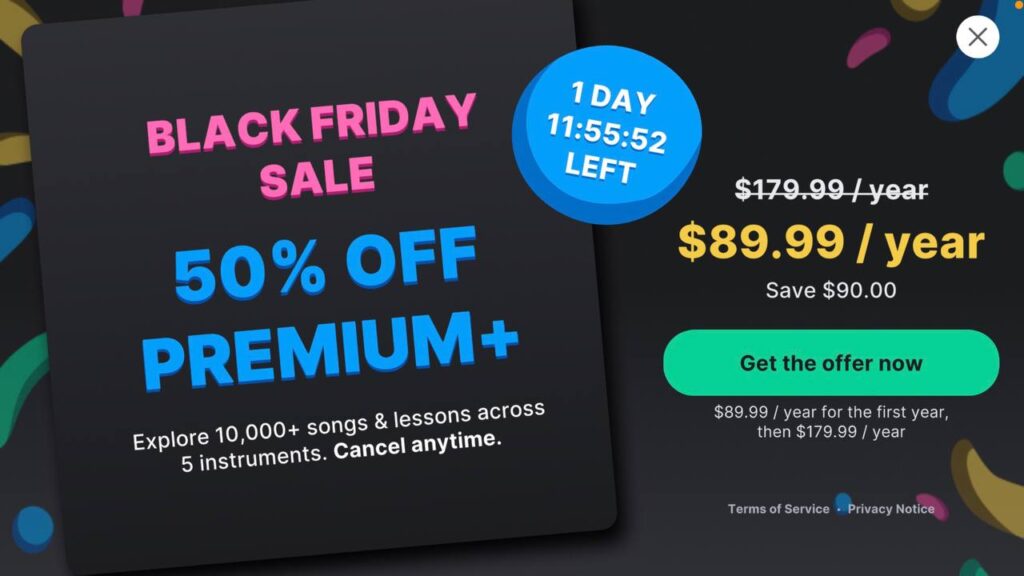
This app for guitar lessons uses the landscape mode for the convenience of its users, that’s why the Black Friday splash screen is also horizontal. The space is used wisely to only show the things that matter while the coloring also makes you pay attention to the essential elements. After clicking “Get the offer now” you get also transferred to the Redeem offer page, which shows that this approach is getting popular.
MRR > $500 000
YAZIO Calorie Counter & Diet
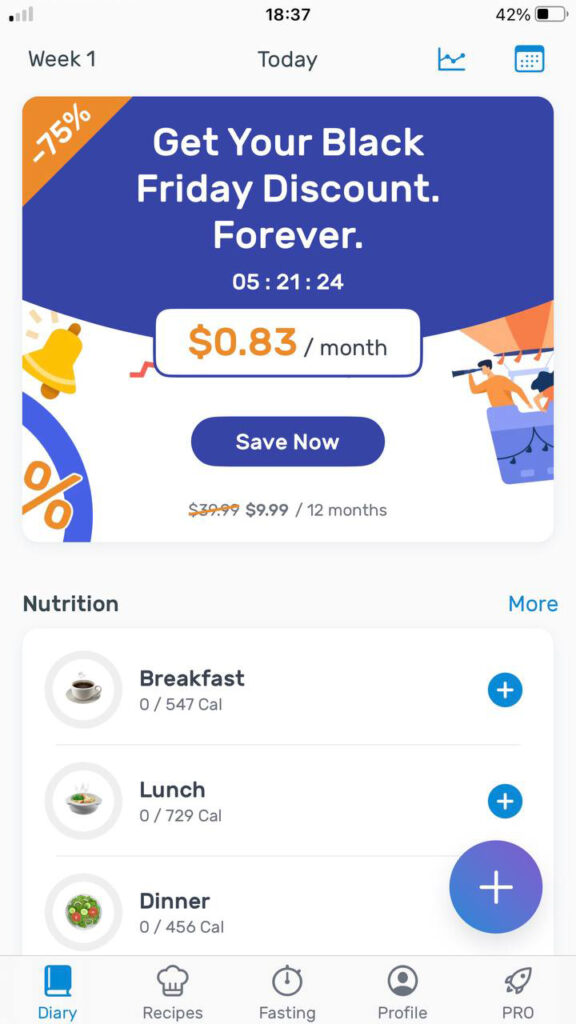
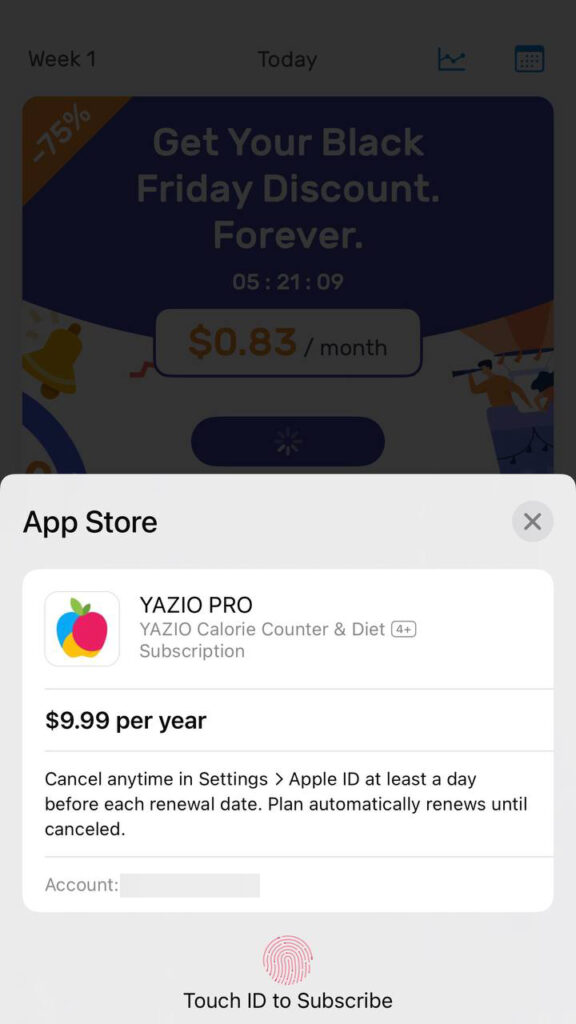
This calorie counter informs the user of the Black Friday discount with the help of a banner that can be found within the app screens. It’s pretty informative and is designed to fit the app’s interface. The main “feature” of this banner is the use of the old trick where the monthly price is highlighted when the actual promoted subscription is annual. It’s interesting that when clicking the CTA button, the user gets to purchase the subscription right away, instead of being shown another paywall with more information.
MRR > $1 000 000
InShot – Video Editor
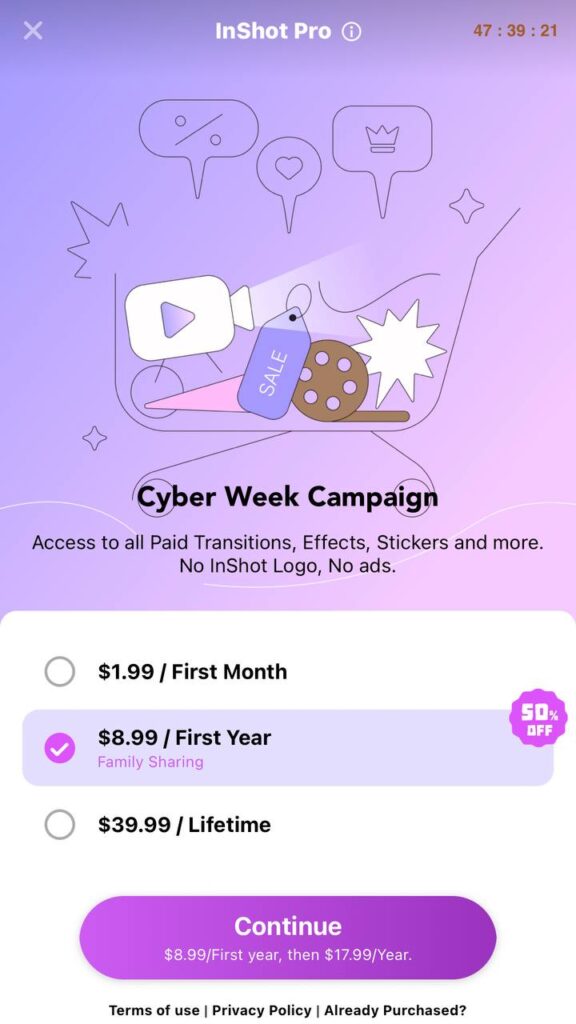
Classic app with a classic approach to sales. InShot shows the user an accurately designed full-screen paywall with Cyber Week discounts. It’s worth mentioning that the 50% discount is only applicable to the subscription offers, while the lifetime product gets sold for the full price from this “special” paywall. Overall, the screen looks neat, but perhaps using bigger and more defined fonts in the banner would be more eye-catching and therefore convincing.
MRR > $1 000 000
In conclusion
We’ve covered only 6 apps that were willing to participate in the Cyber Monday/Black Friday frenzy, but even based on this quantity, it becomes clear that there’s no universal way to promote your sale. In fact, there are many different things you may try to see what works best for your app and your audience:
- Extra product. Add a discounted product right to your main paywall and back it up with banners in the app interface.
- Sale splash screen. Make a splash screen that could lead to a special paywall or directly to making the purchase.
- Offer codes. Try using offer codes instead of creating special discounted products.
- More paywalls. Create separate paywalls for your sale that will look neat but not overwhelming.
Yes, creating separate paywalls still remains one of the most effective ways to deal with Black Friday. Despite seeming difficult, these days you can make new high-quality paywalls in just a few minutes with a solution like Adapty’s Paywall Builder. This no-code visual editor enables you to design and implement paywalls with native layout with no designer or developer involved. Learn more about the Paywall Builder and try it for free.