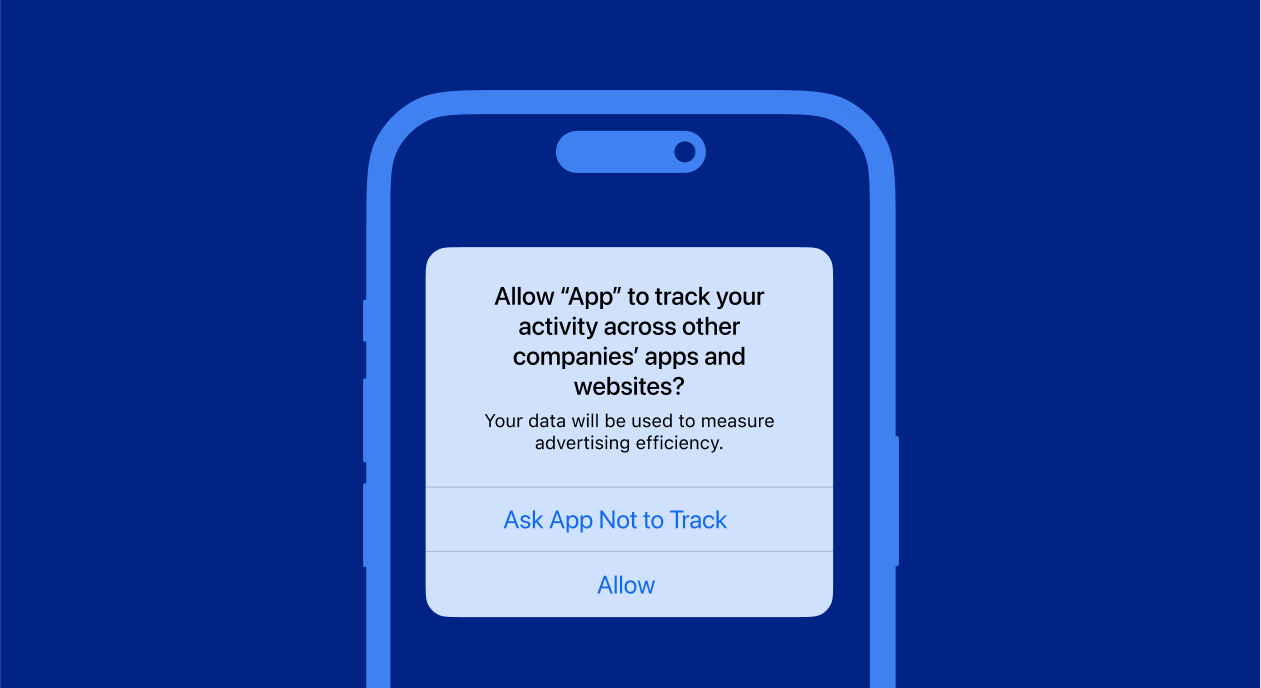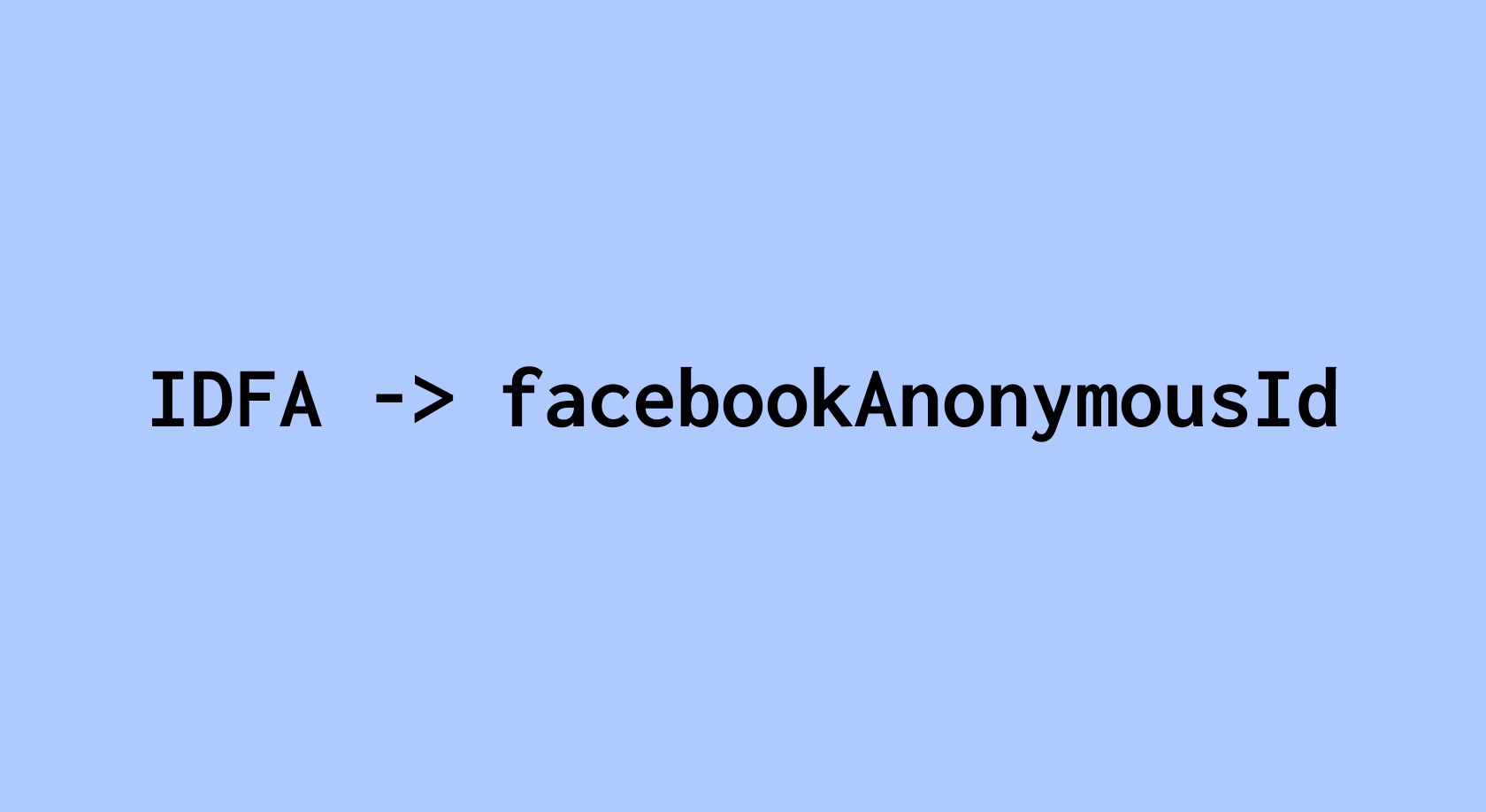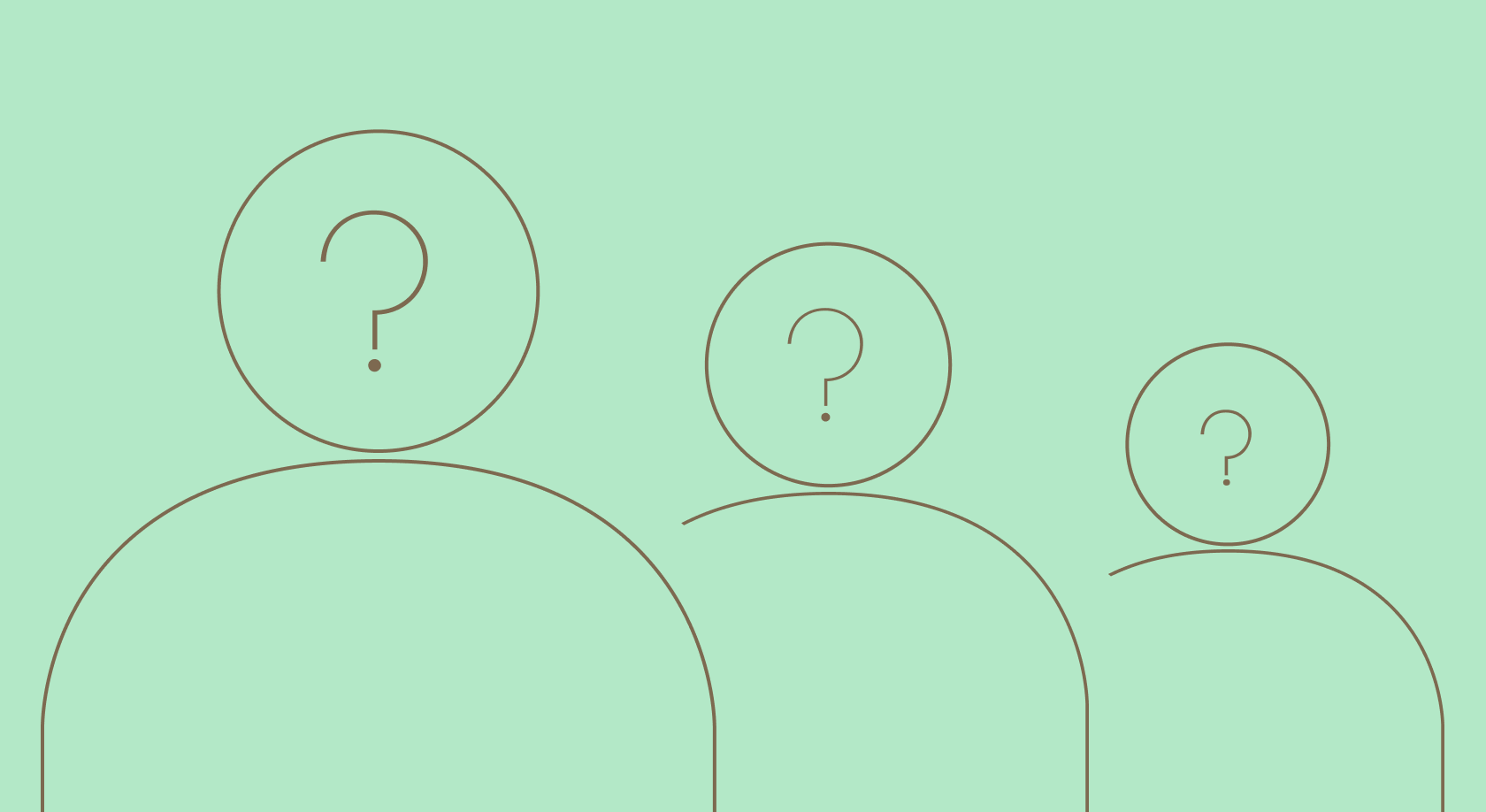More people than ever are now aware of the fact that their in-app data and activities could be monitored and used for marketing purposes. While some still choose to ignore it, many users now explicitly opt out of even using certain apps and social media services to avoid this. To address this concern, Apple introduced (and others followed) a dedicated privacy feature: App Tracking Transparency.
In this short guide, we will explain what is the ATT prompt, what are its benefits and effects on app developers and marketers, and how you can still gain your users’ trust. Let’s get started.
What is App Tracking Transparency?
App Tracking Transparency (ATT) is a privacy feature designed to give users more control over their data and privacy. It was introduced in iOS 14 and requires apps to get permission before tracking their activities across other companies’ apps and websites.
With ATT, when users download or update an app on their Apple device, they are presented with a prompt asking if they permit the app to track their data for targeted advertising purposes. There, users can choose to allow or deny the tracking. Together with the rundown of data types collected and reasons for collecting them in the App Store, the feature enhances transparency and empowers users to make more informed decisions about their privacy and data usage.
How does App Tracking Transparency work?
ATT framework requires apps to get the user’s permission before tracking their activities across other companies’ apps and websites for advertising or data brokers. Here’s how it works:
Technical Aspects:
- ATT centers around the use of an Identifier for Advertisers (IDFA), which is a unique identifier assigned to each device. Previously, apps could access this IDFA to track users across different apps and websites to target ads and measure ad effectiveness. With ATT, access to IDFA now depends on user approval.
- Developers must use the AppTrackingTransparency framework to request tracking permission. The framework provides a standardized API through which the app requests permission to track the user or to access their device’s advertising identifier.
- Apps must also declare their tracking intentions in the App Store’s privacy section before submission. They need to outline what type of data they intend to track and for what purposes, which helps maintain transparency before the user even downloads the app.
User Interface Aspects:
- When a user first launches an app after installing it if the app intends to track the user across other apps and websites using IDFA or similar identifiers, it must present an ATT prompt. This prompt is standardized to ensure consistency across all apps.
- The prompt clearly states that the app would like permission to track the user across apps and websites owned by other companies. The message can include a brief explanation provided by the app developer about why they are requesting this permission.
- The users have two options. By choosing “Allow”, they agree to let the app track their activity using IDFA. The app can then access the identifier and use it as intended for ad targeting or measurement. If a user selects “Ask App Not to Track,” the system restricts the app from accessing the IDFA. Apple also advises developers to respect this choice for any other forms of cross-app tracking.
- Once the choice is made, the apps must honor it. If the user decides later to change their tracking preferences, they can do so in the iOS settings under Privacy -> Tracking.
Apple requires all apps that engage in what it considers “tracking” to use the ATT framework to request permission and correctly disclose all the data types and the purposes for its collection. Failure to comply can lead to app rejections during the review process or app removal from the App Store, so be sure to be transparent and straightforward.
What are the uses of App Tracking Transparency (ATT)?
For Users
The key beneficiaries of this new policy are, of course, the users. They get:
Control over data sharing: ATT allows users to decide whether they want their activity tracked across apps and websites and gives direct control over what data is provided to third parties. The choice to explicitly opt in or opt out of tracking empowers users and fosters a sense of control over their phones, building trust in the apps they use.
Reduced unwanted tracking: By enabling users to deny tracking, ATT effectively reduces the amount of data collected about them without their explicit consent, protecting them from invasive data practices and hyper-targeted marketing campaigns.
Clear disclosures: Now that apps must clearly state their tracking behavior and intentions, users understand how their data is being used and for what purposes before giving consent to it.
Informed decision-making: With detailed information available through both the prompt and the app’s description in the App Store, users can make more informed decisions about the apps they choose to download and the permissions they grant.
For Developers
That being said, app developers and publishers might also indirectly benefit from this feature:
Less legal hustle: By following ATT guidelines, developers ensure compliance with global privacy laws and regulations, such as GDPR (for the EU) and CCPA (for California), which have set standards for user consent and data handling. This helps avoid legal complications that can arise from unauthorized data collection and misuse.
Enhanced user trust: By respecting user decisions about data tracking, you can build stronger relationships with your audience, which can lead to higher engagement and loyalty. Showing a commitment to privacy can also improve the brand’s image and appeal to privacy-conscious consumers.
Understanding true user engagement: When you can’t track user data for ads as much, you might better understand user engagement by directly interacting and getting feedback. Restrictions like ATT can push developers to be creative and engage users without relying too much on tracking data.
Adapting to new advertising models: Similarly to innovating in user engagement, publishers and marketers might need to explore alternative advertising models that respect user privacy while still delivering relevance and effectiveness. For this, they might work more on their app’s brand or call upon influencers.
How does ATT affect advertisers and app developers?
The limited access to identifiers like the IDFA due to user opt-outs changes the existing traditions for data collection and monetization strategies, that previously relied on targeted advertising. As a result, developers must come up with new approaches that respect user privacy yet generate positive revenue streams.
One of the more effective ways to do this is with subscription models. Instead of constantly collecting user data in hopes of targeting a similar audience to keep the ball rolling, it makes more sense to nurture loyal customers and create a long-term relationship with them. Not only does this bring higher revenue, but you can also substantially lower user acquisition costs.
Here’s where Adapty kicks in. Adapty is designed specifically for developers and publishers to monetize their apps effectively and manage their subscriptions efficiently. With Adapty, you can:
- quickly launch and test several options of paywalls to choose the better-performing ones, optimizing the key copy, USPs, and even the prices;
- design these paywalls with almost no code and no need to deploy updates to your app in the App Store, which greatly saves on development costs;
- analyze the existing subscribers and user acquisition campaigns by the industry standard and bespoke cohorts: by country, acquisition source, campaign, time, and more;
- predict the future LTV and revenue from the new users based on the previous financial performance of your app for that specific cohort;
- integrate your paywalls with 50+ existing ad and user acquisition services, as well as the official App Store and Google Play Store.
Try Adapty today. Even if you have a different or an in-house subscription management solution, we will help to seamlessly migrate from any service.
When to show the ATT prompt?
As discussed before, the key user-side part of the ATT is the prompt that asks whether they would allow the app to track their actions. It’s important to consider when to show this prompt: just like with the request for reviews prompt, you need to be in the right place at the right time. Here are your options:
First App Launch: It is common to present the ATT prompt on the first launch of the app. This allows users to make an informed decision about tracking their data right from the start. However, without knowing what the app does, most users might decline the offer just to be secure. Consider at least preparing an intro window that shows the data being collected and the goals for this collection.
Contextual Triggers: You can also show the prompt when users perform specific actions within the app that involve data tracking. For example, if a user navigates to a section of the app where tracking is essential for personalized recommendations, showing the prompt at that moment can be relevant.
Settings or Account Creation: Another suitable time to present the ATT prompt is during the app onboarding process when users are setting up their preferences or creating an account. This way, users can understand the implications of tracking before engaging further with the app.
Reminders: If a user initially declines tracking but later accesses a part of the app that requires data tracking, you can provide gentle reminders about the importance of tracking for these specific features to give users the option to reconsider their decision with more content.
Opt-In Opportunities: Throughout the app’s lifecycle, provide users with additional opportunities to opt-in to tracking if they initially declined. Make sure these invitations are clear, and transparent, and offer value propositions for opting in.
Ultimately, the goal is to find the right balance between respecting users’ privacy choices and maximizing the functionality and personalization of your app. Remember to align your approach with Apple’s guidelines and best practices for a seamless and compliant user experience.
How to improve ATT opt-in rates
Start by clearly communicating the benefits of tracking. The word “tracking” is scary, and most people decline the offer by default. Explain how collecting and employing the user data is safe and necessary to enhance app functionality, offer personalized content, and provide access to special features or discounts. Concrete examples of these benefits can help users see the value of opting in.
Enhance the prompt message by choosing the right moment to display it. It’s effective to introduce the prompt after users have engaged with your app and understand its value, especially if they can clearly see the features they desire will work better if they opt in. Before the official ATT prompt, use a custom screen to explain why you’re asking for their permission, using simple and direct language to make your case clear.
Work on the user experience to foster trust. Implement strong privacy policies and show your commitment to protecting user data. Offer users more control over what data is tracked and consider providing incentives like exclusive content or features for those who opt in.
Regularly test and iterate your strategies to improve opt-in rates. Conduct A/B testing on different messages and timings, and use analytics to monitor performance and adjust tactics based on user feedback and behavior patterns. Just like with paywalls in Adapty, regular testing of these messages will help find the better-performing one.
Key takeaways
- App Tracking Transparency (ATT) is designed to give users more control over their data and privacy.
- It asks developers to disclose their user data treatment (what data and why is being collected) and gives the users the choice to opt out from data collection.
- This changes drastically the way developers and publishers are used to promote the app and acquire users; these innovations are challenging yet worthy.
- A way to rely less on user data is by introducing subscriptions, which require less targeting and more long-term customer relationship building.
- Just like with everything else, you can better the performance of your app by testing different messages and contexts, even for the ATT prompt.