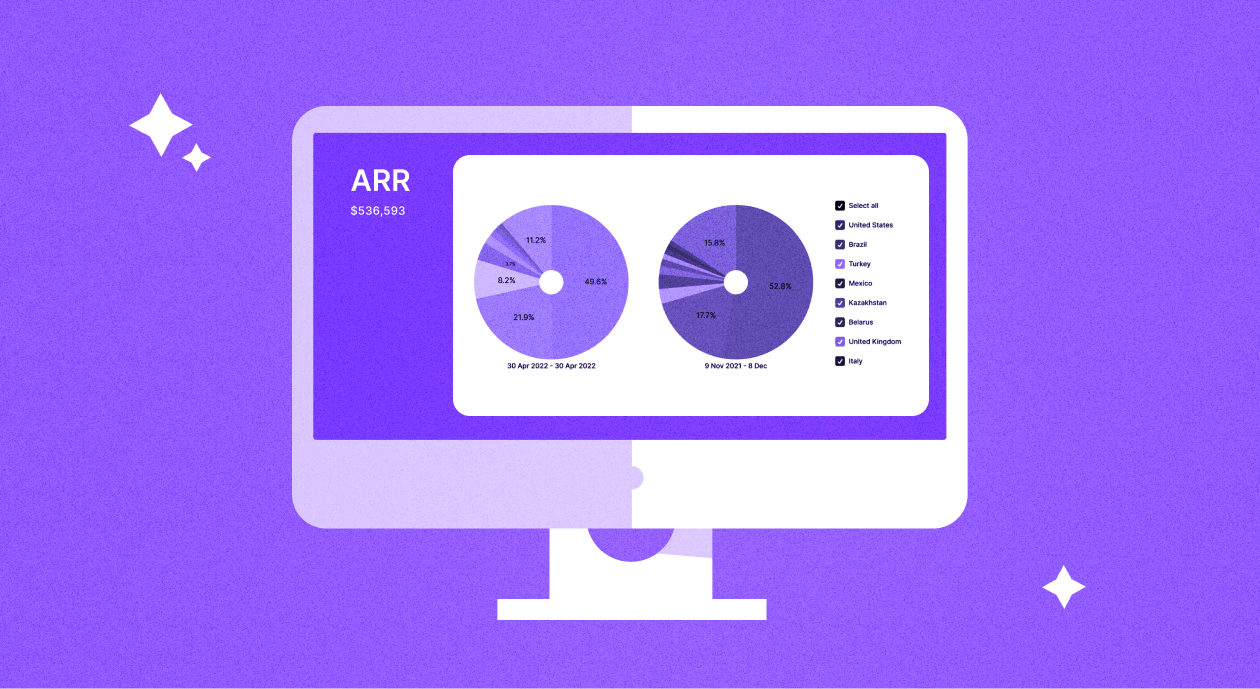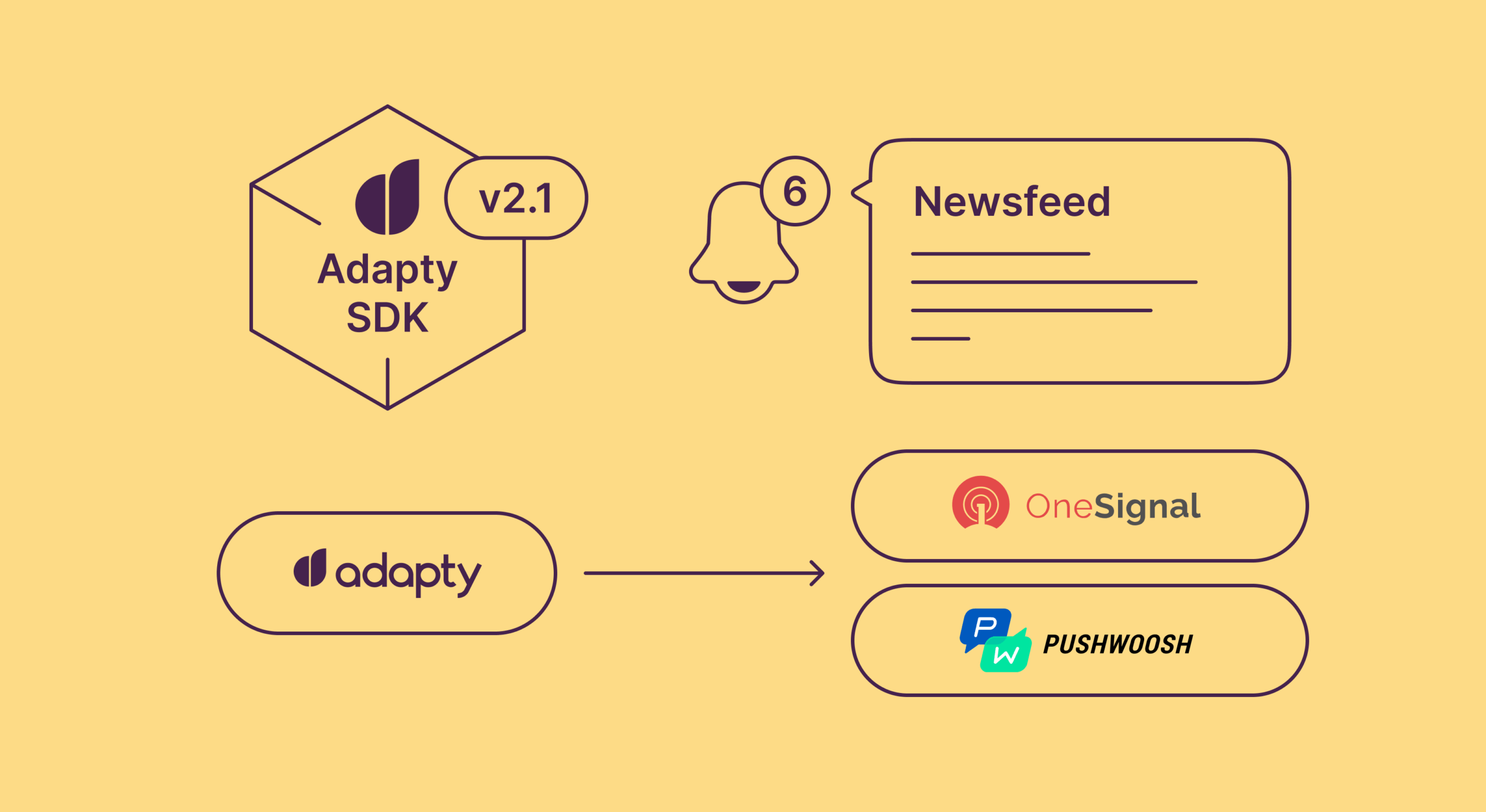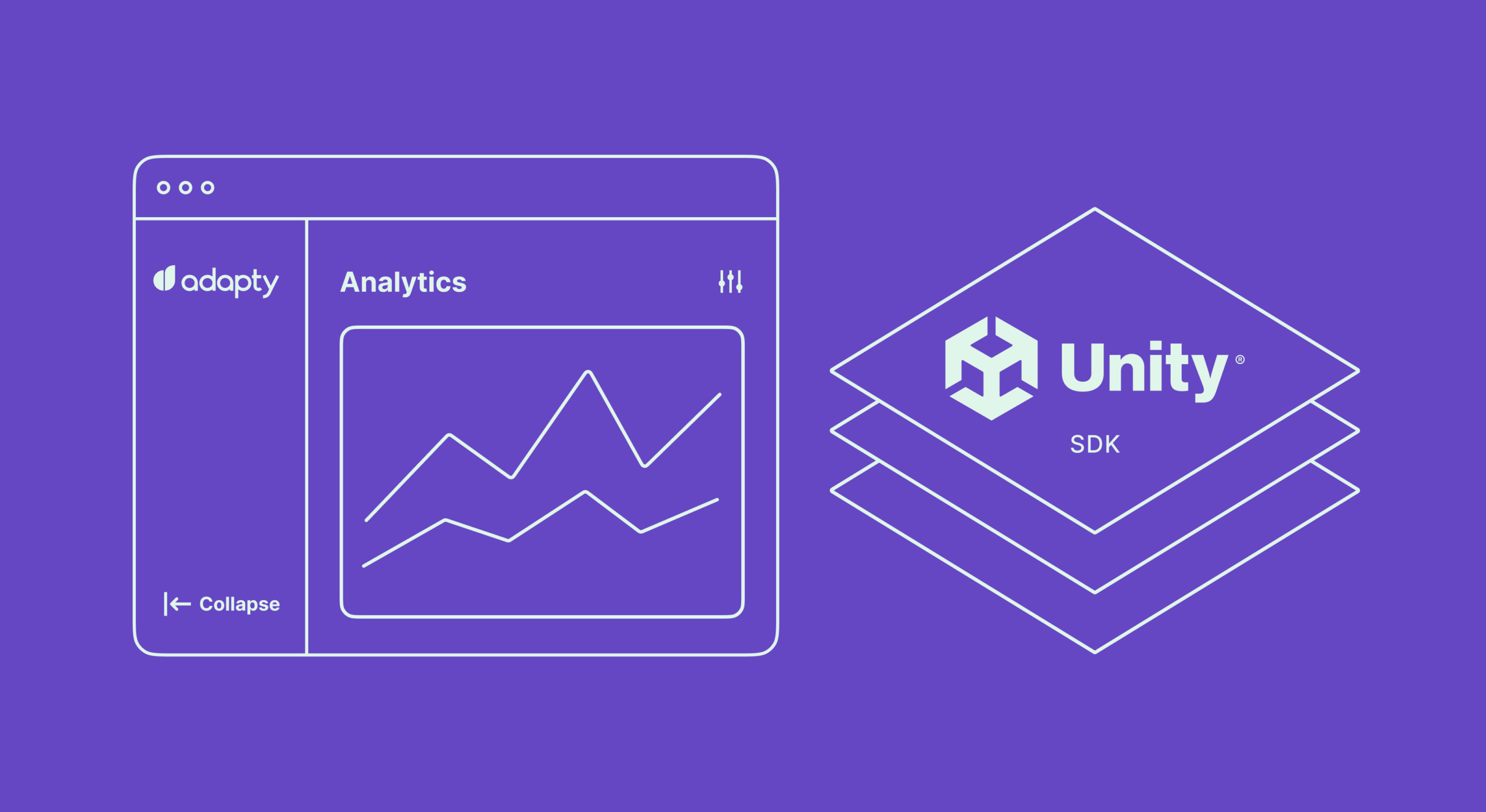With every iteration of our product, we try to make it more convenient and easier to navigate. November brought a few minor yet useful updates and improvements that should make the process of working with paywalls and A/B testing much more pleasant and effective.
Upcoming January deprecation
Before we get down to the latest updates, let us remind you that we are planning to deprecate some of the older functionality early next year: legacy paywalls, A/B tests, and remote configs. Starting January 29th, 2024 the “Paywalls (deprecated)”, “A/B tests (deprecated)” and “Legacy remote config (deprecated)” of the paywalls will no longer be available in the Adapty dashboard. If you are still using those sections – please read this information letter for more details on what to expect and how to prepare.
The A/B test editing flow reworked
This time, we’ve slightly changed the flow for editing A/B tests. Now there’s no need to stop the live test if you want to edit it, you can click the Modify button to apply changes. Depending on the adjustments made, the test will either be saved with new settings or marked as Completed with a new test launched right away automatically. Every type of test (Live, Draft, Completed) now has its own set of quick action buttons with the status of the test itself shown in the top right corner.

Separate styles for products in the Paywall Builder
Our Paywall Builder now allows you to style each product on your paywall separately. By default, changing color, font size, and other visual attributes in the product section applies to all the products on your paywall, but now you can disable the style sync and edit each product separately. This may be helpful in cases where the “Bestseller” badge is not enough and you want to make one of the products stand out visually and attract more attention. Learn more in the doc.

Color and opacity adjustment for the “Сlose” button
More customization options for the “Сlose” button on the hard paywall were added in the builder as well. Now you can control the color and opacity of both its content and the background. You can make the “Сlose” button fit your paywall better by adjusting the colors and/or removing the background of a button entirely. View the example below:
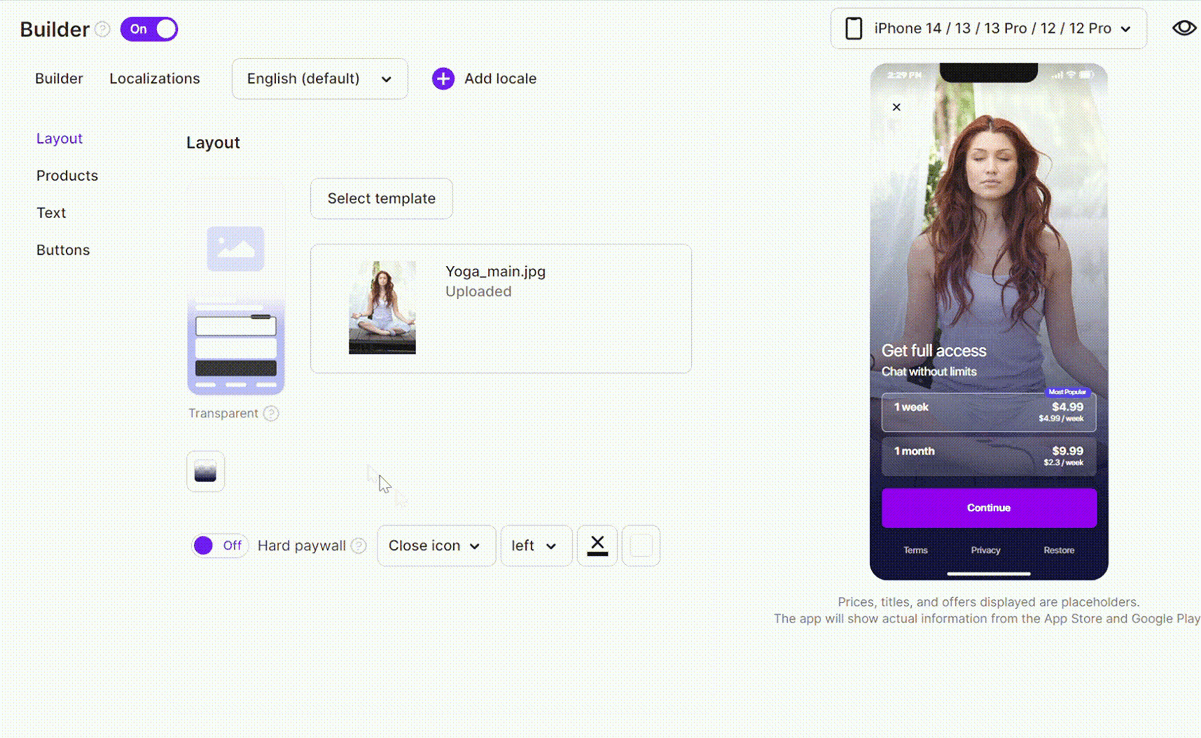
Pie charts in analytics
Every metric in the analytics dashboard can now be visualized as a pie chart. Pies have full support for grouping and comparison, which helps create neat and comprehensible charts for further insights and hypotheses.